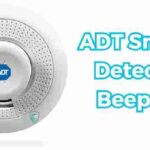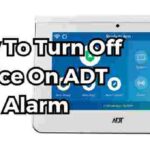Table of Contents
Did you want to know where to put Ring motion sensor? Great question, choosing the right placement for your Ring motion detectors is crucial to getting the most out of these nifty gadgets.
Believe me, you want them positioned to catch any intruders red-handed.
As a new homeowner excited to set up my security system, I wondered if positioning really made a difference.
After my neighbor’s break-in, I learned the hard way how critical sensor placement is for safety when my own flawed attempt failed.
Now having researched professional recommendations, I’m sharing exactly how to maximize motion detectors to protect what matters most.
Now, let me walk you through all the insider tips for completely dialing-in your system.
We’ll go over:
- Exactly how the Ring Motion Sensor works
- Key factors to consider when placing for optimal performance
- Specific recommendations for high-traffic areas
- Mounting guidelines to avoid false alarms or limited detection
- Troubleshooting for connectivity or animal-related issues
- Adjusting settings like sensitivity for your unique space and more.
By the end, you’ll have total peace of mind knowing your Ring Alarm System is precision-tuned to alert you to unusual activity ASAP.
Let’s get started.
An Introduction to the Ring Motion Sensor
Before picking the perfect spot, it helps to understand exactly what this little gadget is doing behind the scenes.
Here’s a quick 101…
The key technology powering the Ring Motion Sensor is called passive infrared or PIR. It’s able to detect movement and heat signatures in a room.
When a person or even a curious pet enters the sensor’s line of sight, the disruption in infrared waves triggers an instant alert to your phone and Home Security System. Pretty cool!
But this heat-sensing technology does have a few limitations. Anything blocking the sensor’s view – think furniture, walls, etc – can create blind spots.
And with a limited wireless range, placing it too far from the main alarm system can mean connectivity issues.
That’s why ideal placement is so important for keeping burglars at bay!
Now let’s get into the nitty gritty details…
3 Key Factors for Where to Put Ring Motion Sensor
Before mounting your motion detector, keep these 3 factors front of mind:
- Height
- Location
- Lack of Obstructions
1. Height
Mounting the Wireless Motion Sensor 7-8 feet off the ground gives it a wide, unobstructed view to detect movement accurately.
At eye-level of an adult, it can spot lurkers without triggering false alarms from crawling pets. Wall or ceiling installation works!
2. Location
Aim for a central spot so your Security Sensor Placement covers as much ground as possible! Hallways and entryways force intruders to pass through detection zones.
3. Lack of Obstructions
Avoid tucking motion sensors behind furniture or decor. Anything blocking the line of sight creates blind spots that could miss break-in activity completely!
Got those basics down? Great! Now let’s dive into room-by-room recommendations…
Entryways
Starting with doors and windows, these vulnerable openings are most likely weak spots for intruders to sneak through. Remember to consider:
- The swing direction of doors that could temporarily block motion detection when open
- Storm doors or screens that add an extra layer to detect thru
- Adjusting vertical angle or sensitivity if you have rambunctious fur family members causing false alarms!
Main Living Spaces
For big areas that the whole family frequents like the kitchen, living room and hallway, centrally placing your Ring Motion Sensor in the mix captures all types of activity.
Watch out for large objects obstructing view like freestanding fireplaces, bookshelves or your beloved grand piano.
Also be wary of high-traffic pet zones – this can increase false alarms.
Stairwells
Securing floor transitions is crucial. Aim for no blind spots by mounting a motion detector at the top and bottom of staircases.
Consider lighter traffic areas off to the side if your stairway is super narrow. And catwalk-style banisters might require angling sensors differently for full visibility.
Other Tips: Garages, Outdoors + Multi-Level Homes!
Don’t let large, less secure spaces fall through the cracks of your home security approach.
For garages and basements especially, provide ample protection with multiple motion sensors catching activity from all angles near entrances AND in the middle of rooms.
With limited visibility, play it safe.
Patios, porches and landings also benefit from a dedicated outdoor-rated detector. Ensure partial coverage at minimum by positioning near outdoor stairways.
And finally – for multi-story abodes, treat each floor as separate security zones with strategic Motion Sensor Placement to capture any suspicious up and down foot traffic through stairwells or room to room on a single level.
Reaching nooks and crannies with detection might require more sensors than a single-floor home layout.
Optimizing Your Sensor to Space: Pet vs. Prowler!
So you’ve embarked on finding motion detector real estate in every room deemed vulnerable. Excellent start!
But unique spaces come with their own set of circumstances. Refining your Ring system means balancing security integrity with practical everyday habits like keeping pets happy.
Let’s tackle key optimization tips.
Adjusting Sensitivity
Sensitivity controls the amount of movement required to trigger alerts.
For high-traffic zones where people mingle normally, choosing a lower setting helps differentiate intruders from residents simply grabbing snacks from the fridge!
For quiet, unused spaces like guest bedrooms, crank up sensitivity to even the slightest unusual disturbance for investigative calls and monitoring.
As for rambunctious furry friends causing chaos? Consider simply keeping sensors away from food bowls and litter areas prone to false alarms!
Redirecting Field of View
The field of view determines which direction your sensor “looks” to detect activity.
For pinpointed security of valuables or certain doors, angle a narrowed, focused field of view only on entry points of concern.
In wide, open floor plans? A wide, sweeping field of view captures broad room activity from corner to corner.
Just beware of aiming multiple sensors directly at each other! Overlapped fields of view heighten sensitivity to the max and might produce redundant alerts.
Promoting Harmonious Pet/Tech Coexistence
Got pets who curiously trigger motion detectors? Or perhaps they sleep under console tables where you’d ideally install equipment?
No worries – there’s hope for home technology and four-legged friends to peacefully coexist!
Beyond adjusting device sensitivity and positioning already mentioned, some pet-specific PIR sensors offer intelligent motion algorithms that specifically recognize dog and cat movement while ignoring humans. Now that’s smart security.
For troublesome spots like cat treehouses or under couch fortresses, try mounting motion detectors above eye level of pets or adding physical shields to block just the necessary line of sight.
This prevents detection beams from even reaching pets below. Voila.
Expert Mounting Guidelines
Alright, feels like we’ve covered a ton of ground on dialing in security sensor placement!
Let’s switch gears to focus on physically getting these gadgets up on walls and ceilings properly. I’ll leave you with some pro installation tips:
- When ceiling mounting, point sensors to face directly downwards at a 90 degree angle for widest overall visibility
- Wall mounted? Angled slightly downwards up to 30 degrees expands the field of view wider and farther
- For the 7-8 foot ideal height, use a step stool or small ladder to access the installation area safely
- Ensure the mounting location has a solid surface backing like drywall anchored by studs
- Follow manufacturer guidelines for using the provided screws and anchors
- Confirm sensors are completely stable and level before releasing the ladder!
And of course – ensure each component has strong connectivity and communication signal with the main Ring alarm system by testing communication after mounting.
Now that wasn’t so bad, right? Have no fear – installing your Ring equipment is very doable DIY if you feel confident. Otherwise, professional help is only a phone call away.
Troubleshooting Sensor Issues
Despite the most careful planning and strategic positioning, even sophisticated home security systems can encounter the occasional hiccup!
Here’s your game plan for tackling common sensor-related troubles that might pop up:
False Alarm Triggers
Fluffy curling up below a motion detector. Tree branches blowing outside near a sensor. Sun beams glaring through windows onto equipment.
While false alarms might occasionally drive you bonkers, they likely indicate fairly easy environmental tweaks to restore order.
First, observe patterns around false alarms. Make notes on weather, pet activity or other factors. Then, address the root cause:
- Adjust sensitivity settings
- Relocate problematic sensors completely
- Change sensor angles to point away from disruptive glare or pet zones
- Add physical barriers to contain pet play areas
Of course with any home security concerns, its wise to call the company support line for additional sensor troubleshooting or even replacement to get your system running smoothly again.
Limited Motion Detection
On the flip side, your sensors may suddenly fail to adequately capture true security risks and prowler activity!
If your Ring system feels blind in vulnerable areas, scan for any recent environmental changes: Did new decor items crop up blocking view?
Or perhaps sensors tilted or shifted out of position? Perform a walk through visual inspection, testing detection by waving your hand in supposed sensor zones.
Address detection gaps by:
- Adjusting sensor vertical or horizontal angles back to original positioning
- Relocating sensors to central, unobstructed posts
- Calling support to replace faulty models no longer catching movement reliably
Connectivity and Range Issues
Since Ring sensors operate wirelessly, maintaining strong communication between all components is crucial for instant alerts.
If you experience delayed notifications, no notifications or freezing screens, start by inspecting the main Alarm hub connection – ensure it displays a solid Link connection via Ethernet or WiFi.
Next, check your sensors: Are they flashing red, green or solid colored lights as expected?
Refer to troubleshooting guides to decipher abnormal blinking patterns indicating connectivity issues or low battery.
As a resolution, relocate problematic sensors closer to the central hub if positioned near maximum wireless range boundaries.
In the case of battery models, fresh lithium batteries can also do wonders.
And I can’t forget the classic tech solution – try rebooting the hub and re-syncing all devices! This often irons out software hiccups causing communication failures.
Optimizing for Your Unique Home
Whew, we’ve gone through quite the home security bootcamp.
While I’ve shared tons of insider tips on ideal security sensor placement, don’t forget – there’s no one perfect setup. Every home and family is different.
Customizing motion detectors requires balancing security priorities with practical living needs in shared spaces.
For you, that might mean:
- Reducing stairwell coverage if elderly family members use handrails
- Minimizing sensors in a nursery despite security risks
- Limiting garage coverage due to cardboard chaos storage systems!
Pro Tip: Maintain complete coverage of entryways as minimum security threshold before downsizing other areas.
Beyond unique floor plans, also consider adjusting sensitivity settings day vs. night to accommodate different home activity levels at different times.
Through testing and tweaking, discover the right balances to suit both safety and comfort in your private oasis!
Most importantly, stay diligent checking detection accuracy and connectivity health every so often to ensure no environmental changes or equipment issues compromise protection of your tribe and sanctuary.
Ready to Kick Intruders to the Curb?
Well home security champ, we’ve reached the end of our journey to transform your house into an impenetrable smart fortress!
By now, you’re a bonified expert on wrangling the ideal performance from your Ring Motion Sensors to catch sneaky burglars red handed!
We went step-by-step through:
- Key factors guiding security sensor placement
- Dialing in sensitivity and angles for unique rooms
- Mounting best practices
- And troubleshooting everyday issues like pet disruptions.
See – protecting your castle doesn’t need to be scary or frustrating.
FAQs
How High Up Should You Put A Motion Sensor?
When installing a motion sensor, most experts recommend mounting it between 7-8 feet off the ground.
At this height, the sensor has an optimal vantage point for detecting movement and activity in the area.
Mounting it higher than 8 feet risks missing some motion events. And lower than 7 feet allows pets or other smaller objects to accidentally trigger the sensor.
The perfect mounting height depends slightly on ceiling shape and height, but use 7-8 feet as a general guideline.
This positioning lets sensors see eye level of most adults for reliable detection without excessive false alarms.
How Can I Improve My Ring Motion Detection?
A few easy tweaks can significantly improve your Ring motion sensor’s detection accuracy and reduce false alarms:
Adjust Sensitivity Setting: In high traffic areas, reduce sensitivity to avoid alerts from normal activity. Increase it in unused guest rooms or storage spaces rarely disturbed.
Change Sensor Positioning: Point sensors directly at key entryways like doors or windows instead of facing walls or corners. Open floor plans may need multiple sensors covering different directions.
Eliminate Obtstructions: Ensure clean line of sight free of furniture, decorations, plants or other objects that can block motion detection zone.
Enable Motion Zones: Customize exactly where in the camera’s view motion is detected, preventing alerts from street traffic or other harmless movements.
Add Motion Lighting: Pair your sensor with smart bulbs to automatically spotlight activity zones at night, deterring intruders.
Through easy set up adjustments like these, you can help your sensor tell the difference between real threats and harmless pet activity!
What Is The Field Of View Of The Ring Motion Sensor?
The Ring Motion Sensor boasts an impressive field of view – its horizontal detection range spans 120 degrees.
This wide viewing angle allows a single sensor to monitor a large area for activity.
Vertically, the sensor sees motion occurring between 10 and 70 degrees offset from its central axis.
Combined, this creates a sizable 3D detection zone projecting outwards in a cone shape from wherever you position the sensor.
Practically speaking, the wide field of view lets you catch motion occurring potentially 20+ feet away laterally to the sensor and up to 70 feet away when facing directly towards it. This versatile visibility makes strategic placement simpler.
How Close Do Ring Sensors Need To Be?
For reliable performance, Ring recommends keeping security sensors within 200 ft straight-line distance of the base station hub managing your overall system.
This ensures strong wireless connectivity and communication between components.
Within that 200 foot home network range, your exact installation locations can be flexible based on room layout and desired protection areas.
Just remember that glass, thick walls, and large appliances can weaken signals.
Test connectivity by triggering alerts and ensuring prompt notifications after mounting each security piece.
If delays occur, relocate components closer together until achieving responsiveness matching advertised speeds.
Can You Keep Motion Sensor Lights On All The Time?
Absolutely! In fact most outdoor security lights are designed to operate continually instead of only when motion occurs. Known as “dusk to dawn” lighting, this provides consistent illumination all through the night.
For added security, pair perpetual lights with motion sensor spotlights. Keep your yard dimly lit automatically, then have bright floodlights trigger for investigating activity.
Indoors, continuous low level night lights stop unnecessary triggering from house pets while still reacting strongly to unexpected disturbances.
Leaving lights on 24/7 extends bulb lifespan by avoiding repeated power cycles. Just ensure fixtures are LED or efficient to control energy costs.
What Is The Range Of The Ring Motion Sensor?
The Ring Motion Sensor can reliably communicate wirelessly within a 150 foot range when mounted in a typical home.
Without passing through barriers, this allows flexibility for positioning across average sized houses and apartments up to 2,000 square feet.
Note that certain building materials and electronics can decrease effective range. Adding a Ring range extender boosts connectivity in tougher home layouts.
And the smaller Ring Alarm Motion Detector model extends an impressive 200-400 ft for maximizing placement flexibility!
Outdoors, unobstructed line of sight allows Ring sensors to reach up to half a football field away from hub connection points. But most homes won’t necessitate such long distances.
How Do You Hide A Motion Sensor?
Although motion sensors play a crucial home security role, their technical appearance can seem almost industrial for living spaces.
Here are clever ideas to disguise sensors:
Buy Discreet Models: Seek sleek, neutral-toned sensors resembling air vents to blend into walls and ceilings. Or mini puck-shaped detectors hide in plain sight.
Strategic Positioning: Tuck sensors high up near eaves, behind lighting fixtures or above door frames and cabinets to become virtually invisible from ground view.
Camouflage With Decor: Drape thin fabric over sensors to match wall paint colors. Or position real/fake plants to organically conceal.
Hide Wires & Hardware: Paint or wrap cords to match mounting backgrounds. Use adhesive covers to mask junction boxes.
With creative staging strategies, you can cloak security sensors seemingly into thin air! Visitors will never suspect your secret surveillance helpers.
Do Motion Sensors Work Through Glass?
Standard motion detectors typically cannot reliably sense movement occurring behind glass, including windows or storm doors. Glass partially blocks infrared waves, creating a barrier.
However, some specialized motion sensors contain laser technology or alternative frequencies that penetrate glass with detection zones projecting to the other side.
For the most success, choose products specifically labeled as glass-friendly. Or best yet, position sensors facing open doorways or openings so intruders encounter detection zones before reaching interior rooms.
With the right gear or strategic placing, you can still monitor for threats approaching exterior entry points.
But standard models will miss trespassing already beyond glass, so complement protection with indoor sensors catching further activity.
Conclusion
Looking back on my early security efforts, I’m grateful to now understand best practices for positioning Ring sensors.
Strategically mounting them high up, unobstructed, and sensitivity-optimized has made my home detectable zone fortress it should be.
I hope my guidance helps you protect your own loved ones. Maintaining sensors clear of clutter over time ensures they can continue alerting at the first sign of threats.
Here’s to many years ahead with effective motion detectors providing comfort through vigilance silently working 24/7 in the background.