Table of Contents
Are ADT compatible smart locks the best choice for my home? Yes, ADT offers a range of smart locks that are compatible with their security systems.
And ADT also offers the Pulse app, which allows users to lock and unlock their doors remotely.
As a busy parent, I used to constantly wonder if I locked the front door when rushing out to drive the kids to school.
Nothing is worse than the panic of realizing your home is unsecured all day! After a close call, I knew it was time to upgrade to smart locks.
But would ADT compatibility provide the right solution for my home and peace of mind?
After researching, I discovered how advanced integration with my ADT system could take my home security to new levels.
Let me share what I learned about these smart locks so you can decide if they are right for you too…
Brief Intro to Smart Locks
Smart locks are the latest innovation in home security, providing keyless entry through your smartphone or other connected device.
They bring a new level of convenience and functionality compared to old-fashioned keyed locks. But what exactly are smart locks, and what advantages do they offer?
A smart lock replaces a standard deadbolt or doorknob lock with an electronically controlled system.
Rather than using a traditional metal key, smart locks allow you to lock and unlock your door from your phone or through a keypad, key fob, or biometric scanner on the lock itself.
This gives you keyless access to your home, eliminating the need to carry keys that could get lost or stolen.
Many smart locks today connect through WiFi or Bluetooth to give you control of your door from anywhere.
As long as you have an internet connection, you can check the lock status, receive notifications, and share virtual “keys” with others from across the globe.
Some even have geofencing capabilities to automatically lock up as you leave or unlock when you arrive home. Pretty cool compared to basic keyed locks!
Beyond convenience, smart locks provide a leap in home security. Standard locks are vulnerable to lock picking and unauthorized key copies.
Smart locks use encrypted digital codes that can’t easily be duplicated. You can create virtual guest keys with custom access times and revoke access anytime.
Some feature biometric scanners for fingerprint or facial recognition to prevent all unauthorized physical key usage.
Having a log of lock activity is another perk of smart locks. You’ll receive mobile alerts whenever your door is unlocked and can review a complete history.
This helps detect unwanted entries or simply keep tabs on family members coming and going. It essentially puts the power of a full security system right at your front door.
As with any connected device, smart locks aren’t hack-proof. However, reputable brands use bank-level encryption and security protocols to keep your home safe.
Make sure to change any default passwords, firmware updates, and use two-factor authentication for that extra level of protection.
While the cost is higher than standard locks, smart locks provide unparalleled flexibility, security, and insight into your home’s access.
Keyless entry and advanced features like auto-lock make life simpler while strengthening your home’s defenses.
For many homeowners, the benefits easily justify bringing their door locks into the 21st century with smart technology.
Choosing the Right Smart Lock for Your ADT System
Upgrading to an ADT-compatible smart lock is an exciting move to enhance convenience and strength home security.
But with the variety of smart lock options available today, it can be daunting to select the best model for your needs and ADT system.
Here are the key factors to consider when choosing a smart lock to pair with ADT:
Connectivity
The foundation of any smart lock is its wireless connectivity that enables remote control. ADT smart locks utilize either WiFi or Z-Wave connections.
WiFi smart locks link directly to your home’s wireless network to be controlled through the ADT app.
This gives you access from anywhere with an internet connection. WiFi smart locks often have the greatest range of features.
However, they rely on strong WiFi signals which can be impacted by distance, interference and outage.
Z-Wave smart locks create a separate mesh network and connect to your ADT system through a central hub.
Range is limited but performance is consistent. Z-Wave locks can act as wireless repeaters to boost the network. Both WiFi and Z-Wave work well with ADT, so connectivity depends on your network and range needs.
Features
Today’s smart locks are loaded with convenient capabilities that integrate with your ADT system. Features to look for include:
- Remote locking/unlocking – Control your lock through the ADT app from anywhere
- Auto-lock/unlock – Locks engage automatically or unlock as you arrive home
- Activity alerts – Real-time notifications of all lock activity
- Guest access – Send virtual keys with custom schedules and permissions
- Voice control – Lock operation through Google Assistant, Alexa or Siri
- Home automation – Integration with other ADT smart devices and scenes
Evaluate whether you want basic remote access or more advanced functions like automation and voice commands. This will help narrow options.
Lock Design
Aesthetics and form are also important factors. Smart lock styles include:
- Deadbolts – For exterior doors; easy installation
- Lever sets – Replace interior door knobs for whole-house access
- Padlocks – Secures gate, garage and other access points
- Keypads – All-in-one electronic locks with built-in keypad
Think about your exterior doors vs. interior doors you want to control. Your lifestyle and types of access points you need to secure will determine the ideal design.
Ease of Installation
Some smart locks require removing your existing door hardware while others simply retrofit onto them.
Consider your DIY skills and need for professional installation. Smart locks that preserve your current lock, keys and deadbolt offer the fastest and easiest upgrade.
Smart Home Integration
A key benefit of smart locks is seamless integration with other ADT devices and services powered through the ADT app.
Consider smart locks with direct compatibility with ADT Pulse security systems, video doorbells and cameras for complete system control.
Reviews and Ratings
It’s always wise to research smart lock brands and read hands-on reviews. Look at app functionality, range, battery life, durability and other real customer feedback.
Top-rated smart locks tend to have the most polished performance.
Budget
Like any technology, smart lock pricing spans from budget to luxury. Basic remotely operable smart locks cost $100-$250 while high-end options with full home automation integration and premium materials can run $400+.
Set realistic expectations based on your budget and goals for a smart lock system.
Choosing your perfect ADT smart lock means balancing factors like connectivity, features, design, installation, integration, quality, and pricing.
Prioritize the capabilities and criteria most important for you. Focus on reputable trusted brands that work seamlessly with ADT like Kwikset, Yale, and Schlage.
This will ensure you find your ideal smart lock to mesh with your ADT security and home automation ecosystem.
Top ADT Compatible Smart Locks
Upgrading to smart locks is one of the best ways to enhance your ADT home security. ADT systems integrate with leading smart lock brands to allow complete control of your doors.
Here are some of the top-rated smart locks compatible with ADT home security systems:
Yale Assure Lock with Z-Wave

The Yale Assure line offers several models that work with ADT including the Yale Assure Lock SL with Z-Wave connectivity.
This versatile deadbolt replaces your existing exterior lock for keyless entry. It is easily controlled through the ADT app with options for Auto-Unlock, remote access and more.
Hands-free unlocking automatically engages as you approach the door. You also get 180 access code slots and a complete activity log.
It runs on 4 AA batteries lasting around 8 months and is available in multiple finishes to match your exterior. If you want a full-featured Z-Wave smart lock, the Yale Assure is a top choice.
Kwikset SmartCode 914 Deadbolt
Kwikset’s SmartCode 914 deadbolt seamlessly integrates with ADT systems as a standalone smart lock or by adding the Kwikset Convert adapter.
It lets you lock/unlock from the ADT app and create 30 access codes.
The SmartCode 914 features an illuminated touchscreen keypad and auto-lock for security. It uses advanced encryption and tamper-resistant design for hacking protection.
Installation is quick by simply replacing your existing deadbolt. Overall, it combines versatility and convenience in a smart deadbolt.
Schlage Encode Smart WiFi Deadbolt

The Schlage Encode integrates with ADT Command systems for intelligent access control. It connects directly to WiFi without a separate hub.
You can manage and monitor the lock from anywhere and unlock doors for guests remotely.
The Encode has built-in alarm capabilities that trigger ADT alerts for forced entries or tampering. It’s operated by the Schlage Home app, voice assistants, or keys.
And it provides 100 access code capacity with scheduling. The refined design is at home on any exterior door.
Yale Assure Lock SL Key Free Touchscreen Deadbolt
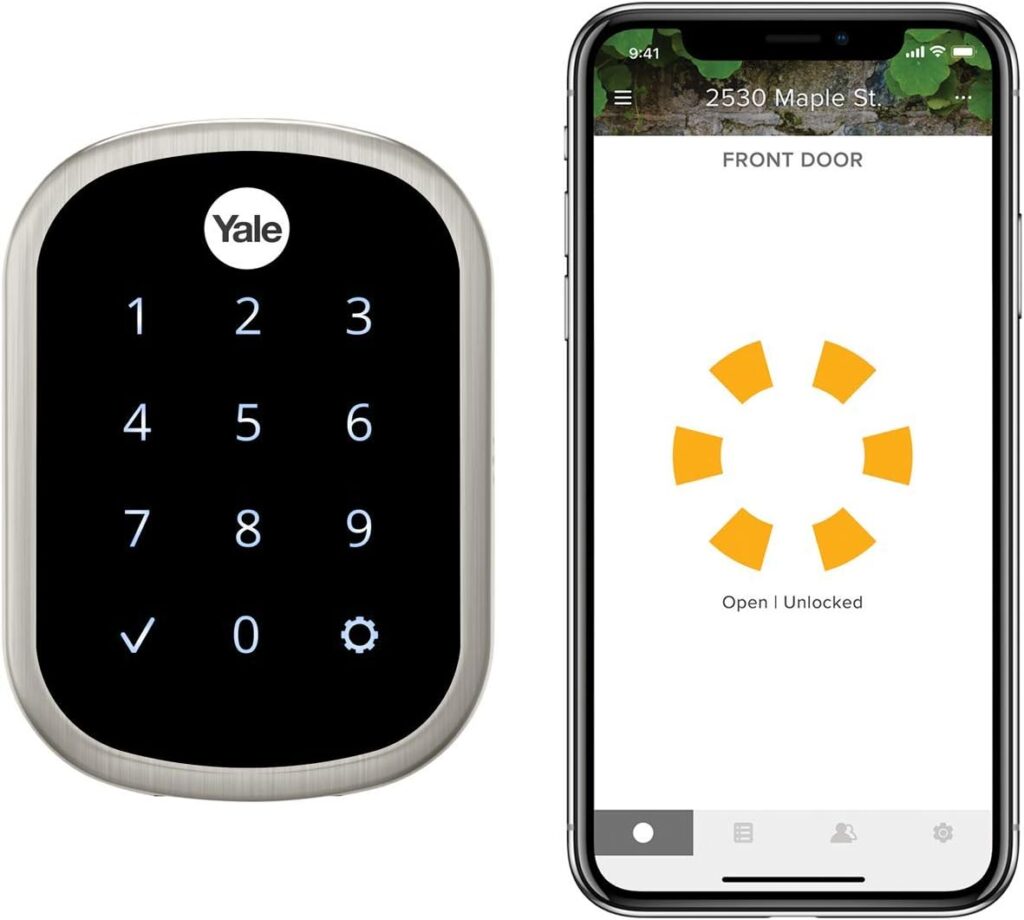
Another leader, the Yale Assure SL is a keypad smart lock with advanced features. It gives you keyless entry, auto-lock/unlock, voice control through a smart speaker and more.
With its slim aesthetic and variety of finishes, it complements any contemporary exterior door.
The Yale Assure SL uses a secure encrypted Bluetooth connection and lets you set 250 access codes. Flexible unlock settings detect when you arrive home.
Overall, this is one of the most full-featured and versatile smart locks that integrate seamlessly with ADT systems.
August Wi-Fi Smart Lock

August smart locks are a popular add-on for ADT systems. The August Wi-Fi Smart Lock allows keyless entry and integrates with other August smart home devices.
You can lock and unlock your door remotely through the August or ADT app. It auto-locks after a set time and sends notifications whenever the door is opened.
Sleek, simple, and compact, the August slim design easily retrofits to many existing deadbolts without removing them.
With August Connect WiFi Bridge, you can connect with ADT systems for complete smart home management. The August lock plus ADT security offers robust smart access.
These are prime examples of smart locks that enhance ADT systems with intelligent locking control and deeper home automation integration.
With flexible connectivity options and a wide range of designs and features, you can find the ideal smart lock solution to complement your ADT security.
Pros and Cons of Top ADT Compatible Smart Locks
| Lock Model | Pros | Cons |
|---|---|---|
| Yale Assure Lock SL | – Keyless touchscreen access – 250 access codes – Auto-lock/unlock – Z-Wave compatible – Multiple finishes | – Battery powered – Expensive |
| Kwikset SmartCode 914 | – Touchscreen – 30 access codes – Auto-lock – Easy install – Works with ADT Convert | – Limited code capacity – No wifi connectivity |
| Schlage Encode Smart WiFi Deadbolt | – WiFi connectivity – Unlock with ADT app – Built-in alarm – 100 access codes – Voice control | – Hub required – Battery life only 1 year |
| Yale Assure Lock SL Key Free | – Keypad entry – Voice assistant integration – Auto unlock modes – 250 access codes – Mobile alerts | – Occasional connectivity issues – No alarm siren |
| August WiFi Smart Lock | – Remote access – Auto-lock – Compact size – Easy install – Works with August Connect | – Must use external August Connect hub – Minimal settings ability |
The Yale Assure Lock SL is one of the top-rated ADT compatible smart locks, providing versatile keyless touchscreen access.
It has extensive capacity for access codes and comprehensive auto locking modes. The design works on virtually any exterior door. Downsides are the need for battery replacement and high price.
Kwikset’s SmartCode 914 is a solid budget-friendly option with its touchscreen convenience and auto-lock functionality. Installation takes minutes with no need to alter existing deadbolts.
However, the storage for only 30 access codes is limiting. It lacks advanced integration since it doesn’t connect directly to wifi.
The Schlage Encode WiFi Deadbolt is a smart lock with full capabilities. It links directly to home wifi and can integrate alarms with ADT systems.
There are ample access codes and flexible unlocking methods. Battery life is on the shorter side at 1 year. And it requires the Schlage Home Hub.
Yale’s Assure SL Key Free smart lock provides easy keypad access. It stands out with its voice assistant compatibility and Auto Unlock modes.
You get robust access code storage and real-time mobile alerts. Dependable Bluetooth connectivity means no wifi needed. But connectivity can periodically be uneven.
For a budget-friendly retrofit smart lock solution, the August WiFi lock is a good option.
The compact design easily installs over your existing deadbolt. It delivers basic remote access and auto-lock features.
However, it must be used with the separate August Connect module for ADT integration. Customization is limited.
Each of these smart locks has pros and cons to weigh based on your priorities for connectivity, features, convenience, and price-point.
Taking time to evaluate your needs will ensure you select the ideal ADT compatible smart lock.
Key Features of ADT Compatible Smart Locks
The top reason homeowners upgrade to smart locks is the advanced features and functionality they offer over traditional locks.
ADT compatible smart locks integrate with your security system to provide next-level home access and control.
Here are some of the key capabilities to expect with ADT smart locks:
Remote Access
The core feature of any ADT smart lock is the ability to control it remotely through the ADT app.
As long as you have an internet connection, you can lock or unlock your compatible smart lock from anywhere in the world.
This gives you peace of mind knowing you can allow access from afar and never have to wonder if you left your door unlocked.
ADT smart locks utilize secure encrypted connections for this remote functionality. This allows you to check status, lock/unlock, and view activity logs without compromising security.
Auto Lock/Unlock
For added convenience, many ADT smart locks have auto-lock and auto-unlock settings.
Auto-lock ensures your door automatically secures itself after a set period of time. You can configure it to engage after 30 seconds or up to 5 minutes after the door closes. This eliminates having to manually lock up each time you enter your home.
Auto-unlock uses your location to sense when you’re approaching your door and unlocks it automatically.
This keyless entry function makes accessing your home smooth and effortless with arms full of groceries or kids in tow.
Advanced Security Features
ADT smart locks go far beyond standard keyed locks in terms of security. Many feature advanced capabilities like:
- Fingerprint scanning for biometric unlocking
- Pin codes or tap codes instead of keys
- Customizable user codes with scheduled access
- Tamper alerts if forcibly removed
- Communication encryption
- Firmware updates for enhanced security
You have full control over your door with flexible access settings and permissions. And ADT integration gives you professional monitoring when paired with the right service level.
Smart Home Integration
A major perk of ADT smart locks is seamless connectivity with other ADT devices. You can include your smart lock in ADT automation scenes like:
- Locking all doors when your alarm is armed
- Unlocking the front door when your ADT video doorbell detects you arriving
- Triggering cameras to record when an ADT entry sensor is opened
Full integration creates a comprehensive smart home security ecosystem tied to your locks.
Activity Alerts and Monitoring
With ADT smart locks, you receive real-time mobile alerts for all door activity. Get notified whenever your lock is engaged, unlocked, has an access attempt, or experiences any issues. You’ll have an audit trail of your door’s access history.
Professional monitoring services can dispatch emergency responders if a forced entry or suspicious event is detected by connected ADT devices. This gives you 24/7 protection.
With these leading-edge access features, ADT smart locks take convenience, flexibility, and security to amazing new levels compared to old mechanical locks.
You’ll wonder how you ever lived without the capabilities of smart locks integrated with your ADT system!
Setting Up Your New Smart Lock with ADT
Installing a new smart lock on your home provides keyless convenience and deeper ADT integration. Performing proper setup ensures your smart lock works flawlessly with your system.
Follow this step-by-step guide for installing and pairing a new smart lock with ADT:
Select Mounting Location
Choose an exterior door where you want keyless control and access. Ensure it is within range of your WiFi router if installing a WiFi-enabled smart lock.
For optimal performance, the lock should be less than 30 feet from the router.
Check Door Compatibility
Verify that the selected door and deadbolt are compatible with the dimensions and handing of the new smart lock.
Most can accept existing deadbolts. Measure to confirm proper sizing.
Change Batteries in ADT System
Swap out any low batteries in your ADT control panel and accessories like sensors. Strong battery power ensures proper communication.
Install Smart Lock Hardware
Follow the manufacturer’s instructions to install the smart lock mechanism. This usually involves removing the existing deadbolt and installing the new smart lock in its place.
Many are direct replacements needing only a screwdriver.
Refer to the digital guide for your specific smart lock brand and model for step-by-step installation guidance.
Pair Lock with ADT
Initiate pairing mode on the smart lock keypad or through the lock’s mobile app following on-screen prompts.
Then go into the ADT app, select Add Device, choose the lock, and initiate scanning for the wireless signal. The lock and ADT panel will connect.
Connect to WiFi (If Applicable)
For smart locks that connect directly to WiFi like Schlage Encode, August Smart Lock, etc., open the lock’s mobile app and connect to your WiFi network by selecting the network SSID and entering your WiFi password.
Assign User Codes
Create user pin codes or passwords directly through the smart lock keypad or mobile app. Be sure to write down and store the master code/password securely.
Give custom codes with schedules to visitors or housemates.
Test Locking/Unlocking
Test engagement and operation of the smart lock through keypad, smartphone, voice assistant (if compatible) and manual keys.
Confirm it successfully locks and unlocks. Make adjustments if needed.
Set Auto Lock/Unlock
Configure auto-locking and geo-location unlocking functions as desired through the smart lock’s app.
Adjust the auto-lock timer and geo-fencing arrival radius.
Following professional installation best practices ensures your smart lock has a smooth hassle-free integration with your ADT security.
Allow sufficient time for setup and testing.
Refer to manufacturer guides for user-friendly support. And enjoy the convenience of keyless home access!
Troubleshooting Tips
If you encounter connectivity problems or malfunctioning with your new ADT-paired smart lock, here are some steps to resolve common issues:
- Restart the smart lock and ADT panel
- Ensure batteries are fresh in all devices
- Check WiFi connection strength at the lock location
- Re-run pairing sequence in ADT app
- Contact ADT support for integration guidance
- Factory reset the smart lock and set up from scratch
- Update smart lock and ADT panel firmware
- Replace smart lock mechanism if non-functioning
Calling ADT technical support provides the fastest solution since they can remotely access and diagnose your system.
With a few strategic troubleshooting steps, your ADT smart lock will be operating flawlessly.
Maintaining and Troubleshooting Your Smart Lock
Installing an ADT smart lock takes your home security to the next level. But like any device, it requires proper maintenance and troubleshooting when issues pop up.
Follow these best practices to keep your smart lock in tip-top shape:
Change Batteries
Most smart locks are powered by long-life lithium or alkaline batteries. Check the manufacturer’s specs, but expect to replace batteries about once a year.
Amazon sells multi-packs of common batteries for convenience. Set reminders to swap fresh batteries at least annually.
Update Firmware
Smart lock companies periodically release updated firmware to fix bugs and improve performance.
When new firmware is available, you will get a mobile notification. Open the app and follow prompts to download and install the update to your lock. Keeping current firmware ensures smooth operation.
Tighten Screws
Occasionally check and tighten the mounting screws, especially if installing on an exterior door that gets frequent opening and closing. This maintains snug hardware connections.
Clean Keypad and Screen
Clean smart lock touchscreens and keys periodically using a microfiber cloth lightly dampened with water or electronic-safe cleanser.
This removes dirt, debris and fingerprints to maintain responsiveness.
Lubricate Moving Parts
Apply a small dab of white lithium grease or WD-40 to the interior mechanism every 6 months.
This prevents sticking and corrosion while ensuring smooth engagement.
Troubleshoot Issues
For any problems, first check the lock manual and manufacturer website for solutions. Reach out to customer service for troubleshooting if needed.
Try rebooting the smart lock by removing batteries for 60 seconds. For minor glitches, a reset typically resolves operation.
WiFi Connectivity
If you experience remote access disruptions, try power cycling your home WiFi router and re-pairing the lock.
Confirm the lock shows connected in your router admin console. Change router frequency band or switch to more reliable mesh network for stronger connectivity.
Frozen or Tight Lock
Sticking issues can often be addressed by manually moving the bolt and lubricating the mechanism.
If problems persist, contact the manufacturer, as a replacement may be needed. Don’t try forcing the lock, as this can damage internal components.
Unresponsive Touchscreen
For an unresponsive touchscreen, first clean the surface thoroughly with a microfiber cloth. Restart the lock and check for a firmware update.
If issues continue, you may need a replacement touch module or entire smart lock from the manufacturer.
Like any home technology, smart locks require occasional maintenance and troubleshooting.
Following basic care and troubleshooting tips will keep your ADT smart lock performing flawlessly for years of reliable service.
Smart Locks and ADT Home Automation
One of the key benefits of smart locks is how they integrate with other devices to enable home automation through your ADT system.
Smart locks seamlessly connect with sensors, cameras, lighting and more for whole-home control.
Locks with ADT Security Panel
Your ADT Command or Pulse security panel acts as the brains linking all your smart devices. The panel can trigger automatic actions like:
- Locking doors when the system is armed Stay or Away
- Unlocking the front door when alarm is disarmed
- Sending alerts if doors are opened while armed
- Activating sirens and cameras if forced entry is detected
This integrates intrusion monitoring with smart locks for added security.
Locks with ADT Cameras
ADT smart locks pair perfectly with ADT’s lineup of indoor and outdoor security cameras. You can create scenes like:
- Unlocking front door when camera detects you arriving
- Recording clips if doors are opened while you’re away
- Zooming cameras on doors if smart locks are tampered with
Cameras give you visual verification while smart locks provide control.
Locks with ADT Video Doorbells
Video doorbells like the ADT Doorbell Camera add more features:
- Auto-unlocking doors when doorbell is rung
- Locking doors after set duration if no entry
- Viewing lock activity history triggered by doorbell motion
You’ll know exactly who is coming and going.
Locks with ADT Environmental Sensors
Integrating smart locks with ADT smoke, flood, and carbon monoxide detectors enables scenes such as:
- Unlocking doors automatically if alarms detect danger
- Sending status alerts to authorities detailing unlocked entry points
This makes emergency response more effective.
Locks with ADT Lighting Control
Link smart locks with ADT lighting products to:
- Flash exterior lights if unwanted lock activity occurs
- Turn on interior lights when doors are unlocked
- Activate path lighting when you unlock doors remotely
Lighting complements smart access and security.
The more ADT devices you integrate, the more powerful and automated your smart home becomes.
Smart locks are a key piece bridging environmental monitoring, cameras, and access control for robust property protection and convenience.
The Future of Smart Locks
Smart lock technology is continuously evolving with new innovations to make home access even more seamless and secure.
Here is a look at emerging tech trends and how they will shape the future of smart locks:
Expanding Biometric Authentication
More smart locks are incorporating biometric scanning for unlocking beyond passwords and codes.
Fingerprint authentication is already common, with locks scanning multiple enrolled prints.
Future locks will integrate palm print, facial recognition, iris scanning and 3D face mapping to identify authorized users.
This offers a faster convenient unlock method that is extremely difficult to spoof. Expect biometric tech to be a staple in next-gen locks.
Bluetooth and Wireless Advances
Bluetooth connectivity provides reliable control for many current smart locks. Improvements to extended Bluetooth range and mesh networking will expand capabilities.
Emerging wireless protocols like Thread and Matter will enable smart locks to interact with a wider array of smart home devices.
This allows comprehensive automation scenes. Locks will have refined connectivity to match pace with the growing smart ecosystem.
Frictionless Unlocking
Smart locks are moving toward truly keyless frictionless access using proximity detection.
As you approach your door, advanced sensors will recognize your presence and engage the lock automatically, eliminating any need to interact physically.
Location services and contextual awareness will enable even smarter unlocking. Your lock may remain locked if only unfamiliar devices are detected nearby for added security.
Enhanced Sharing Functions
With virtual keys and access scheduling, sharing smart locks is already convenient.
Future models will likely have enhanced temporary access features like one-time codes sent to visiting contractors or dog walkers.
Real-time location tracking of friends and family will enable dynamic access permissions.
For example, locks may share one-day codes when the system detects relatives arriving in town for a visit.
Total Home Integration
Bridging smart home ecosystems will be a major focus. Emerging locks will natively interact with more smart devices like lights, thermostats and appliances via homeowners’ existing platforms and voice assistants.
Robust multi-factor security will be emphasized, confirming user identity across different inputs like biometrics, credentials and behaviors to authorize access. This takes a holistic approach to intelligent security.
Smart locks will only get smarter, faster, and more secure as technology provides expanded features for convenience alongside cutting-edge protection.
Keyless entry will become the norm, with smart locks tailoring their capabilities to owners’ unique needs and lifestyles.
The future promises innovations that will redefine home access.
Use Adt System Without Monitoring
Yes, it is possible to use an ADT system without monitoring, as long as you do not owe ADT a signed contract.
Here are some steps to follow:
1. Terminate the monitoring service and utilize the system just like an unmanaged local system.
2. Put your ADT equipment into standby mode, connect the power adapter, use a cell phone or laptop to connect and view the video feed, and activate the “ADT Home Security Remote Viewer” app.
3. You can still use the system locally for free, and the system will still sound the siren even if you are not paying for the service.
However, using ADT equipment without a subscription has its benefits and drawbacks. On the one hand, it allows you to have a basic level of security without paying for additional monitoring services.
On the other hand, you won’t have access to all the features of the system, such as live video feeds and notifications.
Monitored systems are ideal for busy homeowners who may not be available to respond to alerts promptly or those who travel frequently.
Unmonitored systems are best suited for homeowners who are on a tight budget and can handle self-monitoring.
FAQs
Does ADT Work With SmartThings?
Yes, ADT systems are compatible with SmartThings home automation. There are a few options to integrate ADT security with your SmartThings setup:
- Use the ADT SmartThings Integration Hub to connect your ADT Command panel with SmartThings
- Add the ADT Security Hub to SmartThings, which links ADT Pulse systems
- Purchase security devices like smoke alarms and sensors directly from SmartThings that work with ADT monitoring
This allows you to control ADT security functions like arming, alarms, alerts through the SmartThings app alongside other devices.
Which Smart Lock Works With ADT?
Many leading smart lock brands work seamlessly with ADT systems including Yale, Kwikset, Schlage, and August. Popular ADT compatible models include:
- Yale Assure Lock SL
- Kwikset SmartCode 914 Deadbolt
- Schlage Encode Smart WiFi Deadbolt
- August Smart Lock Pro
These all support remote locking/unlocking, activity notifications, and automation through the ADT app. Most connect via WiFi or Z-Wave. Make sure to verify compatibility before purchasing.
Does ADT Install Smart Locks?
ADT does offer professional installation of smart locks if you purchase the lock through them.
Their technicians can install and integrate the smart lock with your ADT system for seamless operation.
If you purchase a compatible smart lock separately on your own, ADT does not provide installation services.
You would need to install the lock yourself following manufacturer instructions and then pair it with your ADT system.
Is Yale Smart Lock Compatible with ADT?
Yes, Yale smart locks are designed to integrate with ADT home security systems.
Their Assure lock line and other models like the Yale YRD226 and YRD256 are made to pair flawlessly with ADT Command and Pulse systems.
Yale locks connect via Z-Wave or directly through WiFi to enable ADT app control. Make sure any Yale smart lock states it is compatible with ADT systems before purchasing.
Does ADT Offer Door Locks?
ADT provides two options for smart door locks:
- ADT-installed smart locks – They offer installation and integration of leading smart lock brands if you purchase directly through ADT
- DIY integration – You can buy selects mart locks yourself from retailers and pair with ADTCommand or Pulse systems
So while ADT does not manufacture their own locks, they do sell certified compatible smart locks professionally installed by ADT technicians.
Can I Use ADT System With Another Company?
ADT systems are proprietary, so you can’t use the ADT Command panel or ADT Pulse with another security provider.
However, if you want to switch providers down the road, you can easily pair most wireless security devices like motion sensors, cameras, and smart locks to a new system. The equipment is compatible with other providers, just not the ADT hub.
Does ADT Work With Other Companies?
ADT partners with other leading smart home companies for integration. For example, ADT systems work directly with:
- Google Nest products
- Amazon Alexa and Echo devices
- IFTTT for web automation
- Honeywell and GE smart home tech
- Resideo security and climate devices
So while you can’t use the ADT panels with other security firms, ADT does integrate with many third-party smart home platforms.
Can You Hack ADT?
Like any connected system, no home security is completely hack-proof. However, ADT uses enterprise-grade encryption and security protocols to prevent hacking and data breaches.
Their systems have multiple layers of cyber protection and redundancy to thwart potential cyber criminals.
No major hacking vulnerabilities have been reported. Security experts regard ADT as highly secure when properly setup.
But no system is impenetrable if targeted by sophisticated attackers.
What Home Security is Better Than ADT?
ADT is regarded as the industry leader in home security. However some systems like Vivint, Frontpoint, and SimpliSafe offer similar robust protection and smart home tech that some homeowners may prefer over ADT. Each system has pros and cons.
Top alternatives provide DIY installs, lower monthly fees, and modern operation through mobile apps.
But ADT still dominates with its professional expertise, brand recognition, monitoring capabilities, and integration with leading smart locks and devices.
Which is Best Company for Digital Door Lock?
Top smart lock brands that work great for full-home digital door access include:
- August Home
- Yale
- Kwikset
- Schlage
- Lockly
These all provide keyless entry via phones, codes, biometrics along with activity tracking and remote locking capabilities.
Look for models compatible with your smart home platform for easy connectivity.
Can I Add My Own Devices to ADT?
The ADT Command and Pulse systems allow integrating DIY devices you purchase separately like indoor and outdoor security cameras, smart lights, and thermostats.
You can sync most Z-Wave and WiFi devices with ADT panels to control everything from the ADT app for whole-home automation.
Adding your own devices provides cost savings and customization flexibility to expand capabilities. Just confirm compatibility before purchasing third-party gear.
Can You Use ADT Without Paying?
ADT requires a paid monitoring plan to activate security system capabilities and professional monitoring.
The equipment won’t function without an active account. Monthly fees average $30 to $60 depending on monitoring level.
However, you can use standalone smart home devices with ADT without a monthly plan, like indoor cameras and smart locks. But the core alarm and life safety system relies on active monitoring.
Can I Use ADT Without a Phone Line?
Modern ADT systems connect via cellular and broadband and no longer require a landline phone connection. The new ADT Command panel uses wireless connectivity.
Existing ADT Pulse systems can also be upgraded to use cellular communicators or internet modules instead of phone lines.
Contact ADT to remove old landline equipment and upgrade your system’s connectivity for convenient wireless operation.
So in summary, phone lines are no longer needed for connectivity with current generation ADT systems and equipment. Cellular and WiFi provide better reliability.
Conclusion
ADT smart locks open up intelligent control, deeper automation, and enhanced protection by seamlessly linking with your ADT system.
While cost is higher, the convenience and security of keyless access along with the ability to remotely control and monitor your home’s entry points provides next-level capabilities.
Carefully evaluate your needs to determine if the innovative future of ADT-compatible smart locks fits your lifestyle.





Pingback: Use Adt System Without Monitoring: 4 Steps To Save Money - homeprotex