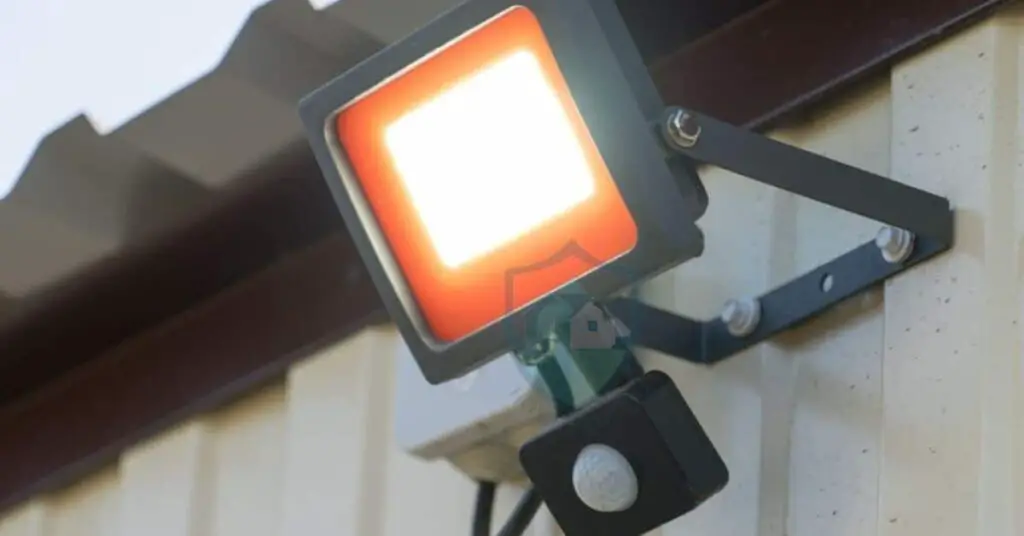Can You Make Motion Sensor Light Stay On? Yes, it can stay on for some certain time.
It always been frustrated when the motion sensor lights suddenly turn off, leaving you in the dark?
These lights are certainly convenient, activating automatically when they detect movement. But the lights shutting off after a short time delay can be annoying and even unsafe in some situations.
Motion sensing lights operate on a simple principle – using sensors such as passive infrared (PIR) detectors to pick up infrared energy from people or objects in motion. This motion triggers the light to turn on automatically.
The light stays on for a preset time delay, usually anywhere from 1 to 5 minutes. Once movement is no longer detected and the timer runs out, the light shuts off again.
There are many scenarios where you’ll want to override this automatic shut off and keep the motion light illuminated longer, or permanently on.
For instance, you may want lights to stay on for security purposes so your home or business appears occupied. Having indoor lights stay on provides visibility for longer periods in stairwells, hallways or kitchens.
You may simply want the convenience of lights that don’t switch off unexpectedly while you’re using an area.
The good news is there are several effective techniques to accomplish this goal and make your motion activated lights stay on. With some simple adjustments or DIY tweaks, you can easily override or alter the sensor.
In this article, we’ll cover various methods to make both indoor and outdoor motion sensor lights remain on, either temporarily or permanently based on your needs.
We’ll discuss easy ways to adjust the motion sensor settings so the lights stay on with normal movement and ambient activity.
You can use simple DIY tricks to override the sensors, like taping over them or triggering them with wind or decorations.
Programming smart home technology allows high-tech automation to keep your lights on. Extending the timer settings keeps the lights illuminated longer between motion detection. And manual override switches provide quick temporary control.
By following the tips in this guide, you’ll no longer be left frustrated and in the dark by motion lights turning off unexpectedly. With a few simple tweaks, you can make your motion sensing lights work the way you want them to. Keep reading to learn all the methods for keeping those lights on!
Can You Make Motion Sensor Light Stay On? Steps to Follows
Step 1: Adjust Motion Sensor Light Sensitivity Settings
Step 2: Overriding the Motion Sensor Light
Step 3: Extend the Timer Duration
Step 4: Use Manual Override Switches
Adjust Motion Sensor Light Sensitivity Settings
One of the easiest ways to keep motion lights on is to adjust the sensor sensitivity settings. Most motion detectors have dials or switches that let you control the level of motion required to activate the light. This affects the range of the sensor and how much movement is needed to trigger it.
For outdoor security lights, reducing the sensitivity slightly may be enough to keep the light on with normal ambient motion from wind, small animals, etc.
You still want the sensor active enough to detect actual intruders though. The sensitivity dial is typically located on the light fixture itself. Slowly turn it down until the light stays on as desired.
Indoor motion sensors should be set to the lowest sensitivity, so even small movements from being seated at a desk or cooking at the counter will keep the lights on. Look for a “range” or “sensitivity” dial or slider switch on the indoor motion detector and adjust it accordingly.
An alternative is to locate the sensor in a corner or area with less ambient motion, but still focused on high traffic areas.
For the best maintenance-free operation, choose a motion sensor with a Sensitivity Lock feature. This allows you to lock the dial at the desired setting, preventing it from being accidentally changed later on.
Locking the sensitivity gives you the right balance of keeping the light on while ignoring unwanted activations.
With a simple turn of a dial or flip of a switch, you can adjust motion detectors to keep the light on with normal movements and ambient activity in the space.
Tweak the settings to meet your specific needs, and you’ll have effortless lighting whenever you need it.
Overriding the Motion Sensor Light
For a simple DIY approach, you can override the motion sensor by blocking its line of sight. A small piece of tape placed directly over the sensor prevents it from “seeing” movement to shut off the light.
Outdoor motion detectors can be overridden by attaching a pinwheel or other decorative item that moves in the wind, continuously triggering the sensor.
Smart home technology provides high-tech ways to override motion detectors. Smart light bulbs and outlets allow you to program lights to remain on for set schedules and times, regardless of the sensor activity.
Smart cameras with motion sensing capabilities can also be used to keep lights on by detecting activity in the camera’s field of view.
Extend the Timer Duration
Most motion sensing lights have a timer that keeps the light on for 1-5 minutes after motion is detected before automatically shutting off.
You can override this by adjusting the timer to the maximum duration, which is typically around 5-15 minutes for indoor lights and 5-10 minutes for outdoor security lighting.
This will keep the light illuminated for longer periods even without constant motion.
For the greatest flexibility in configuring the on-time, look for motion sensors with customizable timer settings or integrated lighting control systems.
Rather than preset durations, these allow you to program the exact number of minutes you want the light to remain on after motion is detected. Settings can be adjusted based on the typical activity patterns and needs for each area.
Use Manual Override Switches
Many motion detector lights, especially indoor fixtures, include a manual override switch on the unit itself. This switch lets you manually turn the light on and keep it on continuously, bypassing the motion sensor temporarily.
Flip the switch to the override or “on” position when you need the light to remain illuminated regardless of motion detection. Remember to switch it back when ready for automated operation.
Outdoor motion lights sometimes have light level sensors in addition to motion detectors. Look for a switch or dial to disable the light sensor, so the light isn’t affected by daylight or darkness. The motion detector will still activate the light when needed.
How Do You Trick A Motion Sensor Light To Stay On?
There are a number of methods to deceive a motion sensor light to remain on, consisting of:
1. Swiftly Transforming The Activity Sensing Unit On As Well As Off: This can bypass the activity discovery as well as make the light remain on.
2. Making Use Of A Spoon: Placing a spoon before the activity sensing unit can mirror the light together with maintain it completely.
3. Mounting A Button: Hardwiring a button to bypass the sensing unit can permit you to transform the light on as well as off by hand.
4. Making Use Of Lightweight Aluminum Foil: Covering the sensing unit with lightweight aluminum foil can obstruct the sensing unit plus maintain the light on.
5. Repurposing Old Cds: Hanging old CDs before the sensing unit can show the light along with maintaining it on.
6. Putting A Protection Light Close-By: Installing a protection light over or near the sensing unit can offer the impact that a person is still in the location as well as maintain the light on.
7. Making Use Of An Oscillating Follower: Placing an oscillating follower before the sensing unit can produce motion along with maintaining the light on.
8. Readjusting The Level Of Sensitivity: Some movement sensing units have flexible levels of sensitivity setups that can be transformed to maintain the light on.
9. Utilizing A Timer: Installing a timer button can maintain the light on for a collection quantity of time.
10. Making Use Of A Hand-Operated Override: Some activity sensing unit buttons have an integrated handbook setting that can be utilized to maintain the light on like a typical light.
Can A Motion Sensor Light Stay On All The Time?
Yes, it is feasible to make a motion sensor unit light remain on constantly. Below are some methods to do it:
1. Change The Period Setup: Most Motion sensor unit lights have a period setup that figures out for how long the light remains on after activity is identified. You can readjust this readying to make the light remain on longer or perhaps forever.
2. Make Use Of A Bypass Button: You can set up a bypass button to individually power the light, enabling you to transform it on along with off by hand without counting on the movement sensing unit.
3. Rapidly Transform The Movement Sensing Unit On And Also Off: This can bypass the movement discovery along with make the light remain on.
4. Utilize an activity sensing unit light button with an on/off function: This permits you to maintain the light on by hand bypassing the movement sensing unit.
5. Cover The Sensing Unit: Covering the sensing unit with tape or an additional product can obstruct the sensing unit plus maintain the light on.
6. Utilize A Spoon: Placing a spoon before the activity sensing unit can mirror the light together with maintain it on completely.
What Makes A Motion Light Stay On All The Time?
There are a number of variables that can create a motion sensor unit light to remain on regularly. Below are some feasible factors:
1. Interference: Interference produced by fluorescent lights, transformers, or electrical motors attached to the exact same circuit as the motion sensor unit light can create it to remain on constantly.
2. Inaccurate Setups: If the level of sensitivity or period setups of the activity sensing unit light are established too expensive it might cause the light also for small motions or maintain it on for a prolonged time period.
3. Bypass Function: Some motion sensor lights have an override attribute that can be mistakenly turned on creating the light to remain on constantly.
4. Power Interruptions: Power blackouts can often trigger motion sensor lights to reset along with remaining on till the concern is solved.
5. Incorrect Setup: Incorrect setup of the movement sensing unit light, such as inappropriate circuitry to the joint box, can trigger it to malfunction plus remain on constantly.
6. Deterioration: Over time movement-sensing unit lights might experience damage resulting in breakdowns that trigger them to remain on continually.
If your motion sensor light is staying on all the time, you can try the following solutions:
- Adjust the level of sensitivity and also period setups to proper degrees.
- Check if the override attribute is turned on along with deactivating it if required.
- Reset the activity sensing unit light by reducing power to it for concerning 10 secs and afterward recovering power.
- Ensure that there is no disturbance from various other gadgets or lights on the exact same circuit.
- If the concern continues it might call for specialist support to identify and also deal with the trouble.
How Long Can a Motion Sensor Light Stay On?
Generally, a motion sensor light will certainly remain on for approximately 20 mins. Nonetheless, the period can be expanded each time a sensing unit finds fresh activity so it is feasible for a movement detector light to remain on for a lot longer than 20 mins at once.
The size of time that a movement sensing unit light remains on can be tailored relying on the gadget, coupled with the level of sensitivity as well as period setups can be adapted to proper degrees.
Some motion sensor lights have an override function that can be mistakenly turned on, triggering the light to remain on continually.
In addition, the disturbance created by fluorescent lights, transformers, or electrical motors attached to the very same circuit as the activity-sensing unit light can trigger it to remain on constantly. If your movement-sensing unit light is remaining on regularly it might need expert aid to detect together with deal with the trouble.
Can Motion Sensors Be Fooled?
Activity sensing units can be tricked or deceived under particular conditions. Below are some approaches that have actually been recommended:
1. Obstructing The Sensing Units: Placing a notepad, cardboard, or electric tape over the sensing units can possibly obstruct the activity sensing unit’s discovery.
2. Producing Motion: Some individuals have actually attempted hanging a bow or affixing a square of paper to develop consistent activity providing the impression of constant movement to the sensing unit.
3. Blowing Fallen Leaves Or Tree Branches: For exterior movement sensing units the motion of fallen leaves or tree branches in the wind can cause incorrect discoveries.
4. Mirroring Light: Using a spoon or various other reflective surface areas to show light onto the sensing unit can possibly set off incorrect discoveries.
Can You Put Tape Over a Motion Sensor?
Treatment of a motion sensor with tape can possibly obstruct or minimize its capacity to discover activity.
Nevertheless, it’s essential to keep in mind that the performance of tape in deceiving an activity sensing unit can differ relying on the certain sensing unit version as well as its modern technology. Right here are some bottom lines to think about:
1. Infrared Sensors: Most movement sensing units specifically easy infrared (PIR) sensing units job by spotting adjustments in infrared radiation discharged by things in their field of vision.
Positioning tape over the sensing unit can possibly obstruct or lower the infrared radiation getting to the sensing unit, therefore impacting its capability to identify movement.
2. Various Other Sensor Types: Motion sensing units can likewise utilize various modern technologies such as ultrasound, microwave, dual-technology or magnetic sensing units.
The performance of tape in obstructing these kinds of sensing units might differ as well as it might not function as accurately similar to infrared sensing units.
3. Momentary Solution: Using tape to obstruct a movement sensing unit is commonly taken into consideration a momentary remedy, such as when you require to disable the sensing unit briefly for upkeep or change functions.
4. Prospective Damage: It’s worth keeping in mind that making use of tape on a movement-sensing unit might not be suggested as a long-lasting service. Tape deposit or adhesive can possibly harm the sensing unit or leave a deposit that influences its efficiency.
Why Does My Motion Sensor Light Turn Off so Fast?
If your activity sensing unit light switches off as well quickly there can be numerous factors for this consisting of:
1. Brief On-Time Setup: If you establish an extremely brief time hold-up like 10 secs on the activity sensing unit light, it could switch off ahead of time.
2. High Level Of Sensitivity Setup: If the level of sensitivity setup of the movement sensing unit light is too expensive, it might cause the light also for small activities triggering it to shut off swiftly.
3. Long Period Of Time Setup: In the majority of instances, motion sensor lights need to just remain on for 20 to 30 secs after they are activated. Nonetheless, if the period setup is as well long it might appear like the light never ever switches off.
4. Incorrect installment: If the movement sensing unit light is not mounted properly or changed correctly it might not discover activity successfully, triggering it to switch off prematurely.
5. Disturbance: Interference created by fluorescent lights, transformers, or electrical motors attached to the exact same circuit as the motion sensor light can create it to switch off ahead of time.
To resolve the issue of a motion sensor light turning off too fast, you can try the following solutions:
- Adjust the sensitivity, duration, or time delay settings to appropriate levels.
- Ensure that there is no interference from other devices or lights on the same circuit.
- Inspect if the hands-on override attribute is turned on and also deactivate it if required.
- Reset the activity sensing unit light by reducing power to it for regarding 10 secs and afterward recovering power.
- Guarantee that the movement sensing unit light has a clear line of vision of the picking-up location.
Do Motion Sensor Lights Only Work At Night?
Motion sensor lights are not restricted to functioning just in the evening. The activity sensing unit itself can function 24/7, finding movement despite the moment of the day. Nevertheless, the lights connected with the movement sensing unit might have various actions based upon certain designs as well as setups. Right here are some usual circumstances:
1. Motion-Activated Lights: Most movement-sensing unit lights are developed to switch on when movement is found and after that immediately shut off after a particular time period commonly varying from a couple of secs to numerous mins.
2. Dusk-to-Dawn Lights: Some movement sensing unit lights have an integrated dusk-to-dawn sensing unit which indicates they will just trigger along with remain on throughout nighttime hrs when the ambient light degree is reduced.
3. Adjustable Settings: Many motion sensor lights enable you to change the level of sensitivity, period, or dead time setups to tailor their actions according to your choices.
4. Handbook Override: Some motion sensor lights have a hands-on override attribute that enables you to maintain the lights on continually bypassing the activity sensing unit performance.
Conclusion
Now that you learned whether you can make your motion sensor light stay on, always remember to choosing lights with customizable timed settings, sensitivity locks, and manual overrides allows full control over motion activation.
Check this article about how to test motion sensor light out.