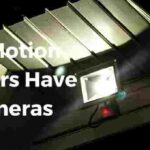Table of Contents
Why does my motion sensor light turns off too fast? Has this happened to you too?
You’re approaching your front door late at night, relying on your motion sensor light to safely guide your way.
But just as you reach for your keys, you’re suddenly plunged into sheer darkness as the light abruptly shuts off unexpectedly.
I’ve been there myself, left disoriented and frustrated, scrambling just to unlock my door.
It’s a perplexing and unnerving problem that seems to plague motion sensors everywhere.
In this guide, I’ll draw on my own experience to explore the possible causes behind premature deactivation and provide helpful troubleshooting tips to finally resolve this issue once and for all.
You’ll not only discover how to fix frustrating false turn-offs, but also learn preventative steps to avoid repeat offenders in the future.
Let’s restore peace of mind and keep you safely illuminated!
The Frustrating Impact of Quick Turn-Offs
Let’s first break down why prematurely deactivated motion sensor lights aren’t just a mild nuisance – they can have a real impact on daily life.
Derailed Plans
You’ve finally settled onto the couch after a long day, looking forward to some relaxation.
As soon as you reach for the remote – click – the light turns off unexpectedly. Now you’re left scrambling to wave your arms wildly just to finish that episode of your favorite show. Talk about disrupting the vibe.
Delayed Departures
You’re running late for work and rush out the front door, only to realize your porch light has already shut off.
Now you’re fumbling to find your keys in the dark, the precious minutes ticking away. Not an ideal start to the morning commute.
Bruises and Abrasions
More seriously, abruptly extinguished lights can create safety issues. Imagine descending a dim staircase or navigating a dark patio when the light suddenly shuts off.
Loss of illumination raises the risk of falls or collisions, especially for those with vision impairments. Ouch!
Wasted Energy
Prematurely deactivated lights can also lead to higher energy bills. With the light turning on and off excessively, more power is consumed over time.
And with utility costs soaring, wasted kilowatts add up fast.
Clearly, promptly addressing quick light turn-offs is critical to restoring domestic tranquility.
Now, let’s break out the magnifying glass and examine what’s causing this confounding issue in the first place.
The Usual Suspects Behind Premature Deactivation
Like any good mystery, there are a range of potential culprits behind the premature deactivation of motion sensor lights.

Here are the most likely suspects:
The Guard Dog Sensitivity Setting
The sensitivity setting acts like a guard dog – determining what level of motion is required to activate the light.
If the sensitivity is too low, the guard dog sleeps through subtle motion, causing the light to turn off prematurely.
The Mischievous Sensor Placement
Proper motion sensor placement is critical for effective detection.
If sensors are installed too high, too low, or obstructed, motion can be missed within the intended area. It’s like a misbehaving prankster hampering detection.
The Devious Daylight
Direct sunlight or extreme heat can mess with sensors, leading to unexpected deactivations, much like a devious villain interfering with security.
Excessive moisture or humidity can also contribute to premature turn-offs.
The Shifty Power Supply
Fluctuations in power or faulty wiring can impact sensor operation, mimicking a shifty character sabotaging security systems.
Voltage spikes, drops or overloaded circuits can disrupt functionality.
The Defective Hardware
With time, internal components can become damaged, causing erratic sensor behavior, not unlike failing security cameras.
Exposure to harsh weather often accelerates wear and tear.
Now that we’ve identified our usual suspects, it’s time to systematically eliminate them from the premises and get to the bottom of the premature deactivation mystery plaguing your home.
Restoring Order For Motion Sensor Light Turns Off Too Fast: A Step-by-Step Guide
Think of me as the seasoned detective assigned to crack your stubborn case. Here are the systematic steps I’d take to troubleshoot your quick turn-off predicament:
- Step 1: Inspect and Adjust the Guard Dog (Sensitivity Settings)
- Step 2: Examine the Crime Scene (Sensor Placement)
- Step 3: Profile the Escape Routes (Sources of Interference)
- Step 4: Dust for Fingerprints (Power Supply)
- Step 5: Review the Surveillance Footage (Sensor Replacement)
Step 1: Inspect and Adjust the Guard Dog (Sensitivity Settings)
My investigation begins by examining the sensitivity setting, adjusting it as needed to allow for sufficient motion detection.
If sensitivity is too low, I’ll turn it up so even subtle motion is detected. If it’s too high, causing false alarms, I’ll dial it back down.
Step 2: Examine the Crime Scene (Sensor Placement)
Next, I thoroughly inspect the positioning of the sensor, ensuring it has an unobstructed view to detect movement in the intended area.
I check for blocking objects and reposition the sensor as required to expand the detection zone. Proper placement is key!
Step 3: Profile the Escape Routes (Sources of Interference)
My inspection continues by identifying any environmental factors enabling premature deactivations.
This includes eliminating sunlight, heat sources or excessive moisture. I also ensure the sensor isn’t triggered by branches or insects, allowing the true culprits to evade capture.
Step 4: Dust for Fingerprints (Power Supply)
I meticulously examine the power supply for any fluctuations disrupting sensor operation, checking connections and wiring for damage.
If issues are found, I call in specialized help from a qualified electrician to resolve them. Can’t have outlaws on the loose!
Step 5: Review the Surveillance Footage (Sensor Replacement)
If the issue persists after exhaustive troubleshooting, the evidence points to defective hardware.
Just like failing cameras, damaged sensors must be replaced. I install new, high-quality sensors to restore flawless operation. Case closed!
With persistent, precise troubleshooting, the source of premature deactivations can be identified and resolved.
Now let’s look at additional tips for keeping your motion sensor lights running like well-oiled machines.
Handy Tips for Peak Motion Sensor Performance
- Keep sensors dust and debris-free through regular cleaning to allow for unobstructed motion detection.
- Invest in quality, durable motion sensor lights designed for flawless, long-lasting operation.
- Choose sensor types appropriate for each unique installation, considering factors like location and required detection range.
- Enlist professional installation for complex electrical work, ensuring safety and compliance with codes.
- Position sensors to avoid false triggering from sunlight, trees or other moving objects within range.
- Select adjustable sensitivity so motion detection can be customized as needed for each space.
- Check power supply regularly to catch voltage fluctuations that could disrupt sensor operation.
Thorough, routine maintenance keeps your motion sensors running smoothly, intercepting issues before they spiral out of control.
Now let’s look at crucial preventive measures to stop problems before they even start.
Establishing Preventive Protocols
In the law enforcement field, an ounce of prevention is worth a pound of cure.
Likewise, proactive maintenance can prevent motion sensor issues from arising in the first place. Here are some key measures to implement:
Ongoing Inspection and Cleaning
Regular inspection and cleaning keeps sensors free of dust, dirt and debris that could hamper motion detection.
I recommend cleaning sensors monthly using a soft cloth and mild detergent. Avoid abrasives that could damage components.
Investing in Quality Equipment
As with any security system, the quality of equipment matters. I suggest choosing motion sensors from reputable brands that undergo rigorous testing during manufacturing. Durability and longevity are essential.
Choosing the Right Sensor Types
Carefully select sensor types suited for each installation, considering factors like exterior versus interior use and required detection range.
For large, uncovered spaces, I’d recommend motion-activated floodlights.
Professional Installation
For complex setups involving electrical work, enlist qualified electricians to ensure safety and proper functionality.
They can also advise on optimal sensor placement during initial installation.
Sunlight Shielding
Strategically position sensors away from direct sunlight which can interfere with motion detection and cause premature deactivation.
If unavoidable, sunlight shields can be installed.
Adjustable Sensor Sensitivity
Sensors with adjustable sensitivity allow motion detection to be tailored to each unique space.
Avoid maxing out settings which can cause false alarms and quick turn-offs. Seek the optimal balance.
Consistent Power Supply Checks
Routinely check for power supply stability to catch and correct fluctuations before they affect sensors.
Voltage spikes and dips can disrupt functionality if left unchecked.
With the right preventive measures in place, you can stop motion sensor issues before they ever reach the point of frustration.
Handy Tips for Trouble-Free Motion Sensor Lights
Here are a few more tips and tricks I’ve gathered over the years for keeping motion sensor lights running like champs:
- When installing a new motion sensor light, conduct a “walk test” to ensure the sensor positioning effectively detects movement where needed.
- For exterior motion sensor lights, select a model with a high IP (Ingress Protection) weatherproof rating to withstand outdoor elements.
- Occasionally wipe down the motion sensor lens with a microfiber cloth to maintain dust and dirt-free operation.
- Avoid aiming motion sensors at busy streets or other areas with constant motion that could cause false triggers.
- To deter tampering, install motion sensor lights high enough so they can’t be easily reached or damaged.
- For increased convenience, consider pairing motion sensor lights with smart home technology allowing control via a smartphone app.
- Position motion sensor lights to avoid detecting “motion” from moving tree branches which can prematurely deactivate the light.
- To extend lifespan, ensure motion sensors aren’t positioned in areas of excessive heat which can damage sensitive components.
- For optimal illumination, choose motion sensor lights with adjustable color temperature and brightness settings.
- Have a professional electrician handle complex motion sensor installation and wiring to avoid safety hazards.
- Test motion sensor functionality seasonally and replace backup batteries as needed to maintain consistent performance.
Motion Sensor No-Nos to Avoid
While motion sensor lights provide convenience and security, there are a few missteps that can quickly derail functionality.
Here are some important no-nos to avoid:
Don’t:
- Install motion sensors in areas prone to false triggers like trees, bushes, sprinklers or busy streets.
- Position sensors near HVAC vents or chimneys where heat exhaust could disrupt operation.
- Expose motion sensors to direct high-pressure streams from hoses or power washers during exterior cleaning.
- Use harsh abrasive cleaners or bare metal scouring pads to clean sensors which could scratch components.
- Attempt motion sensor electrical wiring without shutting off power at the breaker to avoid safety hazards.
- Forget to periodically check and replace batteries in battery-powered motion sensor lights.
- Max out the sensitivity setting which can lead to excessive false alarms and quick turn-offs.
- Neglect regular inspection and maintenance which can lead to premature sensor failure.
- Assumed flickering or turning off is “normal” behavior without troubleshooting root causes.
Do:
- Select locations with unobstructed sensor views of areas requiring illumination.
- Position sensors at optimal heights for complete coverage of intended motion detection zones.
- Use mild, non-abrasive cleaners and microfiber cloths to clean motion sensor lenses.
- Double check electrical connections are intact and wiring is properly enclosed.
- Test sensors seasonally to ensure flawless operation and full detection range.
- Replace old, worn sensors to improve reliability and energy efficiency.
- Have a qualified electrician handle complex sensor wiring and installation.
Staying vigilant with preventive maintenance while avoiding known pitfalls will keep your motion sensor lights running smoothly for years on end.
Let There Be Light! Illuminating Troubleshooting Tips
Still battling stubborn motion sensor issues that have you groping in the dark? Here are a few more enlightening troubleshooting tips:
| Symptom | Potential Causes | Tips |
| Light won’t activate at night. | Sunlight is still registering, low sensitivity, damaged daylight sensor. | Check daylight sensor adjustment, increase sensitivity, replace damaged sensor. |
| Light stays on continuously | Excessive sensitivity, continual motion detection | Decrease sensitivity, reposition sensor, check for stuck relay |
| Light turns off unexpectedly | Insufficient sensitivity, obstructions, component failures | Increase sensitivity, eliminate obstructions, replace malfunctioning sensor |
| Light flickers or flashes | False triggers, loose connections, power fluctuations | Eliminate false triggers, check connections, install power surge protector |
| Light won’t turn off | Damaged components, wired incorrectly, relay failure | Check wiring, replace damaged parts, test/replace relay |
Frequently Asked Questions About Motion Sensor Lights
Still have lingering questions about adjusting and maintaining motion sensor lights? Here are answers to some frequently asked questions:
How Can I Make A Motion Sensor Light Stay On Longer?
Most motion sensors have adjustable settings for light duration after activation.
Locate this setting and increase the number of minutes the light stays on from 1-5 to 10-20 minutes or longer. This extends illumination time.
Why Does My Motion Sensor Light Flash On And Off?
Flickering or flashing typically occurs when the motion sensor is positioned in an area prone to false triggers, such as near swaying trees.
Reposition the sensor to avoid inadvertent activation. Checking for proper power supply and voltage can also resolve flickering issues.
How Do I Get My Motion Sensor Light To Cover More Area?
First try increasing the sensitivity which widens the detection radius. You can also reposition the sensor or install additional motion sensor lights to cover a larger zone. Models with larger detection ranges (up to 70 feet) are available.
Can Motion Sensor Lights Be Installed Anywhere Outdoors?
Motion sensors made for exterior installation can withstand moisture and temperature fluctuations.
Ensure exterior models are used in uncovered outdoor spaces. Position them strategically to avoid direct rainfall or sprinkler exposure which can damage components.
How Frequently Should Motion Sensor Lights Be Cleaned?
To maintain optimal functionality, sensors should be cleaned 2-3 times per year.
Dust and debris can easily accumulate on the motion sensor lens, impairing detection. Use a microfiber cloth and mild detergent for cleaning.
Why Does My Motion Sensor Light Turn Off Unexpectedly?
If a light deactivates prematurely, sensitivity may be set too low, the power supply could be fluctuating, or the sensor may be malfunctioning.
Try adjusting settings, checking voltage, repositioning the sensor, and replacing it if needed.
Can A Motion Sensor Light Be Installed On Any Type Of Lighting Fixture?
Motion sensors are designed to be compatible with specific types of lighting fixtures, most commonly floodlights, spotlights and security lights.
Confirm fixture compatibility before installation to avoid functionality issues.
How Often Should The Batteries In A Motion Sensor Light Be Replaced?
For battery powered motion sensor lights, the batteries generally need replacement every 1-2 years depending on usage frequency.
Signs of low battery include reduced detection range and slower light activation. Proactively replace batteries annually.
Why Does My Motion Sensor Light Turn On During The Day?
Excessive sensitivity could be triggering daytime activation. Lower the sensitivity setting to avoid false alarms.
Ensure the daylight sensor is properly adjusted to prevent activation when ambient light is sufficient.
Proper installation, adjustment and maintenance are key to keeping motion sensor lights running smoothly 24/7.
With the right troubleshooting measures and preventive care, you can have them working flawlessly for years to come.
Conclusion
Well friend, we’ve covered a wide range of troubleshooting, installation, maintenance and repair tips to keep your motion sensor lights running flawlessly.
While finicky at times, motion sensors provide an invaluable service by brightening and securing your home when needed most.
I hope this guide has shed light on resolving any frustrating premature turn-off issues while preventing future headaches.
If frustrations persist, don’t hesitate to enlist a professional electrician to get your motion detectors back on stable footing.
Now you can confidently bask in the radiant glow of your perfectly calibrated motion sensor lighting. Here’s to clear skies and bright, reliable illumination ahead!