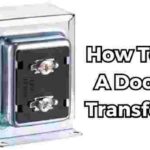Table of Contents
Do you wish to know how to use Ring doorbell without subscription? Absolutely Yes, you can use your Ring Doorbell without paying any monthly subscription again.
I purchased my Ring doorbell excited about having video monitoring and motion alerts on my front porch.
But soon after installing, I started getting popups saying I had to pay a monthly fee to access recordings or cloud storage.
I felt frustrated – why did I need to keep paying money to use a device I already bought?
Before agreeing to a subscription, I did more research and discovered you absolutely can access the core Ring features without any subscription whatsoever!
I tested it myself and sure enough – I could view live video, receive motion alerts, and speak to visitors – no monthly fees required.
Curious if you can too? Read my guide to unlock the full functionality hiding inside your Ring doorbell at no extra cost.
In this comprehensive guide, I’ll walk you through exactly how to:
- Access the live video feed from your Ring doorbell from anywhere in the world
- Engage in two-way conversations with visitors at your doorstep
- Receive customizable motion detection alerts when activity is detected
- Preserve video recordings through alternative storage methods
- Optimize settings to reduce false alarms
- Personalize notifications to suit your needs
- Integrate with smart home devices for enhanced security
So if you want to harness the true power of your Ring Video Doorbell while maintaining complete cost-effectiveness, this subscription-free guide is for you. Let’s get started!
How To Use Ring Doorbell Without Subscription: Core Functionalities Accessible Without a Subscription
While a Ring Protect Plan unlocks additional cloud storage and features, you may be surprised at what you can still do with your Ring Video Doorbell without paying a monthly or yearly fee:
- Real-Time Video Monitoring
- Live remote access to your doorbell’s video feed via the Ring app
- Real-time surveillance of activity at your doorstep
- Quickly check visitors and respond promptly to events
2. Two-Way Talk Communication
- Greet and screen guests at the door
- Provide instructions to delivery personnel
- Deter potential intruders via voice communication
3. Motion Detection Alerts
- Customizable motion sensors detect activity in targeted zones
- Receive immediate smartphone alerts when movement is detected
- Focus alerts on zones and times that matter most
While video recording to the cloud requires a paid subscription, you can utilize alternative methods to store video–which we’ll explore later in this guide.
First, let’s delve into how to take advantage of each essential capability available with your Ring doorbell without paying monthly fees.
Real-Time Video Monitoring: Your Window to the Outside World
One of the most useful features accessible without a subscription is the ability to view real-time video from your Ring doorbell camera, accessible from the Ring mobile app on your smartphone or tablet.
This provides a virtual window onto your property, allowing you to oversee deliveries, greet visitors, monitor activity while away, and feel an enhanced sense of security.
Accessing the Live Video Feed from Anywhere
Thanks to mobile connectivity, you can check the live feed from your Ring doorbell camera no matter where you are in the world.
Whether you’re at the office, traveling, or simply out running errands–your home is always at your fingertips.
This remote live video access is invaluable for:
- Checking visitors if you’re not home to greet them
- Overseeing a home repair or a delivery in progress
- Monitoring suspicious activity if you receive a motion detection alert
- Viewing pets or family members entering the house
- Peace of mind while on vacation knowing your home entrance is protected
To access this remote live video feed:
- Open the Ring app on your smartphone or tablet
- Select your Ring device
- Choose “Live View”
You’ll instantly be connected to a live high-definition view from your front door.
Real-Time Surveillance of Activity at Your Door
The live view from your Ring camera essentially enables real-time surveillance of your front door area.
As opposed to merely receiving mobile alerts after activity occurs, you can oversee events as they transpire via the video live stream.
This allows you to proactively:
- Watch deliveries in progress and provide instructions if needed
- Greet expected visitors like family members
- Monitor suspicious activity as it’s occurring instead of after the fact
- Check false motion detection alerts to confirm whether action is required
So rather than passively receiving notifications, access the live view for real-time oversight and response coordination whenever activity strikes your interest.
Responding Promptly to Events as They Unfold
The live video feed empowers you to promptly respond to events happening on your doorstep–as opposed to reacting after they conclude.
For instance, if a delivery person arrives with a package, you can confirm where to leave it instead of discovering it’s been left in a vulnerable location after the fact.
Or if suspicious activity triggers a motion alert, you can investigate what exactly transpired via the live video instead of being left guessing.
Prompt video access means timely awareness and faster coordination with visitors, whether expected or concerning.
So embrace the window onto your property for rapidly responding to events in progress–not just retroactively investigating after notifications.
Two-Way Communication: Talking with Visitors at Your Door
Another incredibly useful feature available without paying for a Ring subscription is two-way talk, which enables real-time voice communication with any visitors at your doorstep.
This allows you to audibly greet guests, screen unfamiliar visitors, provide instructions to delivery people, deter suspicious individuals, and save yourself frequent trips to the door.
Greet Guests and Screen Unknown Visitors
When your doorbell chime sounds, access two-way talk to personally greet guests or inquire about unfamiliar visitors instead of physically opening the door.
Politely ask for their name and purpose before deciding whether to welcome the individual inside your home. Two-way talk allows screening without direct physical interaction.
You can enable/disable two-way talk by selecting the microphone button once viewing live video in the Ring app. An alert sounds on the Ring device notifying individuals that audio is now enabled.
Provide Delivery Instructions to Mail Carriers
The ability to talk through your Ring camera is extraordinarily handy when parcels or mail arrive. Communicate specific instructions like where to leave packages, discuss delivery logistics, or address any other questions.
Two-way talk eliminates confusion by enabling clear delivery directions instead of relying on written notes. You can prevent theft by confirming ideal package placement.
When expecting a delivery, be sure to have two-way talk enabled so you’re ready to address carriers promptly.
Deter Suspicious Activity with Verbal Warnings
If your motion detection alerts capture concerning late-night activity or loiterers on camera, utilize two-way talk to verbally warn them away.
Politely inquire about the reason for their presence and inform them they’re being recorded before requesting they leave the premises.
Even just hearing a voice may deter nefarious plans.
The speaker on the Ring allows your requests to come through loud and clear.Secure peace of mind while maintaining safety from inside your home.
Two-way talk is your first line of verbal defense against suspicious trespassing. Enable it whenever activity arises concern.
Motion Detection Alerts: Know What’s Happening at Your Door
Your Ring device uses sophisticated motion sensors to detect activity occurring within a designated detection zone on your property.
When these sensors capture movement, you’ll receive an instant mobile notification informing you of the specific event that transpired at your door.
This keeps you aware of exactly what visitors arrive, what deliveries occur, and any abnormal activity–without needing to constantly monitor the live video feed yourself.
Customizing Your Motion Detection Zones
A major advantage of Ring motion detection is the ability to specify exactly where you want activity captured.
This allows you to ignore irrelevant areas that would generate excessive unwanted notifications.
In the Ring app settings, select your device then choose “Motion Settings”. Here you can define custom motion detection zones tailored to your specific needs:
Driveway: Define a zone encompassing your driveway area to be notified whenever a car or visitor enters the vicinity of your residence.
You’ll be alerted when packages arrive, guests pull up, or suspicious vehicles come near.
Entry Areas: Focus zones on primary entry areas like front sidewalks, porches, or side doors to receive alerts whenever someone approaches or exits these access points. Core zones ensure you’re aware of all arrivals.
Yard Perimeters: Looking to secure your broader property? Define wider perimeter zones around lawn edges or backyard fences.
This provides alerts if anyone encroaches on your exterior boundaries.
Take time to carefully designate your most important monitoring areas-this maximizes relevant alerts and reduces notifications from moving trees, stray animals, or other false alarm triggers.
Configuring Motion Detection Sensitivity
In addition to zones, you can specify motion detection sensitivity–the threshold required to trigger alerts.
This safeguards against notifications caused by minor environment shifts like tree branches.
Higher sensitivity means small movements will activate alerts more often. This ensures you catch all activity, but increases chances of false notifications.
Conversely, lower sensitivity reduces false alerts but may occasionally miss minor activity. Evaluate your environment and adjust accordingly.
Pro tip: When setting up initial sensitivity, activate real-time notifications then deliberately trigger alerts–like waving a hand in your defined zone–to properly gauge suitable sensitivity levels.
Receiving Instant Smartphone Alerts of Activity
The true advantage of well-configured motion detection is receiving instant notifications the moment activity occurs at your front door rather than discovering events after the fact.
When motion is captured on camera within your designated zones, your smartphone will sound an audible tone and display a snapshot of the activity along with the time, zone, and type of movement detected.
These alerts empower awareness and timely response coordination:
- Rush to the door when expected family members arrive
- Greet food delivery people before they leave
- Review footage of unusual late-night activity
- Thank postal carriers for packages before they depart
Custom motion alerts provide an invaluable connection to real-time activity so you’re never caught unaware of what’s happening on your property.
Alternative Video Storage Options: Preserving Footage Without Fees
While convenient cloud video storage requires an active Ring Protect Plan subscription, you still have alternative options for recording and preserving video footage from your Ring device without monthly fees.
These methods enable you to maintain visual evidence of important events at your doorstep while avoiding recurring subscription costs.
Recording Live Video on Your Smartphone
One of the simplest approaches is to manually document activity in progress yourself using your smartphone’s built-in screen recording function.
Just access the Ring app’s live view when interesting events occur, then initiate screen recording to capture a video file of all footage witnessed in real-time.
Most Android devices and iPhones have integrated screen recording utilities accessible in Settings or Control Center that quietly run in the background–check your model for details.
When noteworthy events conclude, simply stop recording and you’ll have video evidence saved directly on your smartphone for future reference.
Backing Up Footage to Local Storage
Many Ring device models support local MicroSD card storage–allowing you to insert a memory card and continuously record events detected by the motion sensor and save them onboard.
Purchase a compatible memory card for your model, insert it into the Ring’s card slot, and all future motion captures will be stored automatically–no subscription needed!
This puts you fully in control of accessing and managing footage without relying on recurring subscriptions or cloud storage. And locally stored video won’t degrade due to internet fluctuations.
For optimal money saving, invest in the largest possible memory card to maximize your local storage capacity.
Utilizing Third-Party Cloud Storage Services
If local storage doesn’t meet your needs, consider backing up recordings to third-party cloud storage services like Google Drive or Dropbox, which offer free tier accounts with limited storage.
After capturing video files using the techniques above, simply upload them to your cloud provider for safe keeping and remote access from anywhere.
Most services allow sharing access via secured links as well–granting permission for law enforcement or insurance providers to view relevant footage if required.
With the right cloud provider, you can store footage indefinitely without needing to pay Ring’s recurring subscription costs.
Optimizing Motion Settings to Reduce False Alerts
To prevent needless disturbances from motion false alarms, take time to properly optimize detection zones and sensitivity settings. This filters notifications to only the events you genuinely care about.
Here are my top tips to minimize inconsequential alerts:
Tightly Define Activity Zones
Focus motion grids onto precise areas of interest, such as entryways and pathways, avoiding nearby trees or objects prone to wind blowing. Tight definitions reduce open areas where false triggers occur.
Set Scheduling Based on Typical Activity
Most false alerts happen at night or when you’re typically away. Creating schedules to disable motion detection during expected periods of low activity prevents this. No sense in receiving alerts when you’re sleep!
Adjust Sensitivity Settings
As outlined earlier, judicious sensitivity tuning using real-life test activity tailored to your environment filters out minor motions while still catching visitors.
Enable Notification Rate Limiting
Apps like Ring allow setting a threshold for the number of alerts sent per hour/day. This prevents an endless barrage if repetitive triggers occur.
Review Alert History for Patterns
Pay attention to your notification history and look for patterns surrounding false alerts–then fine tune settings to eliminate that trigger source. Your motion detection log provides valuable optimization insights.
Customizing Alerts to Your Unique Activity Patterns
Every home environment and lifestyle differs–so truly benefit from motion detection by customizing notifications to match your unique needs.
Ring provides extensive options for fine tuning exactly when and how you’re informed of activity at your door.
Activity Schedules Based on Your Routine
Optimizing your motion detection settings involves defining when you even want to be alerted of events in the first place.
For instance, if you sleep during set overnight hours, disable notifications during this period entirely–no sense in disturbing your rest!
Or if you take an afternoon break, silence notifications to avoid interruptions. Tailor silence periods around your personal routines.
Conversely, boost motion detection during typical active coming-and-going hours relevant to your schedule.
Creating custom time frames aligned to your lifestyle ensures you stay appropriately informed of activity when you truly care to know about it.
Notification Type and Frequency Preferences
In addition to when you receive alerts, Ring enables choosing your ideal notification delivery methods and frequency to avoid feeling overrun with alerts.
Delivery Method
- Push notifications: On-screen smartphone alerts
- Text messages: For those who don’t always have apps open
- Email: Provides a logged history of all notifications
- In-app badges: Unread alert icons on mobile apps
Frequency
- Activity rate limiting: Threshold for number of alerts per time period
- Recurring motion consolidation time frame: Wait period between sending repeat alerts if ongoing activity occurs
Take time to select suitable notification channels and frequency caps based on personal preferences–don’t just accept default settings.
Customization allows focussing only on the activity alerts you genuinely need to take action on in real-time.
Smart Home Integration for Next-Level Functionality
While entirely functional as a standalone device, integrating your Ring Doorbell into a complete smart home ecosystem unlocks even deeper integration with security cameras, sensors, lighting, and other automated devices.
This delivers next-level monitoring, alarms, visibility, convenience, energy savings, and peace of mind tailored specifically to your needs.
Doorbell Automations Based on Motion Detection
One powerful automation option is triggering events based on your Ring device’s motion alerts.
For instance, flash exterior safety lights the instant unexpected night activity occurs to scare off prowlers.
Or trigger indoor alarms and camera recordings when late visitors arrive for that extra layer of security.
You can even automatically unlock smart locks when family members approach so they can swiftly get inside instead of fumbling for keys.
Live Video Streaming to External Screens
For whole-home visibility, connect your Ring device to Amazon Echo Shows or Fire TV units to instantly stream live video or doorbell alerts to wall-mounted screens.
This enables viewing door activity from anywhere in the house–not just your smartphone. Extra monitors provide ubiquitous property awareness.
Voice Control for Added Convenience
Adding Ring to a voice control hub like Amazon Alexa allows hands-free access to features like tapping into the live video stream, communicating through the speaker, or managing device settings.
Imagine cooking dinner while still monitoring the front door just by asking Alexa–no need to stop and check the app manually on your mobile device.
How Long Does Ring Doorbell Save Video Without Subscription
Without a subscription, Ring Doorbell does not save video recordings. According to the Ring website, “Without a subscription, you can view real-time video for Ring Video Doorbells and Security Cameras, but you cannot view recorded events”.
Therefore, if you want to save video recordings from your Ring Doorbell, you need to subscribe to Ring Protect.
During the free trial period, videos can be saved, but after the trial period, a subscription is required to continue saving videos.
Key Takeaways
Now that I’ve walked you through functionality, features, and usage techniques, let’s recap the key takeaways for effectively harnessing your Ring Video Doorbell without paying ongoing subscription fees:
You Can Still Access Live Streaming Video
Check your doorstep remotely 24/7 through the Ring app live view–no subscription needed.
Engage in Two-Way Talk Conversations
Speak to visitors to screen strangers or provide instructions thanks to built-in mics and speakers.
Receive Customizable Motion Alerts
Stay informed only when activity matters by defining custom detection zones and sensitivity preferences.
Locally Store Video Recordings
Insert SD cards to store motion-triggered video right on the device avoiding cloud storage fees.
Further Integrate with Smart Home Devices
Link doorbell automation triggers with cameras, light, and security systems for enhanced monitoring.
Optimize Settings to Reduce False Alerts
Limit disturbances by fine tuning motion parameters and delivery preferences to only essential activity relevant to your unique lifestyle patterns and needs.
Frequently Asked Questions
How Does Ring Doorbell Work Without Subscription
Ring Doorbell works without a subscription by providing real-time video streaming and two-way talk functionality. However, some features require a Ring Protect subscription plan for full functionality.
Here’s a breakdown of how Ring Doorbell works without a subscription:
1. Real-time video streaming: You can view real-time video for Ring doorbells and security cameras without a subscription.
2. Two-way talk: You can communicate with visitors through the doorbell’s built-in microphone and speaker.
3. Instant alerts: Without a subscription, you’ll receive instant alerts when someone presses the doorbell.
4. Live view: You can access a live view of your property through the Ring app or web interface.
Can I Really View Live Camera Footage Without The Cloud?
Yes! The live video stream is transmitted directly from Ring doorbell devices to the Ring mobile app with no cloud subscription needed whatsoever.
Do I Forfeit Motion Alerts Without The Cloud?
Absolutely not! You still enjoy fully customizable motion detection alerts sent directly to the Ring app based on your configured preferences and zones. No cloud subscription whatsoever.
Where Does Recorded Video Get Stored Without The Cloud?
Without an active Ring cloud storage subscription, you have several alternative options for saving recorded video footage from your Ring doorbell camera:
Locally On MicroSD Card – Many Ring doorbell models allow inserting a MicroSD memory card to continuously store motion-triggered video recordings locally on the device itself.
Just insert an SD card, and all motion events will be saved internally for later retrieval without requiring any monthly cloud fees.
External Cloud Services – Consider backing up important Ring video clips to a third-party cloud storage provider like Google Drive or Dropbox, which offer free tiers.
Manually save important event videos then upload to external cloud accounts for safe keeping without recurring fees.
Smartphone Storage – As a last resort, you can manually record live footage as it happens directly on your phone using built-in screen recording functions when you witness important activity.
While limited in capacity, this saves video evidence for documentation purposes.
How Long Do Ring Videos Last Without Subscription?
Without a paid Ring Protect cloud storage plan, saved Ring doorbell videos last as long as the storage medium allows:
MicroSD Card – Locally saved videos remain accessible indefinitely as long as you insert an SD card with sufficient storage capacity and periodically transfer old footage to a computer or drive to avoid overfilling.
Ample space allows maintaining years of archived video.
Smartphone Storage – Video clips manually recorded to your phone’s internal storage face more limited capacity ranging from hours to weeks depending on phone model.
Transfer these videos regularly via email or hard drive to preserve evidence long-term and avoid filling up space.
Cloud Storage Services – Length depends entirely on storage limits of the third-party cloud service used.
For example, Google Drive and Dropbox offer 15GB and 2GB respectively in free tiers which allow indefinite storage if capacity isn’t exceeded. Careful video management is key for longevity.
How Much Does Ring Doorbell Cost Per Month?
- Ring doorbells themselves cost a one-time fee only to purchase the hardware, which ranges $60-$500+ depending on video resolution, build quality, advanced features and more.
- Access to the Ring app for core functionality like live streaming, two-way talk, and motion alerts carries no monthly cost whatsoever. This functionality is totally free.
- Ring does offer optional cloud storage subscription plans called Ring Protect Go and Ring Protect Pro providing extended backup and automatically recording of videos. These plans cost $3-$10 per month per camera depending on desired cloud storage duration.
- However, as outlined in this guide, Ring devices still offer excellent core functionality without needing this subscription!
Do Ring Doorbells Work Without Wifi?
For full functionality like live video streaming, motion alerts, mic/speaker communication and video backups, Ring devices do require high-speed WiFi connectivity to operate properly.
However, some Ring doorbells do offer limited offline functionality for times when WiFi connectivity is disrupted:
- The Ring Video Doorbell Pro 2 contains an internal backup battery allowing continued motion detection, manual doorbell press alerts, and external siren activation during WiFi outages. However, video features remain offline until WiFi resumes.
- Similarly, the Ring Video Doorbell 4 contains an internal battery allowing reduced notifications when offline. Full functionality requires restored WiFi connectivity.
So in summary–WiFi connectivity is required for the full Ring feature suite, but select premium models provide backup functionality if networks temporarily go down.
What Happens If I Don’t Subscribe To Ring?
Aside from losing access to extended cloud backup storage, opting not to pay for an ongoing Ring subscription has very minimal impact on core functionality:
✅ You retain unlimited access to high definition live streaming video from Ring cameras using the mobile app
✅ Real-time 2-way talk communication remains fully supported for speaking to visitors
✅ Customizable motion detection alerts continue triggering instant notifications when important activity occurs
✅ You can manually record video of events to internal SD storage or directly to your phone
So in essence, aside from reduced cloud backups, choosing not to subscribe allows you to continue using and benefiting from all primary features that make Ring video doorbells so useful in the first place!
Can I Record Video Without A Ring Subscription?
Yes, you can absolutely capture and record video footage from your Ring doorbell without paying for an ongoing subscription, using a few different approaches:
- Use the Ring app to manually screen record live footage playing back on your phone using your device’s built-in recording function (where supported)
- Save video clips directly to internal MicroSD card storage if your particular Ring model supports local SD card backup
- Upload recorded videos to free cloud storage services like Google Photos or Dropbox
These methods allow recording both live streams and motion detection alerts for documenting important events at your doorstep without needing recurring subscription fees.
Do Ring Cameras Record All The Time?
No, Ring devices do not record continuous 24/7 video streams by default, which would require massive amounts of cloud storage capacity only included in premium paid plans.
However, your Ring device can capture video at times when it matters most without full constant recording:
- When motion sensors detect activity within customized zones, video clips of the event are recorded based on your settings
- You can manually begin recording ad hoc video at any time while viewing the live stream in the app
- Button press events on the doorbell trigger recording as well
So rather than 100% constant recording, Rings utilize a combination of motion and manual recordings designed to capture the moments that matter while optimizing storage.
Can You View Ring Doorbell Away From Home?
Absolutely! One of the biggest advantages Ring doorbell cameras provide is the ability to remotely view live camera streams and receive alerts from anywhere in the world using your smartphone and the Ring mobile app.
So long as you have an internet connection, you can check the live feed, communicate via voice, view notifications, and harness Ring features whether you’re at work, on vacation, or running errands.
This remote functionality gives invaluable awareness and peace of mind through home monitoring from afar anytime, anywhere. Just download the mobile app and your home is always at your fingertips regardless of physical location.
Conclusion:
Now that you have learned about how your Ring doorbell provides immense security value through customizable motion alerts, crystal-clear live video, and two-way talk without needing a paid subscription. You bought an incredible asset, not a recurring liability.
Always remember that by managing video backups locally and setting activity zones judiciously, you can enjoy maximum benefit from this device on your own terms.
Spend less and simplify life by embracing all that modern IoT devices offer out-of-the-box – before paying services try to seduce you with monthly fees. The power already lies within your Ring doorbell waiting to be unleashed.