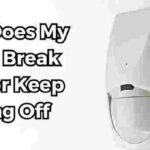Have you ever try to know how to turn off door chime on alarm system before?
I remember one weekend night when friends were over for dinner and drinks.
We were seated at the dining table deep in conversation when the shrill door chime started repeatedly going off, disrupting the mood.
It was embarrassing scrambling to enter my master code and disable the chime while my guests stared in confusion.
Ever since that incident, I’ve learned how to properly control my alarm system’s chimes.
In this guide, I’ll explain everything you need to know about controlling, customizing, and troubleshooting your alarm system’s chime feature.
You’ll learn how to easily turn the chime off on popular security brands like ADT, Honeywell, and DSC.
I’ll also provide tips on selectively muting certain chimes while keeping others enabled.
By the end, you’ll have all the tools you need to stop the annoying door chimes from driving you up the wall!
Alarm chime meaning
Chime is a feature of a security system that produces an audible tone when certain types of system zones are activated, such as when a door or window is opened or closed.
The chime feature is a notification sent while the system is disarmed. The tone will even be produced if the panel is in a disarmed state.
The chime can be helpful for letting a user know that an activity has occurred on their security system.
The alarm owner can select different sounds, or even voice with newer systems. Chimes are similar to “voice descriptors”, but there is one major difference.
A voice descriptor will verbally speak out the name of the zone that has been activated. But a chime will only produce an audible tone, with no zone name being spoken.
The chime feature can be enabled or disabled by the user, and the type of chime that a zone produces can also be selected.
Understanding Door Chimes on Alarm Systems
Before we dive into the steps for disabling your alarm’s chimes, it helps to understand what exactly the door chime is and how it works.
The door chime is a feature on most alarm systems that makes an audible ding or beep whenever a protected door or window is opened while the system is disarmed.
It serves as an alert to let you know someone entered the home.
Some common chime sounds you’ll hear include:
- Entry/exit chimes – Dings when protected doors like exterior doors are opened.
- Doorbell chimes – Rings when someone presses the doorbell button.
- Garage door chimes – Sounds when the garage door is opened.
- Patio or deck door chimes – Dings if a back patio or deck door is opened.
The chime helps provide awareness of activity around the home even when the system isn’t armed.
However, it can get annoying hearing the chime go off every time you go in and out. Or if you’re home relaxing, the last thing you want is constant dinging at every little creak of a door.
That’s why it can be useful to temporarily disable the chime as needed for convenience and peace of mind.
Common situations when homeowners mute chimes include:
- At night when trying to sleep.
- When relaxing at home during the day.
- When doors and windows will be opened frequently.
- When entertaining guests or during parties.
- To avoid disturbing small children and babies.
Now let’s go over how to turn those pesky chimes off on some of the most popular alarm system brands.
How To Turn Off Door Chime On Alarm System on Popular Alarm Brands
The way you disable chimes will vary depending on what brand and model of alarm system you have.
Here are the steps for the three major players in home security: ADT, Honeywell, and DSC alarm systems.
Disabling the Chime on ADT Alarm Systems
ADT is the largest home security provider in the U.S. If you want to silence an ADT system’s door chimes, here’s what to do:
- Go to your alarm system keypad.
- Enter your 4-digit master code.
- Press the “Chime” button on the keypad repeatedly until the chime icon disappears. This turns the chime off.
- To turn the chime back on later, repeat steps 1-3. The chime icon will reappear.
And that’s it! With just a few button presses, you’ve disabled those disruptive ADT alarm chimes.
Turning Off the Door Chime on Honeywell Alarms
Honeywell is another very popular home security brand. Follow these steps to turn off the chime on Honeywell alarm systems:
- Go to your Honeywell system keypad and enter your master code.
- Press the “Off” button repeatedly until the chime icon turns off. This disables the chime.
- To reactivate the chime, repeat steps 1-2 to turn the chime icon back on.
It’s really that simple for most Honeywell panels! The “Off” button cycles through several system options – just keep pressing it until the chime indicator shuts off.
Stopping the Chime on DSC Alarms
DSC makes many of the alarm systems installed by security companies. Here’s how to turn off the door chime on most DSC systems:
- Enter your 4-digit master code on the DSC keypad.
- Press the “Bypass” button.
- Select the “Chime” option and press “Enter” repeatedly until the chime icon disappears. This disables the chime.
- Later, repeat steps 1-3 but press “Enter” until the chime icon reappears to turn it back on.
And that will silence those bothersome chimes on your DSC security system!
As you can see, the basic process is similar across major brands – just use your master code and press the appropriate button to toggle the chime on and off.
Your alarm system manual will have more specific instructions for your model if needed.
Now let’s talk about selectively muting certain chimes while keeping others active.
Selectively Silencing Chimes
In some cases, you may not want to completely disable all chimes. For example, you may want to hear the front door chime but mute the garage door chime.
Or only turn chimes off at night but keep them on during the day.
Fortunately, many alarm systems allow you to selectively silence specific chimes or schedule when they are active.
Here are some options to consider:
Muting the Front Door Chime Only
Most systems let you individually mute chimes from certain sensors. For instance, you can disable just the front door chime but keep rear patio and garage chimes on.
To do this on ADT, Honeywell, and DSC panels, enter your master code and use the bypass menu to individually disable the “front door” sensor. Other chimes will still sound when triggered.
Disabling the Garage Entry Chime
Tired of your alarm dinging every time you open the garage door? You can mute only the garage entry chime while keeping all other chimes active.
Just use your master code and bypass menu to turn off the “garage door” sensor chime. Then the garage can open quietly while you still hear other door chimes.
Turning Off Chimes at Night Only
Having your alarm chime disrupt your sleep? The good news is you can set up schedules to automatically disable chimes at night then resume them in the morning.
For ADT Pulse systems, use the web or mobile app to create a schedule that turns chimes off from 10 PM to 7 AM daily, for example.
Honeywell and DSC panels also allow you to set schedules through the keypad menu or app dashboard to deactivate chimes overnight.
Programming a nightly schedule ensures you get peaceful sleep without sacrificing daytime chime alerts.
As you can see, selectively customizing and scheduling chime settings give you precision control over your home’s activity alerts.
Now let’s look at troubleshooting chime problems.
Troubleshooting Chime Problems
In general, alarm system chimes are very reliable. But occasionally technical glitches happen, causing chimes to malfunction.
Here are some troubleshooting tips if your chimes aren’t working as expected:
Chime Keeps Ringing After Disabled
You’ve turned off the chime setting, yet it still dings whenever a door or window opens? This annoying problem is usually caused by a system error.
First, reboot your alarm panel by powering it down and back up to reset the system.
Then enter your master code and re-disable the chime function. This typically resolves persistent chime ringing issues.
Chime Won’t Turn On
On the opposite end, if your chime refuses to activate at all, start by checking your system settings.
Make sure the chime feature is actually enabled on your keypad menu or app dashboard.
If the setting is on but the chime still won’t sound, inspect your door/window sensors.
Look for any loose wiring or damage preventing sensors from communicating properly with the panel.
Replacing fault sensors should restore normal chime operation.
Also check your alarm cellular communicator and internet connection if you have a smart or wireless system. Connectivity issues can disrupt chimes.
With a little diagnostic troubleshooting, you can get your misbehaving chimes back to working order.
Rebooting the system, verifying settings, and inspecting sensors are key first steps.
Now that we’ve covered the basics of managing alarm system chimes, let’s talk about taking things up a notch by adding smart home automation.
Automating Chime Activation
An advanced way to control your security system chimes is integrating them with smart home devices and services.
This allows you to automatize chime activation based on factors like time of day, home occupancy, doors locking/unlocking, and more.
Here are some examples of automating your chimes:
Turn Chimes On/Off Based on Time of Day
Use If This Then That (IFTTT) to create an Applets that turns your chimes off at 11 PM and back on at 7 AM daily. Then you never have to remember to manually disable/enable them for sleep.
You can sync ADT Pulse, Honeywell, DSC, and other systems with IFTTT’s services for easy automation.
Disable Chimes When You’re Home
Connect your alarm system to a home occupancy sensor so chimes automatically deactivate when you’re home.
For instance, integrate your panel with a geo-fencing app to silence chimes when your smartphone is on-premise.
Or connect motion sensors to turn chimes off when you’re moving around inside.
Mute Chimes on Door Lock Actions
Trigger automated chime muting based on your smart locks locking and unlocking. For example:
- Lock front door at 10 PM = Turn chimes off
- Unlock front door at 7 AM = Turn chimes on
Connecting your alarm and smart locks to an automation platform like Hubitat allows this type of choreographed scene.
With just a little creativity, you can program your smart home ecosystem to control your alarm chimes based on schedules, occupancy detection, lock status, and other triggers. The options for automation are virtually endless!
Get Peace and Quiet by Controlling Your Alarm’s Chime
Dealing with a constantly dinging alarm system chime can drive you up the wall – especially when you’re trying to relax at home or sleep at night.
But thankfully, you have options to disable or customize chimes to suit your needs and preferences.
Whether you want to completely silence chimes or only mute them during certain times, this guide has provided the key steps make your alarm chime less disruptive.
Just make sure to turn chimes back on when away from home or sleeping so you don’t miss important alerts.
And if you’re technically inclined, connecting your alarm system into your smart home opens up new possibilities for automated chime control.
The ability to program custom chime activation rules can provide added convenience and peace of mind.
So don’t despair from annoying alarm chimes! A few simple settings adjustments can go a long way in maintaining your sanity.
Learn to control your system’s audible alerts and soon you’ll have the tranquil home you deserve. Sweet dreams!
FAQ
How Do I Turn Off The Chime On My Home Alarm?
You can turn off the chime on most home alarm systems by entering your master code on the keypad and pressing the “Chime” button repeatedly until the chime icon disappears. This disables the audible alert chime for entry/exit sensors.
How Do I Turn Off The Door Chime On My Adt Alarm System?
To turn off the door chime on an ADT alarm system, go to your keypad and enter your 4-digit master code.
Then press the “Chime” button repeatedly until the chime icon turns off. This will disable the chime.
What Is The Door Chime In The Alarm System?
The door chime is an alarm feature that makes an audible ding or beep whenever entry/exit doors and windows are opened while the system is disarmed. It alerts you to activity around the home.
How Do I Turn Off The Low Battery Chime On My Adt Alarm?
You can silence the low battery chime on an ADT alarm by entering your master code on the keypad and pressing the “Bypass” button.
Then select the “Low Battery” option and press “Enter” repeatedly until it is bypassed and muted.
How Do I Turn Off The Chime On My Adt 3000?
To disable the chime on an ADT 3000 security system, enter your 4-digit master code followed by the “Off” button. Press “Off” repeatedly to toggle through settings until the “Chime” icon disappears. This turns the chime off.
How Do I Turn On The Alarm Chime On My Door?
Enable the door chime on your alarm system by entering your master code on the keypad and pressing the “Chime” button repeatedly until the chime icon displays.
You can also individually enable chimes for specific door sensors in the bypass menu.
How Do You Program A Door Chime Alarm?
Door chime alarms are typically pre-programmed from the factory. But you can adjust settings like which doors ding the chime by entering your master code and using the bypass menu to enable/disable individual door sensors.
How Do I Turn On The Door Chime On My Adt Alarm System?
To enable the ADT alarm door chime, go to your keypad and enter your 4-digit master access code.
Then press the “Chime” button repeatedly until the chime icon appears. This turns the door chime feature on.
How Do I Know If My Door Chime Is Working?
Test that your door chime is working properly by opening protected entry doors and listening for audible dings or beeps from your alarm panel.
Also check that the chime icon is enabled in your keypad settings menu.
Conclusion
Being able to customize and disable your home alarm system’s chime feature is crucial for maintaining your sanity.
As we covered, a few simple keypad button presses let you turn off chime dings and beeps as needed.
Use the step-by-step instructions provided for your specific alarm panel brand and model.
Just be sure to re-enable the chime when away from home or sleeping. With these tips, you can finally stop annoying alarm chimes from disrupting your life.