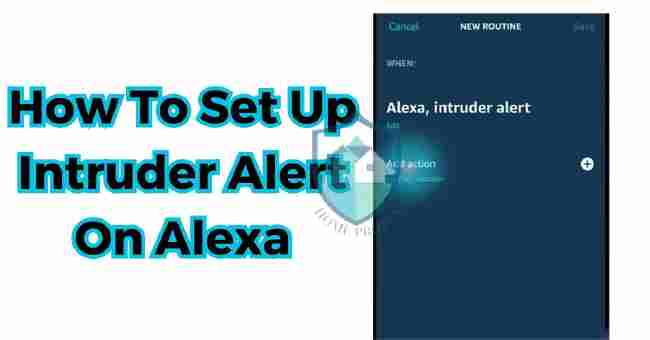Table of Contents
Are you wandering how to set up intruder alert on Alexa? Absolutely yes.
After hearing a noise late one night and realizing my home security was lacking, I decided to use my old pal Alexa to help.
While I love asking Alexa random questions, I never realized how useful her skills could be during an emergency.
From customizable alarms to full smart home integration, I was amazed that Alexa could get so tough.
I’ll explain how to transform your own Echo into the ultimate robotic bouncer. After all, Alexa may speak softly but her integrated tech carries a big bite.
In this complete guide, we’ll cover:
- The benefits of using Alexa guard and Alexa guard plus for intruder detection
- Choosing the right Echo devices for your needs
- Setting up voice commands and customizing alerts
- Integrating alarms, cameras, and other smart home devices
- Troubleshooting any issues
And a whole lot more! By the end, you’ll be well on your way to transforming your Alexa skills into a vigilant smart assistant ready to protect your castle. Let’s dive in!
Why You Should Use Alexa Guard for Intruder Alerts
Before we get into the nitty-gritty setup details, let’s discuss why Alexa’s intruder detection skills are so useful:
- Hands-free voice control – Just say “Alexa, intruder alert!” to activate your smart home security system. This allows you to respond quickly if you hear a suspicious noise in the middle of the night.
- Customizable alerts – Tailor sound alarms, smart device responses, and notifications to fit your preferences.
- Integration with other smart devices like lights, cameras, door locks. This creates layers of protection.
- Remote monitoring when you’re away from home via app notifications and camera access
- Deterrent effect – Barking dogs, glass breaking sounds, and bright, flashing lights can scare intruders.
- Subscription extras – “Alexa guard plus” adds advanced AI detection of footsteps, whispers, smoke/CO alarms.
Basically, Alexa + your smart home devices = high-tech, robust home security on a budget!
Now let’s get into the setup…
Choosing the Right Echo Device
Your Alexa intruder alert system starts with an Echo smart speaker. But with the Echo dot, Echo show and other models available, how do you choose?
I recommend considering three factors:
- Physical placement
- Audio capabilities
- Display screen
This comparison table breaks down how the most popular Echos stack up:
| Device | Placement | Audio Quality | Has Screen |
|---|---|---|---|
| Echo Dot | Small size, placed anywhere | Decent | No screen |
| Echo Show 5 | Counters, nightstands | Better than Dot | 5.5″ screen |
| Echo Show 8 | Kitchens, living rooms | Best sound quality | 8″ screen |
My setup uses one Echo show in my living room and an Echo dot in the master bedroom, so I can activate alerts with voice commands from either location.
You may also want extra dots in entryways or long hallways to extend the intruder detection range. An Echo spot in the nursery let me keep an ear out for the baby too.
How To Set Up Intruder Alert On Alexa: Connect Devices and Set Up Voice Alert Phrases
Once you’ve decided where to place your Echo units, it’s time to connect them and customize the phrases that will trigger your system.
Have your Alexa device(s), smartphone, wifi login, and smart home gadgets on hand before beginning the setup.
Here are the step-by-step instructions:
- Open the Alexa app and select “Add Device.”
- Choose “Amazon Echo” and follow the on-screen prompts to connect your first speaker. Repeat for any additional Echos.
- Register each Echo to the same Amazon account so they can work together.
- Once online, say “Alexa, open Guard settings.” Then customize your alert trigger phrase(s). I use “Alexa intruder alert” for the primary command. You could also make multiple phrases to trigger different smart home actions.
And that’s the basic device setup! Pretty straightforward so far, right?
Customize Siren, Light, and Notification Alert Actions
Now for the fun part – tailoring your system’s customized alerts!
The “Guard Settings” menu lets you define what happens when your chosen phrase is detected. I set up three types of responses:
Smart home actions:
- Flashing porch and living room lights
- Full-volume siren through Echo speakers
- Turn on a dog barking sound effect
Notifications:
- Push notification on my phone
- Email alert
Emergency contacts:
- Call 911 (set this one up carefully to avoid false alarms!)
- Call my cell phone
- Text my neighbor
With all those layers of protection and notification, I’ll never miss an intrusion again!
Here are the steps to configure your own customized alert actions:
- In the Guard settings, select “Smart Home” then “Add Action.”
- Enable the smart home devices you want to activate when your phrase is heard. I turn on Hue lights and a Siren Genie alarm.
- Scroll down to “Alert Contacts” and add phone numbers to notify. You can also choose to have Alexa greet any intruders via the Echo speakers!
- Don’t forget to save your settings.
Now your Alexa smart speakers will put your whole smart home security squad to work when you use your special intruder alert voice command!
Integrate Surveillance Cameras, Door Locks, and Sensors
To take your system to the next level, incorporate security cameras, smart locks, motion sensors and other devices.
This creates multiple layers of protection optimized to detect and deter intruders.
Here are some of my favorite gadgets to integrate with Alexa Guard:
- Outdoor security cameras – Receive motion alerts and scream at trespassers via the two-way audio! I use the Blink outdoor kit.
- Video doorbells like Ring or Nest allow you to screen visitors and even tell unwanted guests to leave.
- Smart locks – Lock intruders out by automatically securing doors when your alarm phrase is uttered.
- Alexa smart plugs – Automatically turn lights and appliances on/off during an alarm to make it seem like someone’s home.
- Entry, window, or glass break sensors from brands like SimpliSafe detect break-ins and trigger automatic responses.
- Smoke alarms and CO monitors also integrate with Alexa Guard Plus to alert about fires or carbon monoxide leaks (very handy!).
Setting up all these devices is similar to the smart home actions we just covered:
- Enable the “Skill” or connect the gadget in the Alexa app.
- Configure each device’s alert settings and link them to your Guard routine.
With all those backup sensors and deterrents active, I can rest assured my home security checklist is complete.
Troubleshoot Alert Activation, Device Connections
Like any complex home automation project, you might encounter a few hiccups with your intruder alert setup.
If your Alexa Guard voice commands aren’t working well, double check:
- WiFi strength near the Echo speakers
- Multi-factor authentication is enabled on your Amazon account
- Device compatibility – Older smart home gadgets may not integrate
- The location is set correctly in the device settings
You can also try rebooting finicky cameras, sensors or Echos to refresh the connections.
For false alarms, tweak the sensitivity settings in the Alexa app to reduce them.
And customize the alarm deactivation phrase so you can easily turn it off after accidentally tripping the siren late at night (d’oh)!
Finally, test everything regularly – say your “intruder alert” phrase and verify the actions trigger to keep the system primed and ready to catch an actual bad guy.
With consistent quality assurance checks, your network of Alexa devices, alarms, electronic guards and sensors will work together flawlessly.
And that wraps up the DIY home security magic! Let’s do a quick recap…
In this guide you learned:
- Why Alexa smart speakers make excellent automated home security helpers
- How to set up and connect your Echo gadgets with the Alexa app
- How to configure custom voice command phrases to activate alerts
- How to make lights flash, sirens blare and phones ring when the alarm triggers
- Tips for integrating cameras, smart locks and other sensors
- Tricks for resolving technical glitches
FAQs
Can You Set An Intruder Alert On Alexa?
Yes, you can set up an intruder alert on Alexa to help protect your home.
The Alexa Guard feature allows you to configure Alexa-enabled devices like the Amazon Echo to listen for potential intrusions while you’re out.
For example, you can set up Alexa to listen for the sound of breaking glass, alarms going off, or footsteps while Guard mode is active.
When Alexa detects one of those sounds, it can send you smartphone alerts and activate connected smart devices in your home like lights and sirens to deter intruders.
Setting up Alexa Guard is free through the Alexa app. You can customize sound detection sensitivity settings and which actions should be taken if an intrusion is detected.
This gives you lots of flexibility to create an Alexa-powered system tailored to your home’s needs.
Can You Use Alexa As A Burglar Alarm?
Yes, Alexa has capabilities that essentially turn it into a voice-controlled home security system and burglar alarm.
By using the Alexa Guard feature, you can configure your Echo devices to listen for certain sounds that may indicate a home intrusion.
For instance, Alexa Guard can identify sounds like breaking glass, smoke alarms, or carbon monoxide alarms and send you instant smartphone notifications.
You can also set up Alexa routines that activate lights, music, and other deterrents if intrusive sounds are detected.
Some Alexa Guard features do require a monthly subscription, but the basic functionality to use your Echo devices as burglar alarms is free.
Overall, Alexa provides a customizable, affordable, and hands-free approach to securing your home while you’re away.
How Do I Set Up Alexa Alerts?
Setting up Alexa alerts and notifications is easy through the Alexa app. Here are the basic steps:
- Open the Alexa app and navigate to Settings > Notifications > Amazon Alexa
- Enable notifications for the types of alerts you want to receive
- Customize notification sounds and durations for different alert types
- Enable push notifications and SMS alerts if desired
Additionally, if you want to set up Alexa Guard intruder alerts specifically, enable Guard mode in the Alexa app and customize sound detection sensitivities and smart home device responses to customize your intruder notification actions.
Alexa makes keeping tabs on your home’s activity effortless. With robust customization through the Alexa app, you have lots of options to receive alerts tailored to your needs.
How Do I Turn Alexa Into A Security System?
Turning your Alexa devices into a DIY home security system is easy thanks to the Alexa Guard features. Here are a few tips:
- Enable Alexa Guard in the Alexa app to activate sound detection features that identify potential security threats like breaking glass.
- Set up Alexa routines that turn lights on/off or activate dummy alarms to make it seem like someone is home if intruders are detected.
- Add inexpensive Alexa-compatible security cameras, motion sensors, smart locks and other devices to expand your setup.
- Configure Alexa’s detection and response sensitivity settings, emergency contact features, and notification channels like push alerts and SMS messaging for customizable control.
With Alexa Guard and clever smart home device integration, you can enjoy many security benefits without the cost of professional installation or monthly monitoring fees. Alexa really does provide robust protection!
What Is Intruder Alert?
The Alexa intruder alert (also called Guard mode in the Alexa app) is a home security feature that allows your Echo devices to listen for potentially intrusive noises like breaking glass, footsteps, or alarms while you’re out.
If those sounds are detected, Alexa can send you instant smartphone notifications so you’re aware of the potential home invasion.
You can also customize Alexa’s response to intruder alerts by setting up routines, smart home rules, and emergency contact additions.
For instance, Alexa can turn lights and music on or off, adjust smart thermostats, sound alarms, and contact emergency responders or neighbors if an intruder seems to be present.
This combination of detection and deterrence helps keep your home safe.
What Is Alexa Smart Alert?
The Alexa smart alert refers to the notifications and alerts you can customize in the Alexa app.
These include both push notifications to your phone as well as announcements from your Alexa-enabled devices like Echo speakers.
Some examples of smart alerts you could set up include:
- Package delivery notifications
- Reminders for medications or events
- Intruder or smoke/CO2 sensor alerts
- Announcements when doors open or motion is detected
- Alerts when Zhu Zhu pets require feeding!
With robust customization and sound detection features, Alexa alerts keep you aware of all kinds of home activity.
Adjust settings like announcement timing, recurrence, sounds and responses to make alerts match your family’s needs.
What Is Alexa Active Alerts?
Alexa active alerts build on Alexa’s smart alert capabilities by only sending notifications about detected activity, removing the need to schedule reminder-style announcements at fixed times.
For example, the Alexa Guard feature for detecting potential intrusions relies on listening for activity like breaking glass.
You will only receive alerts when those sounds occur, rather than get regularly scheduled but unnecessary notifications.
Other uses of active alerts include only receiving notifications when an Alexa routine runs based on a trigger like a door opening, or only getting medication reminder alerts if a connected pill dispenser records a missed dose.
Active alert rules help cut down on notification overload. With active alerts, Alexa only contacts you about home events when something notable is detected in the moment.
Can I Mute Alexa At Night?
Yes, there are a few ways to mute Alexa devices at night if you don’t want to be disturbed by unwanted alerts or overhear conversations that activate the devices accidentally:
- Use the “do not disturb” mode in the Alexa app, which mutes alerts during scheduled hours.
- Say “Alexa, mute” or “Alexa, turn on do not disturb” to temporarily mute alerts.
- Use a routine triggered by time of day or Alexa’s “sleep” scene mode to disable Alexa responses at night.
You can still allow priority alerts from security devices or important contacts by configuring notification settings.
Adjust hours, duration and other preferences so muting works for your household’s schedule.
Conclusion
Setting up intruder alerts with Alexa allows you to tap into powerful, customizable security through handy voice commands.
By linking Alexa Guard to lights, cameras, sensors and alarms, you create a vigilant defender ready to deter sneaky danger.
Remember to adjust settings to suit your living space, enable emergency contacts for fast backup and frequently review notifications so you never miss a bump in the night.
Now Alexa can help everyone sleep a little sounder. Why not try this simple approach to smart security and gain major peace of mind?