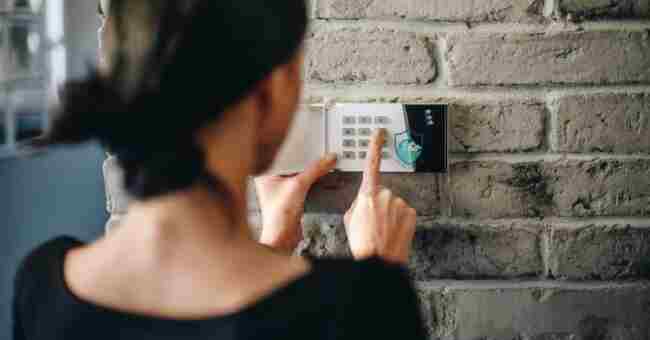Do you wish to know how to reset security alarm system? Yes, as a homeowner you can reset a security alarm system, you can try some methods such as Power reset, Factory reset, alarm reset and follow the steps.
A few months ago, I have never been startled awake by the sudden blaring of my home alarm system in the middle of the night.
It happened to me few months ago, and let me tell you – it’s no fun trying to figure out how to turn it off when you’re half asleep!
After my alarm went haywire last month from a power outage, I knew I needed to learn how to properly reset my system.
I’ll walk you through the steps I took to successfully reboot my alarm panel, troubleshoot issues, and prevent any false alarms from happening again.
By learning some simple reset techniques, you can avoid panic and restore peace of mind when your own system acts up.
Let’s take control of these occasional alarm mishaps together!
By the end, you’ll be able to reset your home or business security system with total confidence!
Let’s get started.
When Resetting Your Alarm is Necessary
There are a few common situations when resetting your alarm system becomes necessary:
Power Disruptions Leave You Vulnerable
Power outages, surges, brownouts, and blackouts can all impact your security system.
When the electrical power is disrupted, your alarm may default to battery backup power.
But if that battery is weak or dead, your system is vulnerable. Once power is restored, you may need to reset the alarm panel and sensors.
Forgotten Passcodes Lock You Out
If you forget your master passcode or the keypad code, you’ll be locked out of your own security system.
The only way to gain access is to reset the system to factory default settings. This allows you to set a new passcode and regain control.
New Location Requires Reconfiguration
When moving your business or switching alarm companies, you’ll need to reset the system for the new space.
This reconfiguration ensures all sensors are properly connected and synchronized with the control panel in the new location.
Knowing when a reset is required allows you to take quick action to keep your alarm system functioning reliably.
Now let’s look at how to prepare for a successful reset.
Preparing for an Alarm System Reset
Resetting your security alarm system involves more than just pushing a button.
Doing some prep work ahead of time will ensure the process goes smoothly.
Locate the Main Control Panel
The brains of your alarm system resides in the main control panel. This panel is usually hidden away in a basement, utility closet, or garage. Locate this panel so you can access it during the reset steps.
Gather Reset Tools and Supplies
Before starting the reset, gather any tools or supplies you’ll need:
- Small Phillips-head screwdriver
- Flashlight
- Backup battery
- Battery connectors
- Control panel keys or security code
Having these on hand means you won’t have to stop halfway through the reset process.
Review Your User Manual
Every security alarm system is unique. Check the manufacturer’s user manual or online documentation for your specific model number.
This provides the custom steps recommended for your system.
Notify Your Monitoring Company
If your system is professionally monitored, call the monitoring company before resetting your alarm.
Tell them you plan to reset the system, so they can put your account on test status. This prevents false alarms.
Now let’s look at how to actually perform the reset on your system.
8 Steps To Take on How To Reset Security Alarm System
Resetting a security alarm system involves systematically powering down the system, making changes, and powering it back up.
Here is a step-by-step process:
- Cut Power to the System
- Open and Access the Control Panel
- Disconnect and Remove the Battery
- Discharge Remaining Power
- Replace and Reconnect the Battery
- Restore Power to the System
- Reset the Date and Time
- Test Sensors and Zones
Step 1:- Cut Power to the System
Locate the power source cable and unplug it from the control panel. This disconnects the primary power. If it’s hardwired, turn off the circuit breaker.
Step 2:- Open and Access the Control Panel
Open the panel enclosure using your keys or security code. If needed, a small screwdriver can help pry it open. You may need to disarm your system first.
Step 3:- Disconnect and Remove the Battery
Find the backup battery, loosen the connector cable, and set the battery aside. This depletes any remaining alternate power.
Step 4:- Discharge Remaining Power
Wait at least 60 seconds before reconnecting power. This gives any latent power in the system time to dissipate.
Step 5:- Replace and Reconnect the Battery
If replacing your old battery, connect the new backup battery by securing the connector cable.
Step 6:- Restore Power to the System
Plug the main power cable back in or turn the circuit breaker back on. The system will boot up.
Step 7:- Reset the Date and Time
Use the control panel buttons to set the current date and time. This resets any incorrect settings.
Step 8:- Test Sensors and Zones
Walk around your property and trigger each sensor. Confirm that the control panel registers the activation. This verifies all connections are restored.
Following this systematic process will successfully reset your alarm system. But you may also need to reset after specific issues or errors.
Resetting After Specific Issues
Resetting your alarm system can resolve a number of common problems you may encounter:
Getting Back Online After a Power Outage
If your system loses power, follows the full reset steps above once electricity is restored. This clears any erroneous faults or alerts.
Recovering From a Forgotten Passcode
When your passcode is lost, reset the system to factory defaults. Then immediately set a new master and user passcode. Never leave the system unsecured.
Fixing Tamper or Breach Attempts
Physical tampering may trigger persistent alerts. Reset to clear the tamper alert from system memory, then check sensors for damage.
Resetting After False Alarms
Frequent false alarms may indicate a faulty sensor. Reset the system to troubleshoot the cause before replacing sensors.
Knowing how to reset after these specific issues allows you to fully restore your alarm system functionality.
Alarm System Reset Precautions
While most users can perform a reset on their own, there are some precautions:
When to Call a Professional
If you are unable to open your control panel or disconnect the battery, call a professional. Never force open an alarm panel.
Avoiding Damage During Resets
Do not touch circuit boards or wires inside the panel unless absolutely needed. Take care not to bend or cut any connections.
Ensuring Continued Security
Never leave your system unpowered and disabled for long. Complete the reset promptly to maintain security.
Resetting your own system is perfectly feasible in most cases. But don’t take any risks that could damage your equipment or leave you vulnerable.
Reset Your Alarm With Confidence
Resetting your malfunctioning or disrupted security alarm system does not need to be a nerve-wracking process.
With the right preparation and by following step-by-step reset instructions tailored to your model, you can get your alarm functioning properly again quickly.
Keep this guide handy in case you ever need to perform an alarm system reset.
And contact a professional if you have any concerns or issues getting your system back on reliable alert.
With the proper precautions, you can reset your home or business alarm and regain peace of mind knowing your security is restored.
Key Takeaways: How to Reset Your Security Alarm System
- Know when resets are necessary, like after power outages or forgotten passcodes
- Locate control panel, user manual, tools, and notify monitoring company
- Power down, disconnect battery, discharge power, reconnect, restore power
- Reset date/time, test sensors and zones, check specific issues
- Follow manufacturer-specific steps carefully to avoid damage
- Call a professional if you can’t access the panel or disconnect battery
Preparing Your Home for an Alarm System Reset
Resetting your home alarm system involves accessing the control panel, which may be tucked away in a basement, closet, or garage. Make preparations so you can readily access it when needed:
Clear Access to the Control Panel Area
Remove any boxes, furniture, or other obstructions blocking the area around your alarm system control panel. This allows you easy access during the reset steps.
Have Proper Lighting Available
Ensure the space has adequate overhead lighting. Or have a flashlight handy in case the area is dimly lit. This helps you see the control panel and wiring during the reset.
Gather Your Alarm System User Manual
Consult the manufacturer’s manual for your specific alarm model number so you follow the recommended reset steps. Keep this manual accessible for reference.
Write Down Your Alarm Codes
Jot down your master passcode and any other user passcodes for quick access, in case they need to be re-entered after the reset.
Notify Your Security Company
Contact your security company or monitoring service in advance to inform them you’ll be resetting your alarm. This prevents false alarms from triggering.
Step-By-Step Guide for Resetting Power to Your Alarm
Power disruptions from electrical issues, storms, or accidental unplugging can impact your alarm system. Here is how to safely reset the power:
Flip the Circuit Breaker Off and On
If your alarm panel is hardwired to an electrical circuit, turn off the circuit breaker for 1-2 minutes, then flip it back on.
Check Wire Connections
Inspect where the transformer wire connects to the alarm panel and ensure the contacts are securely attached. Tighten if loose.
Assess Fuses and Breakers
Check all fuses and circuit breakers involved with powering your alarm system and replace any that are blown or faulty.
Plug In Electrical Cords
If your control panel or accessories use plugin cords, securely connect them to electrical outlets to restore power.
Install Fresh Backup Batteries
When power is restored, install new high-quality batteries in battery packs to serve as backup power sources.
Allow Time to Reboot
It may take 10-15 minutes for your security alarm system to fully reboot once power is restored. Give it time.
With power fully restored via the proper electrical sources, your alarm system should be back on reliable alert.
Troubleshooting Tips for a Beeping Alarm Panel
A beeping alarm control panel can quickly become an annoyance. Try these troubleshooting tips to stop the beeping:
- Press the “reset” or “cancel” button to silence the tone.
- Check for low battery warnings and replace batteries if needed.
- Enter your passcode to disarm the system which often halts beeping.
- Unplug the backup battery, wait 30 seconds, then reconnect to force a reset.
- Unplug the AC power, disconnect backup battery, wait a minute, then restore power.
- Consult your user manual for model-specific reset procedures to stop beeps.
If you’ve made several attempts using these tips and your alarm panel continues beeping, contact a security professional for service.
Persistent beeping may indicate a hardware fault or other issue needing repair by a technician.
Don’t allow an ongoing beeping alarm panel to go unaddressed.
Choosing a Professional Alarm System Monitoring Service
While DIY alarm systems are available, most security experts recommend professional monitoring services for the best protection:
Benefits of Professional Monitoring
- 24/7 monitoring centers notice any alarms and contact authorities promptly
- Technicians can remotely service and troubleshoot issues
- If power or phone lines are cut, cellular backup connects to monitoring centers
- No need to self-monitor or rely on neighbors being around
What to Look for in an Alarm Monitoring Provider
- Reputable company with strong customer reviews
- Response center operators who are well-trained and answer quickly
- Reasonable monthly fees for your budget
- Month-to-month contract so you’re not locked in
Investing in professional monitoring services brings true peace of mind knowing your home or business is secured 24 hours a day.
Maintaining Your Alarm System for Fewer Resets
While occasional resets are expected, you can minimize the need by properly maintaining your alarm system:
- Test the battery monthly and replace it every 3 years
- Check that motion sensors are clean and unobstructed
- Confirm doors and windows fully close to engage contacts
- Review settings yearly and update codes or contacts
- Have a professional inspect the system annually
- Address any sensor faults right away before they worsen
Well-maintained alarm systems stay online and avoid disruptions. But when those unavoidable resets are needed, use this guide to get your system functioning reliably once again!
FAQs
Can You Reset A Security System?
Yes, it is possible for homeowners to reset their own security alarm systems when needed.
Resetting an alarm system becomes necessary in situations like:
- After a power outage when the system loses main and backup power
- When you get locked out by forgetting your alarm passcode
- When moving to a new home that has an existing alarm installed
- To troubleshoot issues like false alarms or beeping panels
The process involves powering down the system, disconnecting and reconnecting the backup battery, restoring power, and testing sensors.
Many alarm systems can be reset by homeowners by following some key steps:
- Locate the control panel where the alarm system brain is housed
- Unplug the transformer or flip the circuit breaker to cut main power
- Open the control panel with your passcode or security key
- Remove and reconnect the backup battery
- Restore power and allow the system to reboot
- Reset the date, time, passcode, and other settings
Each home security system has its own nuances for rebooting, so check your user manual for model-specific steps.
With the proper precautions, homeowners can successfully perform a full reset to get their alarm systems functioning properly once again.
How Do You Reset A Wired Alarm?
Wired alarm systems with control panels that are hardwired into your home’s electrical system must have the power fully disconnected to reset them.
Here are the steps:
- Locate the circuit breaker connected to your alarm system
- Switch this circuit breaker to the OFF position
- Open the alarmed doors and windows to avoid triggering the system
- Find the backup battery wires and disconnect them
- Wait at least 60 seconds for power to fully dissipate
- Reconnect the battery wires in the control panel
- Flip circuit breaker back to ON to restore power
- Enter your passcode to disarm the alarm
- Test sensors and reset the date/time on the panel
Cutting main and battery power allows the wired alarm system to completely reboot.
Just take care to avoid contact with any wiring inside the panel. And never leave the system unpowered for too long or your home will be vulnerable.
How Do I Clear The Memory On My Alarm System?
If your alarm system displays persistent error messages or has a record of numerous false alarms, clearing its memory by resetting the panel can help resolve these issues.
Here are some tips:
- Enter your master passcode to access the main menu
- Browse to find the “Reset” or “Reset to Factory” option
- Select this reset option and confirm when prompted
- If your system lacks a reset option, you may need to power down and disconnect the battery to clear errors
- Some panels have a physical “Reset” button inside the panel that can be pressed
- Note that a full reset will erase all custom settings, codes, etc. so you’ll need to reprogram those
By wiping your alarm system’s memory, you give it a fresh start which often eliminates quirky behaviors, false alarms, and other glitches.
Just be sure to reconfigure your settings before relying on it for security again.
How Do I Completely Turn Off My Security System?
There are a few methods to completely shut down an alarm system:
- Enter your master passcode on the keypad to “Disarm” the system – this turns off alarm monitoring but allows sensors to still detect activity
- Unplug the transformer powering the control panel to cut electricity
- Flip the circuit breaker that powers your alarm over to the OFF position
- Open the control panel and disconnect the backup battery
- Some panels have a “Power Off” option accessible from the keypad menu
Ideally, a complete power disconnection via the transformer or circuit breaker is best when you need to fully turn off the alarm.
Just take care to plug it back in and reconnect the battery promptly so your home isn’t left unprotected for long.
Never fully disable your security system for extended periods.
Can You Reset An Alarm Without Code?
While not recommended, it is possible to reset many alarm systems without entering your normal disarm code:
- Open the control panel with the set screw key or screwdriver
- Locate the “default code” sticker inside the panel (e.g. 1234)
- Enter this default code instead of your normal one
- Look for a physical reset button on the circuit board to press
- Disconnect and reconnect the backup battery
- Some systems can be reset by pressing * and # keys together
These backdoor methods can work to bypass entering your forgotten disarm code and gain access.
However, reaching out to your security provider to retrieve your code is a safer approach before attempting a reset without the proper code. Never leave your alarm unsecured.
Do House Alarms Reset Themselves?
Unfortunately, home security systems do not automatically reset themselves in most cases.
Doing an actual reset requires the homeowner to manually power cycle the control panel and components.
However, alarms from some DIY companies like SimpliSafe and Ring have limited self-resetting capabilities after some disruptions.
For example, some systems will restart and resume functioning after a brief power outage once electricity comes back on.
But they won’t clear error messages or glitches without a manual reset.
No standard security system can correct all its own issues or fully reset itself automatically.
To properly troubleshoot problems and reboot the system, the homeowner needs to intervene and follow the steps to power down, disconnect, reconnect, and restart their alarm panel and detectors.
Why Does Alarm System Keep Beeping?
A beeping alarm panel often means there is some kind of trouble that requires your attention.
Here are some potential reasons your alarm keeps beeping:
- Low backup battery needs to be recharged or replaced
- AC power is out and the system is on battery backup only
- A sensor has been triggered like an open door or window
- There is a wiring or connection issue with a sensor
- Telephone or cellular communicator problem
- Tampering with a sensor or cover has been detected
- Keypad buttons are sticking causing phantom input
Continuous beeping means your security system is alerting you to take action.
In many cases, entering your passcode or hitting the reset button stops the beeping.
But persistent sounds indicate a deeper problem needing repair. Never ignore ongoing beeping from your alarm system.
How Can I Stop My Alarm From Beeping?
You can stop an alarm system from beeping using these approaches:
- Enter your security passcode on the number pad – this will disable the alarm
- Press the “Reset” or “Cancel” button on the keypad
- Check for low battery warnings and replace the backup battery if needed
- Make sure all entry doors and windows are fully closed
- Push in any protruding sensors or covers to stop tamper beeping
- Unplug then reconnect the backup battery to force a reboot
- Power cycle the system by unplugging the AC transformer
If the beeping persists after trying these steps, contact your security provider for assistance.
Advanced troubleshooting or repair from a professional may be required to silence certain alarm panel errors and warnings.
Don’t let the annoyances of beeps continue – take action to stop them promptly.
Conclusion
Getting locked out by a forgotten passcode or waking up to a blaring alarm in the dead of night is no one’s idea of a good time.
But by learning the proper procedures for resetting your home security system, you can act quickly to resolve any issues and halt those undesirable disturbances.
Whether you’re dealing with power failures, glitchy panels, or pesky low battery beeps, use the troubleshooting tips I’ve shared to reboot your alarm and get it functioning reliably once again.
With this alarm reset knowledge in hand, you can rest easy knowing you can swiftly fix problems and maintain the vitally important protection your home security system provides.