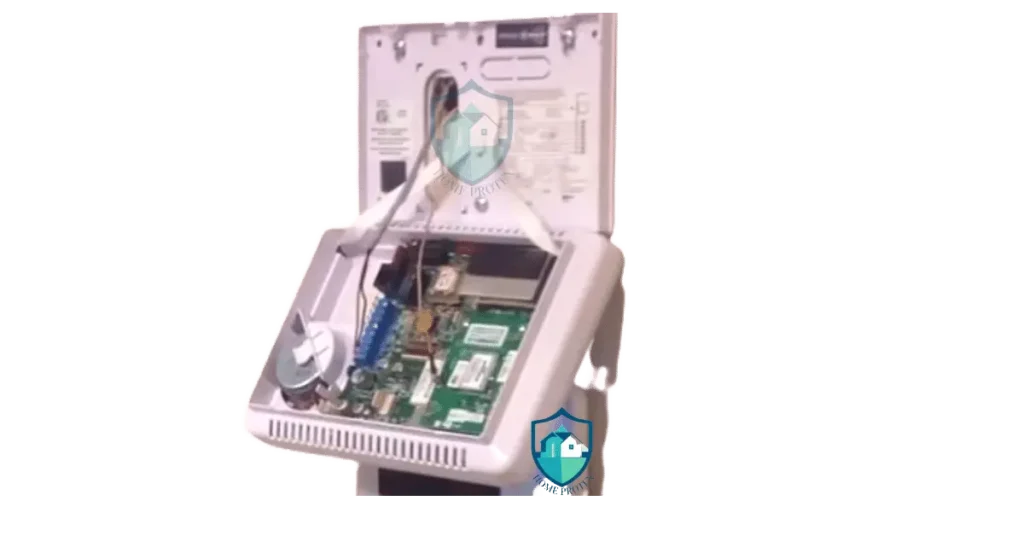Did you want to know how to replace home alarm system battery? Yes, you can replace your home alarm system battery by yourself.
Few months ago, I heard the beeping alarm from my home security system gave me a scares when the power went out.
As I scrambled to check the panel, the low battery warning flashed – I knew it was time to replace the battery.
Having dealt with multiple false alarms and intermittent power failures recently, I realized my faithful alarm system needed a battery change to keep working properly.
Replacing the backup battery ensured its continuous functioning, avoiding potentially disastrous situations if the burglary alarm were to fail.
In this post, I’ll explain the steps to identify when your alarm battery needs replacement, choose the right battery, and properly install it to restore your peace of mind knowing your home is protected even during power interruptions.
Let’s dive in.
When to Replace Your Home Alarm Battery
Home alarm systems provide an invaluable service – continuous monitoring and protection of your home 24/7. They utilize batteries as a backup power source to ensure the system keeps running even when the main electricity supply is disrupted.
This backup battery kicks in when the power goes out to keep the control panel working, sensors operational, and maintain connectivity to the central monitoring station so alerts can still be sent as needed.
Depending on the type and usage, most alarm system batteries last 3-5 years on average before needing replacement. Lithium batteries on the higher end can last up to 7 years.
Factors like temperature, number of alarm events, power outages and overall system demands impact battery lifespan.
Over time, the battery capacity diminishes, reducing the available backup time it can provide. So when should you start thinking about replacing your home security battery?
There are some clear signs your alarm system battery needs swapping out:
- You get frequent low battery alerts or warnings on the control panel – this indicates critically low charge unable to sustain continued operation.
- The low battery indicator light is constantly blinking or the battery charge percentage is very low. Most systems have a battery monitor that tracks its status.
- You experience intermittent power failures and the alarm system losing power during an outage making it unresponsive. This points to insufficient battery backup.
- The overall reliability of your system is compromised with features like remote access not working properly during power failures.
- Power outages which earlier lasted for many hours on battery now last just a few minutes indicating poor battery life.
Most home security companies recommend replacing batteries at least every 3-5 years. Some may even mail you a notification when they detect the battery needs servicing.
Opt for proactive battery replacement based on the age and condition rather than waiting for failure indications. Check your equipment manual for guidelines on recommended replacement frequency.
Replacing alarm batteries before they fail completely has many benefits:
- It prevents unexpected system shutdowns or malfunctions when you rely on it most during power failures.
- The regular backup time will be restored so the system can run for many hours utilizing the new battery.
- It ensures critical connectivity to the monitoring center is maintained in emergencies. A worn-out battery risks communication loss.
- Prevents false alarms and errors due to low voltage issues which drain first responder resources.
- Restores peace of mind knowing your security system is fully protected even when the power goes out unexpectedly.
So be proactive about inspecting your alarm system’s battery periodically. Look for visible signs of swelling or damage.
If you are nearing the 5-year mark, get a replacement ready to avoid being caught off guard when the battery eventually dies.
Invest in a quality battery from reputable vendors that meets the required specifications. Take the time to properly install it as a well functioning backup battery is essential for your home’s security.
How Long Do Home Alarm Batteries Last?
The operating life of a home security system battery depends on several factors. But generally, with normal usage, most standard alarm batteries last between 3 to 5 years before requiring replacement.
Sealed lead-acid batteries are commonly used in many home alarm systems. They offer reliable performance and typically last for 3-5 years when used and maintained properly.
Lead-acid batteries are cost-effective, readily available, and can withstand high discharge rates when an alarm is triggered making them well suited for security systems.
More advanced lithium-ion batteries can power alarm systems for 5-7 years on average. They are lighter, require less maintenance, discharge slower and hold charge longer.
Though lithium-ion batteries come at a higher upfront cost, their longer lifespan can justify the expense over time.
Here are some factors that influence the overall battery life in home alarm systems:
- Usage and Discharge Cycles: Frequent and deep battery discharges from alarms, outages or system tests will wear it out faster than sporadic gentle discharges.
- Temperature: Extreme temperatures reduce battery life. Cooler indoor temperatures are ideal for alarm system batteries.
- Maintenance: Poor maintenance like undercharging, corrosion or loose connections stresses the battery.
- Age: Even with minimal usage, the chemicals inside a battery degrade over time leading to diminished performance.
- Design: Higher quality batteries with advanced designs and materials generally last longer.
- Number of Sensors/Devices: More sensors and connected devices drawing power can drain the battery quicker.
- Outages: Frequent and lengthy power outages requiring battery backup will impact lifespan.
You can optimize the longevity of your security system battery by:
- Choosing a high-capacity well-designed battery to meet your needs.
- Installing it correctly to avoid physical damage or loose connections.
- Maintaining a full charge and preventing deep power drain when possible.
- Keeping the battery cool and dry in its enclosure.
- Replacing the battery according to manufacturer recommendations, usually every 3-5 years.
Set calendar reminders to check your battery’s status and age periodically. Compare its performance to when new to determine if it needs replacement.
With early replacement, you can avoid being caught without backup power when you need it most. Invest in a quality battery sized appropriately for your system power demands and follow usage guidelines for maximum longevity.
Signs It’s Time to Replace Your Alarm System Battery
While most security system batteries last 3-5 years, the signs of an aging battery that needs replacing become evident long before complete failure.
Being aware of these indicators can help you plan the battery swap in a proactive manner, avoiding operational issues when you need your alarm the most.
Here are the common signs that your home security system battery needs replacement:
- Frequent low battery alerts or warnings – Most alarm systems continuously monitor battery voltage and will trigger alerts well before total depletion. Persistent low battery warnings, even when the system is plugged in normally, indicate inadequate power capacity to deliver backup protection.
- Flashing low battery LED indicator – Control panels have battery status LED lights that blink or turn red when the charge is low. Some may indicate the estimated runtime remaining. If this low battery light is flashing frequently or staying on for long periods, plan for a replacement.
- Intermittent power outages – Occasional brief outages used to be handled seamlessly by your battery in the past. But now even small disruptions lead to the alarm system losing power and you needing to reset it. This shows poor battery backup capacity.
- Reduced reliability during failures – Power failures that earlier allowed the system to run for many hours now last just minutes before losing power. Key functions like remote access or connectivity to monitoring stations may fail leading to system disruptions.
- Frequent need to re-enter codes – After a reboot due to power loss, entering your master code into the alarm is normal. But if you find yourself needing to re-enter it very often just to get the system running, that’s a sign of battery issues.
- Swelling or deformation – Bulging of the battery enclosure due to chemical leaks or corrosion is a safety hazard. Discontinue use immediately and replace swollen batteries.
- Corroded battery terminals – White powdery buildup on the battery external contacts interferes with energy transfer reducing performance and backup time.
- Loose wiring connections – Power supplied via loose battery wires or damaged cables also points to pending failure.
- Age over 5 years – Even without any noticeable issues, standard backup batteries should be replaced every 5 years as capacity degrades with age.
Don’t ignore early warning signs that your alarm’s backup battery needs replacement. Acting only when you experience a total failure risks security gaps or false alarms that may not get transmitted.
Schedule periodic inspections to catch problems early. With batteries costing $30-$60, it’s a small price to pay for the peace of mind of a fully functional system protecting your home 24/7.
Following Manufacturer Recommendations
Each home security system is designed with specific battery requirements to deliver optimal performance.
Replacing your alarm system battery based on the manufacturer’s recommendations ensures compatibility and avoids operational issues.
Most reputable home security companies provide battery replacement guidelines in the equipment documentation or user manuals. Typical recommendations include:
- Replace every 3-5 years – The average lifespan for sealed lead-acid and lithium-ion batteries used in alarm systems.
- When low battery warning appears – Don’t wait until the battery fully depletes. Replace upon first low power alerts.
- When battery fails testing – Many systems have self-tests for battery load conditions. Replace if it fails these diagnostic tests.
- After a certain number of discharges – Deep discharges wear out batteries faster. Some systems track this to estimate lifespan.
- When UPS runtime drops – If your Uninterrupted Power Supply runtime starts decreasing, the battery needs replacement.
- After power outages – Severe weather or prolonged multi-day outages accelerate battery ageing. Check condition after extended outages.
- When swollen or leaking – Bulging, deformities or leaks are signs of chemical breakdown and require immediate replacement.
Follow the above guidelines based on battery type, usage patterns and age. Also consider proactively replacing the battery a few months ahead of the recommended schedule.
This helps avoid being caught without backup power when you need it most.
Benefits of Proactive Battery Replacement:
- Ensures continuous system operation even during power disruptions.
- Prevents false alarms or monitoring failures from low battery situations.
- Restores the estimated hours of backup time to original specification.
- Provides peace of mind knowing your security system is fully functional.
- Allows swapping the battery on your schedule rather than reacting hurriedly to a dead battery.
- Avoids emergency late night calls to alarm companies if the battery dies.
- Extends overall lifespan by replacing batteries before permanent failure.
Stay one step ahead of battery failure by following the recommended replacement frequency. Take a proactive stance, rather than reacting to sudden shutdowns or Ignoring warnings.
This small step of periodic battery replacement goes a long way in keeping your home fully protected 24/7.
Picking the Correct Replacement Alarm Battery
Choosing a compatible new battery with the right specifications is crucial for your home alarm system to function reliably.
Take the time to identify the correct replacement battery model and buy from trustworthy suppliers to avoid compromising your home’s security.
Consult the Manuals
Your alarm system equipment and monitoring provider should have detailed documentation on the exact battery specifications needed. Check the:
- Installation or user manual that came with the control panel. This typically provides battery voltage, capacity, dimensions and type required.
- Alarm system equipment sticker or plate showing the compatible battery model number.
- Alarm monitoring provider website for battery specifications. Many list approved replacements.
- Manufacturer website for technical specs if manuals are unavailable. Search the control panel model.
Having the battery model number makes it easy to find a matching replacement online or in stores. If unable to locate the original documentation, contact your security provider or installer for ideal battery specifications.
Match the Original Battery Specs
It is crucial to match the technical specifications of the battery currently used rather than picking a generic replacement. Key factors to match include:
- Battery voltage – Commonly 6V, 12V or 24V for home alarm systems depending on the control panel power needs.
- Battery capacity – Measured in amp-hours (Ah), more is better. Match or exceed original capacity.
- Battery chemistry – Lead-acid and lithium-ion are commonly used options.
- Physical size and terminals – The new battery should fit existing enclosure and wiring connectors.
- Security system compatibility – Purchase a battery specifically designed to handle high discharge rate of alarm systems.
- Temperature rating – Ensure it can handle the temperature range in the installation environment.
Getting a battery with lower capacity or unsuitable temperature range risks operational issues when power fails. Physically incompatible batteries won’t secure properly in the enclosure or connect to wiring.
Common Replacement Battery Types
- Sealed Lead-Acid (SLA) – Cost-effective, tried and tested battery chemistry compatible with most systems. Offer reliable performance for 3-5 years. Require minimal maintenance.
- Lithium-ion – Longer lifespan up to 7 years and higher efficiency than lead-acid. Weigh less and hold charge better when unused. Cost more initially.
- Nickel-Cadmium (NiCd) – Mature technology with good performance, but contain toxic cadmium. Being phased out in many jurisdictions due to environmental impact.
Purchase from Reputable Suppliers
Consult your alarm company for recommended replacement batteries or buy from known vendors online or in-person.
Avoid cheap generic batteries with unclear origins which risk poor reliability, short lifespan, and incompatibility issues.
Paying a little more for quality batteries from reputable sources ensures a properly functioning system protecting your home and family.
In summary, identify the correct replacement by consulting your equipment manuals and labels for the ideal battery specifications.
Source a compatible battery from trustworthy suppliers for optimal performance and longevity. Take the time to find the right power backup solution – your home’s security depends on it.
Step-by-Step Guide to Replacing Your Alarm Battery
When your home alarm system battery needs replacement, follow these key steps outlined below for a smooth battery swap. Proper preparation is important to avoid any power disruptions or false alarms during the battery replacement process.
Preparation
- Locate the existing battery – Determine where the backup battery is installed, typically in the control panel enclosure or a dedicated battery box. This is usually near the main alarm keypad.
- Obtain replacement battery – Have the new battery matching the required specifications ready based on your earlier selection. Purchase from reputable dealers and keep receipt.
- Turn off main power – Consult your installer to shut off the incoming electricity supply to the alarm system at the circuit breaker. This prevents electric shocks.
- Disconnect power cord – Unplug the power cord of the alarm control panel from the wall outlet. This will force the system to run only on battery temporarily.
- Gather tools – Have a screwdriver, wrench, gloves and other tools indicated in your user manual ready to remove existing battery and install the new one.
- Review instructions – Study the battery replacement directions in your system user guide before starting. Familiarize yourself with the process and any model-specific steps.
- Contact monitoring center – Inform your alarm monitoring service that you will be temporarily offline to change the battery. This prevents false alerts.
- Have master code ready – Ensure you have the master code for the keypad accessible to disarm the system before starting and reactivate it after the replacement.
- Allot time – Keep sufficient time aside for the battery swap. Rushing through the job risks mistakes and alarms getting triggered accidentally.
Taking the time to make the above preparations will ensure a smooth battery replacement process without disruptions or false alerts. Now your home alarm system is ready for the battery change.
Removing the Old Home Alarm Battery
Once preparations are complete, it’s time to physically remove the existing battery from the alarm system. This requires carefully disconnecting the wiring and lifting it out for inspection and cleaning if corrosion is found.
Steps to Remove the Old Battery
- Use your screwdriver to open the battery compartment or enclosure as per the instructions. Some have locking mechanisms or screws holding the cover in place.
- Disconnect the power harness or straps attached to the battery terminals. Make a note of the wire colors and terminal positions to allow reconnecting it properly later.
- Wearing gloves for protection, grip the battery firmly and lift it out of the compartment. Place it aside on a non-conductive surface. Batteries can be heavy, so take care to avoid injury.
- Visually inspect the battery contacts and the inner compartment for any signs of corrosion – whitish or blue-green buildup.
- Check the battery casing and terminals for damage like cracks or loose connections which impact performance. Swelling of the battery indicates a hazardous situation.
- For minor corrosion on the battery terminals or wiring harness, clean it gently using a wire brush or sandpaper. Neutralize with a baking soda and water paste.
- For corrosion inside the battery compartment, use a stiff brush and vacuum to clear the debris. Wipe with a baking soda solution avoiding direct contact with electronics.
- If corrosion is excessive and causing electrical issues, replacement of affected wiring or contacts may be necessary. Consult your installer.
- Dispose of the old battery responsibly as discussed later. Do not throw in normal trash.
Taking time to properly remove the existing battery and inspect for damage avoids having to repeat this process. It also ensures you start fresh with a clean compartment ready for the new power backup installation.
Installing the Replacement Home Alarm Battery
Once the old battery is removed, installing the new one involves carefully placing it in the compartment, reconnecting the wires, securing the enclosure and restoring main power.
Steps to Install the New Replacement Battery
- Check that the battery compartment is clean and free of any corrosion before placing the new battery.
- Refer to any wiring diagrams in the alarm system manual to ensure proper wire polarity and connections.
- Match the wire harness attachment points to the corresponding terminals on the new battery. Common configurations are red wire to positive and black to negative.
- Align the battery correctly in the compartment matching the original positioning. Push firmly into place but avoid excessive force.
- Secure the wiring harness straps tightly on the battery terminals to ensure a good electrical contact.
- Confirm no wires are loose or interfering with the battery. Secure any loose wiring with cable ties if needed.
- Replace the battery compartment cover and screw it back in place as per the removal process.
- Reconnect the main AC power cord to the alarm control panel and plug back into the wall outlet.
- Flip the circuit breaker to restore incoming electricity supply.
- The system will beep, lights will flash and the panel restarts. This indicates it is now running on normal AC power.
- Check for any trouble indicators or error messages related to the battery installation and rectify if needed.
Follow alarm system restart process if indicated in the manual. Your new battery is now providing backup power protection so the system can function during outages.
Testing and Resetting the Alarm System
After installing a new backup battery, it is important to test normal functioning and reset any alerts before relying on the security system again.
Steps to Test and Reset Alarm after Battery Replacement
- Power up the control panel and wait for the system to reboot after the new battery is connected.
- Check for any trouble lights or error codes on the keypad relating to “low battery”, “battery fault” or similar power issues. Troubleshoot if any show up.
- Most systems will have tamper or low battery indicators when power is restored. Enter your master code to clear these battery-related alerts.
- The battery/power LED light should now show normal status. If it is still blinking or showing failure, further diagnosis may be needed.
- Test triggering the alarm manually and verify alert notifications are received as expected. Confirm battery power functionality.
- Unplug the AC power cord from the control panel outlet to test running solely on battery backup.
- Walk test motion sensors and trip other detectors to activate the alarm. Receive the alerts as normal.
- Plug the power back in after testing. The system should switch seamlessly back to AC power.
- Allow the battery to recharge fully – may take 24-48 hours. Some systems show charging status on the panel.
The system should now run normally with the new battery automatically providing power backup whenever required. Schedule a professional inspection if issues persist after installation. Otherwise, test periodically to verify backup functionality.
Responsible Disposal of Home Alarm Batteries
Batteries used in home alarm systems contain hazardous materials like lead or lithium and must be disposed carefully to avoid environmental harm.
Why Alarm System Batteries Need Special Disposal
- They contain toxic compounds like lead, lithium, cadmium, mercury, zinc, manganese dioxide, potassium hydroxide etc.
- These chemicals can contaminate groundwater if released into landfills. Acid and alkali content is corrosive.
- Materials like lithium can catch fire if damaged during waste processing.
- Most jurisdictions prohibit disposal of batteries in normal trash or landfills.
Recommended Ways to Dispose Used Alarm Batteries
- Find a local battery recycling center or hazardous waste collection point that accepts used alarm and UPS batteries from households. Many retailers also collect old device batteries for recycling.
- Place electrical tape across the terminals before transport to prevent short circuits. Handle damaged batteries with extreme care.
- For lead-acid batteries, remove electrolyte liquid first and dispose separately as hazardous waste if permitted.
- Use a proper battery disposal bag which is puncture and leak-proof. Double bag damaged batteries after neutralizing electrolyte spills.
- Contact your alarm monitoring company – some installers retrieve and dispose old alarm system batteries responsibly.
- If no better option is available, seal the battery in a plastic bag and dispose in household trash as a last resort. Check local municipality rules first.
What to Avoid When Disposing Alarm Batteries
- Never put loose batteries directly into landfill trash or bins. The contents can leak out.
- Avoid disposing down the drain which allows chemicals to enter water bodies.
- Do not burn batteries at high temperature as they can explode and release toxic fumes.
Responsible battery disposal protects the environment and public health while complying with hazardous waste regulations. Check guidelines particular to your state or region and utilize available recycling programs before considering other disposal options.
Frequently Asked Questions on How to Replace Home Alarm System Battery
Can I Change A House Alarm Battery Myself?
In most cases, homeowners can replace their security system battery themselves if they feel comfortable doing minor electrical maintenance.
Follow the manufacturer’s instructions to identify the proper replacement battery, shut down power, disconnect the old battery, install the new one, restore power and test the system.
Having some electrical knowledge helps, but overall it is a straightforward process if manufacturer guidelines are followed diligently. Always exercise caution and contact a professional if you have any doubts.
How Do I Change The Battery In My Alarm System?
- Locate the backup battery, usually in a compartment on the control panel or in a separate box.
- Shut down main power and unplug the system.
- Open the battery enclosure and disconnect the wiring harness or straps.
- Remove the old battery and dispose of it responsibly.
- Inspect for any corrosion on terminals and clean if required.
- Install the new battery with matched specifications, reconnect wires properly.
- Secure the battery compartment cover and restore main power.
- Clear any tamper or fault alerts, check battery indicator light is normal before using.
How Do I Stop My House Alarm From Beeping With Low Battery?
Persistent beeping from your alarm system is likely due to a low backup battery that needs replacement. Rather than just silencing the beep, it is best to:
- Identify the battery specifications needed for your system from the manual.
- Purchase a suitable new battery from reputable suppliers.
- Follow procedures to safely remove the old battery.
- Install the new battery, reconnect wiring and test operation.
- The low battery beeping should stop after resetting the system with a fresh power source.
Can I Replace My ADT Battery Myself?
ADT provides battery replacement instructions in their alarm system user manuals. Check the manual for your control panel model on proper shutdown, removing old battery, installing the new one, restarting the system and testing.
ADT may also provide mobile service to replace batteries for a fee. But homeowners can do it themselves by following ADT guidelines. Use a compatible replacement battery purchased from approved dealers.
Will House Alarm Go Off If Battery Is Low?
In most systems, a low backup battery will not directly trigger the audible burglary or fire alarm. However, it may impact functioning during a power outage leading to operational issues.
Critical connectivity to the monitoring center may also fail leading them to dispatch authorities. Replace the battery at the first signs of low power to maintain full protection.
How Much Does It Cost To Replace A House Alarm Battery?
A replacement sealed lead-acid battery for home alarm systems typically costs $30-$60 depending on capacity. Lithium batteries cost more in the range of $70-$120 but last longer.
Pricing also depends on the battery voltage and amp-hour rating. Batteries purchased from alarm companies may be more expensive than generic options. But opt for quality to ensure reliability.
How Long Should A House Alarm Battery Last?
With proper maintenance and usage, the average lifespan for sealed lead-acid batteries is 3-5 years, while lithium-ion batteries can last 5-7 years.
Temperature, discharge frequency, power outages and overall demand affect life span. Stick to the replacement schedule recommended in your alarm system manual for optimal performance.
How Long Does A Low Battery Alarm Last?
Once the low battery warning starts flashing or beeping, most systems provide 1-2 weeks of minimal backup time before failure.
The usable lifespan depends on battery age, capacity, discharge rate and other factors. Do not wait until total failure. Replace batteries proactively at the first low power alerts.
Why Is My Alarm Still Beeping After Battery Change?
If the low battery beeping persists even after installing a new battery, try resetting the alarm system fully by disconnecting power again before restarting.
Check battery connections are proper. Also confirm the replacement battery has an equal or higher capacity than the original and matches required specifications. If beeping continues, consult your security provider.
Why Is My Alarm System Beeping Every 30 Seconds?
Frequent beeping from your control panel every 30 seconds or so usually indicates a low system battery that requires replacement.
Other causes can be loose wiring, frequent discharges, faulty battery Charging circuits or incorrect battery specifications. Try replacing the battery first before further diagnosis.
How Do You Remove The Battery From An Alarm Sensor?
- Locate the tamper screw or locking mechanism on the sensor body to open the casing. This is usually underneath.
- Once the sensor is open, identify wiring connections and battery holder.
- Note wire polarity before disconnecting the battery.
- Unclip the battery from its enclosure and remove.
- Install the replacement matching specifications and reconnect wiring properly.
- Test sensor functioning before closing the casing and tightening the tamper screw.
Conclusion
Now that you have learned how to replacing your home alarm system battery is crucial for maintaining a fully functional security system, as I realized after dealing with incessant low battery beeping and power failures.
Remember to proactively check the battery age and replace as soon as you see any low power indicators. Invest in a compatible battery from reputable vendors and properly install it by following the manufacturer’s guidelines.
Take the time to replace your backup battery on schedule, giving your home and family the 24/7 protection a robust alarm system provides even during outages.