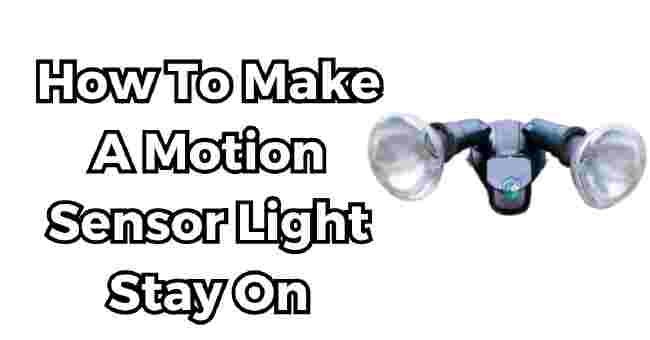Table of Contents
Do you wish to know how to make a motion sensor light stay on? Yes, to make a motion sensor light stay on, you can override the sensor function and operate the light manually.
Isn’t it frustrating when your supposedly helpful outdoor motion sensor light turns off too quickly, plunging you into darkness?
I remember feeling my way down the garage stairs, Yet again wondering why my new motion light betrayed me so quickly despite the promises of security and visibility.
After dealing with this almost comically frequent occurrence, I finally decided enough was enough.
Some late nights of tinkering taught me how to tweak settings and smart-ify my outdoor lighting. Now I’ve mastered the art of making my motion lights behave.
This comprehensive guide will illuminate everything you need to know to gain complete control over your outdoor motion sensor lights.
From quick fixes to permanent solutions, you’ll be armed with insider techniques to override sensors, adjust settings, and even install smart home hacks.
Let’s shed some light on this challenge once and and for all.
An Illuminating Introduction to Motion Sensor Lights
Before we dive into specific tricks, let’s shed some light on what exactly motion sensor lights are and how they operate.
In a nutshell: Motion sensor lights are outdoor lighting fixtures paired with a motion detector.
This allows them to automatically turn on when movement is sensed in their vicinity. They’ll then stay aglow for a preset duration before switching off again.
Key components include:
- The motion sensor – This detects movement in the area using passive infrared, microwave, ultrasonic, or dual technology. It’s the “brains” telling the light when to activate.
- Light source – Most modern motion lights use LED bulbs, but older fixtures may contain fluorescent, incandescent, or halogen bulbs.
- Timer – A timer circuit tells the light how long to stay on after activation. This can range from 10 seconds to over 15 minutes.
- Light sensor – A photocell detects ambient brightness and prevents the light from activating unnecessarily during daylight.
By combining these elements, the humble motion sensor light adds convenience, security, and automation to our outdoor spaces.
Plus, they just seem a bit magical, don’t they?
But what do you do when that magic fails and your light goes dark too soon? Read on, brave wizard or witch, and let’s unlock the mystical secrets of making motion sensor lights obey your every command.
Quick Fixes: Taming Temperamental Motion Lights
Let’s start with a few fast and easy DIY tweaks when your motion light starts acting up.
Before you go shopping for parts or wiring in smart switches, try these simple fixes first:
The Light Switch Shuffle
This absurdly straightforward hack involves turning the power to the light on and off rapidly to trigger the sensor and reset the timer.
Here’s the foolproof sequence:
- Turn light to ON position
- Quickly flip to OFF
- Immediately flip back ON
It seems too simple, but this “on-off-on shuffle” often does the trick to keep temperamental motion lights glowing.
The quick power cycling tricks the sensor into thinking motion was just detected, kicking off a fresh timing sequence.
I like to think of it as performing an energizing lightning dance to wake up sleepy motion light spirits. wiggle arms wildly
Bump Up The Time
Most motion sensor lights have a timer adjustment dial or buttons allowing you to control the on-time duration after activation occurs.
Typically, time settings range from 10 seconds to 15 minutes. If you find your light turning off too quickly, try dialing up the duration a notch or two.
Just beware of maxing it out to 15 minutes in low traffic areas, or you’ll be wasting energy and burning through bulbs.
Crank Up The Sensitivity
Similarly, many motion sensors feature a sensitivity knob controlling the activation range and motion detection threshold .
If your light fails to notice movement and activate reliably, give this dial a turn clockwise to ramp up the sensitivity.
But take care not to overdo it, or you’ll end up with false activations from stray cats and swaying tree branches. Finding the sweet spot takes some trial-and-error.
How To Make A Motion Sensor Light Stay On: 2 Ways
Hacking Motion Sensors:
1. Advanced Adjustments &
2. Smart Home Automation
Alright, brave wizard, you’ve mastered some magical quick fixes. But what if your temperamental motion sensor light still refuses to cooperate?
It’s time to break out the tools of more advanced sorcery. Let’s explore ways to seize complete control through manual overrides, smart switches, and automation.
Install A Manual Override Switch
Sometimes you need to break the stubborn motion detection spell and directly dictate when the light activates. The solution? Add a manual override switch.
This lets you bypass the finicky motion sensor completely and switch the light on or off directly. Very handy for situations when you want illumination without waves and flailing arms.
Here are two easy methods to wiring in an override via smart switches or relay modules:
Method 1: Use a Smart Light Switch
Replacing your existing “dumb” light switch with a smart switch lets you access manual and motion-activated modes from one interface.
- Kasa Smart Light Switch HS200P3

Look for smart switches like the HS200P3 specifically designed for motion sensor compatibility.
They provide physical override buttons while retaining motion-activated features. Installation takes basic wiring know-how but offers supreme lighting control.
We’ll dive deeper into smart home hacks later.
Method 2: Install a Relay Module
If smart switches seem intimidating, relay modules offer plug-and-play functionality to override motion sensors.
Small form-factor relays wire inline between fixture and power source, then connect to an inconspicuous remote or external switch allowing manual activation. It’s a simple method to add override capabilities.

- ENLOY Relay Module
Just ensure your relay module is properly rated for outdoor usage. Then hide wires neatly and locate remote/switch for easy access.
Embrace Smart Lighting & Automation
For the true masters of motion sensor sorcery, integrating smart home technology takes lighting control to the next level.
Let’s explore how home automation solutions can override temperamental sensors while adding advanced features like scheduling, voice control, automatic dusk-to-dawn operation, and mobile app access. Bibbidi Bobbidi Boo.

Diagram showing smart home ecosystem controlling motion lights
Here are some standout options to embrace:
Smart Switches: As mentioned earlier, smart light switches like the Kasa HS200P3 allow app-based and voice-activated manual control while retaining motion detection abilities.
Smart Plugs: Outdoor smart plugs give automation capabilities to “dumb” motion sensor lights. Letting you turn fixtures on/off remotely or on schedules.
- Kasa Outdoor Smart Plug KP400
Smart Motion Sensors: Integrate motion sensors like Philips Hue’s with a smart home hub, gaining precise motion triggering and automation based on time of day, activity patterns, and ambient light data.
Full Home Automation: Robust hubs like Samsung SmartThings centralize control of all home devices, including outdoor lighting.
Allowing rules like “Turn on front lights at sunset” or motion-activated night lighting.
Smart home integration does require some investment in gear and WiFi infrastructure.
But for convenience, security, and awe-inspiring magic tricks to impress your neighbor Gandalf – it’s worth it.
Replacing Faulty Sensors: A Troubleshooting Guide
Despite your most valiant incantations, some finicky motion sensors simply need to be banished.
If adjusting settings and smart hacks fail, the sensor itself may be malfunctioning or degrading. Let’s explore trouble signs and replacement options.
Warning Signs Of A Defective Sensor
Watch for these key indicators a motion sensor has gone rogue:
- Failure to activate unless movement is exaggerated
- False activations when no motion occurs
- Light comes on but doesn’t turn off
- Light turns off but fails to come back on
- Flickering or cycling on/off repeatedly
Persistent issues despite adjusting duration, sensitivity, positioning, and bulb-changing likely indicates a faulty sensor. Time for an exorcism! holds out crucifix
Choosing Your Replacement Motion Sensor
DIY replacement of motion sensor units is straightforward with basic handyperson skills.
But ensure you select an appropriate replacement model compatible with your existing fixture.
When selecting, note your fixture’s detection technology, sensor form factor, and electrical load ratings:
Detection Technology:
- Passive Infrared (PIR) – Most common. Detects infrared radiation from moving bodies.
- Ultrasonic – Transmits and receives ultrasonic sound to detect motion.
- Microwave – Emits low-power microwaves to detect motion.
- Dual Tech – Combines multiple methods like PIR and microwave.
Matching Form Factors:
Ensure physical size, shape, wiring, and mounting points match the original sensor. Consult manual for specifications.
Electrical Ratings:
Replace at equivalent wattage, voltage, and IP water resistance ratings or greater. This future-proofs for bulb upgrades.
With the precise replacement sensor summoned, it’s time for the ultimate showdown banishment ritual! lights candles dramatically
Step-By-Step Guide: Exorcising Your Motion Sensor
Grab your screwdrivers and protective incantations, then:
- Turn off power at the breaker/fuse box
- Unscrew fixture housing and gently lower
- Disconnect wiring from defective sensor
- Unscrew and remove sensor mounting hardware
- Install replacement, connecting wires properly
- Secure new sensor with mounting screws
- Carefully reattached fixture housing
- Restore power and test activation
And viola. Your new motion sensor emerges victorious, vanquishing darkness from the land. cue triumphant horns
Optimizing Placement: The Key To Reliable Motion Detection
Your quest conquering your motion sensor light nemesis doesn’t end after upgrades and replacements. Proper positioning optimizes functionality no matter the fixture.
Let’s review key placement tips:
- Mounting height of 8-12 feet ideal detection area
- Avoid aiming near heat sources
- Prevent sunlight shining directly on sensor lens
- Position with unobstructed view of desired area
- Angle fixture to fully illuminate key zones
- Consider foliage coverage through seasons
Finding the optimal location takes experimentation. But the difference between an 80% vs 95% detection rate is huge for reliability and sanity preservation.
Use the sensitivity dial to gauge detection breadth. Start high, then gradually decrease until the response is triggered only by movement in target zones. This minimizes false alarms.
Maintaining Peak Performance With Preventative Care
Much like caring for a magical familiar, attending to some routine maintenance keeps your motion sensor light happy, healthy, and operating at full power.
Here are key areas to focus preventative care:
- Inspect Housing & Gaskets
- Clean Sensor Lens & Bulbs
- Check Connections & Caulking
- Test & Replace Batteries
- Trim Back Vegetation
- Update Bulbs
1. Inspect Housing & Gaskets
Ensure fixtures remain sealed against water and debris intrusion by examining the build integrity around back plates, wire ingress points, lens covers, and gasket seals. Rebed or replace deteriorated gaskets when found.
2. Clean Sensor Lens & Bulbs
Gently wipe down the sensor lens face and light bulb with a dry microfiber cloth to remove accumulated dust and grime which can impede performance.
3. Check Connections & Caulking
Examine wire junctions and terminal connections for corrosion and ensure they remain adequately protected inside weatherproof housings.
4. Test & Replace Batteries
For battery-powered motion lights, test and replace depleted cells annually to maintain detection reliability and response times.
5. Trim Back Vegetation
Keep growth surrounding fixtures neatly trimmed to prevent obstruction or false activations due to moving vegetation.
6. Update Bulbs
Upgrade to modern LED bulbs to take advantage of improved lifespans, efficiency, and luminance compared to aging incandescent or CFL sources.
Following these standard care procedures guarantees you’ll enjoy consistently reliable motion detection and illumination performance.
Think of it like taking your magical spirit familiar in for periodic grooming and shots at the vet. A little love goes a long way.
FAQs
How Do You Change A Motion Sensor Light That Wont Turn Off?
There are a few possible solutions for a motion light that stays on:
1. Reset the Power: Turn the light switch off and back on quickly or remove the light’s power source briefly to reset the sensor. This may clear any fault causing the sensor to stick.
2. Check Timer Settings: Many motion lights have an on-time duration adjustment dial. Ensure this is not set to the maximum. You likely only need 5-10 minutes duration.
3. Replace Batteries: If your light runs on batteries, depleted or old batteries could prevent the unit from turning off properly after triggering. Try fresh batteries before further troubleshooting.
4. Clean the Sensor Lens: Dust or debris on the motion sensor lens can sometimes cause it to stick in the on position. Gently clean the lens with a soft cloth.
5. Replace Defective Sensor: If other steps fail, the motion sensor unit itself may be defective. Swap it out following the fixture installation guide.
How Do You Set A Motion Sensor Light?
To optimize a motion sensing light:
1. Mounting Height: Install 8-10 ft high aiming the sensor towards the area you want to detect motion.
2. Detection Zone: Do a “walk test” and adjust swivel/angle to fully cover the desired area. Avoid aiming at busy areas.
3. Duration: Set the on-timer dial to 5-10 minutes. This prevents short off periods between activations.
4. Sensitivity: Start on high sensitivity, walking perimeter until aligned with detection area. Then gradually reduce sensitivity to limit unwanted activations but retain reliability.
5. Limit Light Pollution: Angle fixture to avoid blinding windows. Use lower wattage bulbs or features like DualBrite when sufficient.
Why Does My Motion Light Keep Turning Off?
If your motion light isn’t staying on long enough, a few things could cause premature shut-off:
1. Timer Setting Too Short: Most motion lights have adjustable shut-off timers. Yours may be set too brief. Bump it up to 5-10 minutes.
2. Inadequate Motion Detection: If the motion sensor fails to continually see movement in its coverage area, the light will turn off based on the timer. Improve positioning or sensitivity.
3. Faulty Sensor: If adjustments don’t resolve the issue, the motion sensor itself could be defective, cycling off inadvertently. Switch the sensor module with a replacement.
4. Dying Bulb or Battery: Insufficient bulb brightness or low batteries can sometimes mimic detection issues. Replace bulbs first, then batteries.
Why Does My Outdoor Sensor Light Not Turn Off?
When an outdoor motion sensing light stays on continuously, try these fixes:
1. Timer Settings: If your light doesn’t have “always on” mode, ensure the timer adjustment isn’t maxed out. Start at 5-10 minutes.
2. Stuck Relay: Rapid cycling on/off can indicate a stuck internal relay. Power cycle the unit or have an electrician replace the defective relay.
3. Sensor Position: Direct sunlight, pool reflections, or aiming at busy areas can result in constant triggers. Reposition the sensor.
4. Dirty Sensor Lens: Dust or spiderwebs on the lens could hinder detection, causing constant activation. Gently clean with a dry cloth.
Do Motion Sensor Lights Turn Off Automatically?
Yes, motion-activated security lights are designed to turn on when motion is detected then automatically shut off after a preset duration once movement ceases.
This duration is adjustable, usually from 10 seconds up to 30 minutes. Timer settings this long are fine for rarely used areas but will wear out bulbs faster in high traffic zones.
Most fixtures allow easy adjustment via a dial or push buttons on the unit.
What Are The 2 Settings On A Motion Sensor Light?
The two key adjustable settings on most motion sensing lights are:
1. Sensitivity: Controls detection range and the amount of movement required to activate the light. Too high can lead to false triggers.
2. Shut-Off Timer: Dictates how long the light remains on after last detecting motion. Typically adjustable from 10 seconds up to 30 minutes. Set appropriately for each fixture’s location.
Some also feature settings for light brightness, activation delays, test modes, and daylight sensor disabling. Refer to your specific user manual for details.
How Do I Know If My Motion Sensor Light Is Working?
To test if your outdoor motion light is functioning:
- Turn off other nearby outdoor lights, then wait for nightfall
- Vacate the detection area, waiting at least 60 seconds for the light to turn off
- Walk perpendicular across the sensor’s field of view
- The light should activate once detecting your movement
- Stay still and observe that the light turns back off after the duration setting
If any of these conditions fail, adjust positioning, settings, or inspect for power/bulb issues. Intermittently faulty operation usually indicates a degraded component needing replacement.
How Do You Reset A Motion Sensor Light?
Three easy methods to reset finicky motion sensor lights:
1. Power Cycle: Flip the circuit breaker or light switch to cutoff power briefly then restore it.
2. Battery Disconnect: If powered by a battery pack, disconnect then reconnect the batteries.
3. Manual Override: Many sensors have a small manual power button. Toggle off/on if present.
Resetting abruptly clears any retained signals or timers and restarts the detection sequence. Try this first when troubleshooting activation problems before adjusting other settings.
Conclusion
We’ve covered a myriad of techniques tailored to your specific situation, whether that simply needs adjusting settings or full-on installing smart switches for advanced overrides.
The key is to start simple with tweaks and fixes before resorting to replacement. And don’t neglect preventative care for your fixtures either.
Now that you can make even stubborn motion sensor lights work for you reliably, go enjoy those moonlit nights or tinkering sessions with renewed confidence.