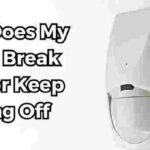Table of Contents
Do you want to know how to clear tampered Ring motion sensor Dealing with a tampered error on my Ring motion sensor always gives me anxiety.
Just last month I was out running errands when I got an alert saying the sensor was tampered. I immediately felt a pit in my stomach, worried something bad had happened at home.
After rushing back and inspecting the sensor, it turned out to just be a loose battery connection. While it was a relief, I decided I needed to learn how to properly troubleshoot and clear these tampered errors to avoid panic in the future.
In this guide, I’ll walk through exactly step-by-step how to reset the sensor, resolve connectivity issues, and get it working again quickly.
By the end, you’ll have the knowledge to fix tampered errors and restore your peace of mind.
Let’s get started.
What Triggers the Tampered Error on Ring Sensors?
Before we dive into fixes, let’s briefly cover what causes the dreaded “tampered” error in the first place.
There are a few common culprits:
Physical interference – If the motion sensor’s housing is damaged or opened, the tampered error will show.
Also, if the battery is loose or malfunctioning, it can trigger the error.
Connectivity issues – Problems with the sensor’s wireless connectivity to the Ring base station will cause tampered alerts. Being out of range or experiencing interference can be reasons.
Dead battery – As expected, when the battery runs down it will no longer power the sensor properly. Once below a certain voltage threshold, the tampered error emerges.
So in summary, tampered ring means something has interfered with the sensor’s physical integrity, wireless connectivity, or battery power.
The alarm is triggered as a security measure when the sensor may be compromised.
Now let’s move on to the good stuff – actually clearing the error.
Step-by-Step On How To Clear Tampered Ring Motion Sensor
When you see that dreaded tampered error, don’t panic. In most cases, you can easily fix your Ring sensor and get it back up and running.
Here are the step-by-step troubleshooting methods to try:
Reinsert the battery
The first (and easiest) step is to simply take out the battery and put it back in. This will force the sensor to reboot and reestablish the connection.
Here are the steps:
- Open the sensor’s housing and remove the battery.
- Wait 10-30 seconds.
- Reinsert the battery, making sure the polarity is aligned correctly.
- Push the battery firmly into place, securing the connections.
Many times, this basic reboot is all you need to clear up a false tampered error.
The sensor will go through its startup process and sync back up with the Ring network.
Be sure to reinstall the battery correctly, with the “+” sign facing outward in the compartment. Snapping it firmly into place ensures a good connection.
Check the battery voltage
If reinserting the battery doesn’t work, the next step is checking the battery voltage. A drained battery could be triggering the tampered error.
You’ll need a voltmeter to measure the voltage.
Here are the steps:
- Remove the battery from the sensor.
- Use the voltmeter leads to measure voltage across the battery terminals.
- Check that voltage is above 2.8 volts. Anything under, it’s time for a fresh battery!
- If voltage is good, reinsert the battery and test.
Ideally, replace the battery if it’s showing 3.4 volts or below. The lower it gets to 2.8 volts, the more likely you’ll get tampered errors.
It’s a good idea to have some spare CR123 batteries on hand for just this scenario.
Replace the battery
If your sensor battery is around 2.5 volts or completely dead, replacing the battery is the surefire fix. Use a fresh CR123 lithium battery from a reputable brand.
Here are some options:
- Duracell – long-lasting all-purpose batteries
- Energizer – reliable performance, 10-year shelf life
- Panasonic – very low self-discharge rates
- Rayovac – good value batteries made in the USA
Steps to replace the battery:
- Remove old battery from sensor.
- Insert new CR123 battery with “+” sign facing out.
- Push battery in firmly until it clicks and secures.
- Test sensor and wait 2-3 minutes for sync.
Be sure to dispose of lithium batteries properly through recycling programs. Many retailers offer free drop-off boxes.
Once the new battery is in, the motion sensor will boot up and connect to your Ring network, clearing the tampered error.
Reset the sensor
If a new battery doesn’t solve the issue, try resetting the sensor through the Ring app. This forces it to rediscover the base station and build a new connection.
- In the Ring app, go to Devices and select your motion sensor.
- On the sensor settings screen, choose Device Health.
- On the next screen tap Reset Sensor.
- This will begin the reset process. Wait several minutes as it reconnects.
Resetting deletes any sensor settings and history and starts from scratch. But it often clears up connectivity problems that cause tampered errors.
Delete and re-add the sensor
A more extreme step is removing the sensor from your account completely, then pairing it again. This can resolve any incorrect configuration issues.
Here are the steps:
- Open the Ring app and go to Devices.
- Select the sensor then tap Device Settings.
- Tap Remove Device then confirm.
- Put the sensor in pairing mode by removing the battery for 10 seconds then reinserting.
- In the Ring app, tap the “+” icon and select Set Up a Device.
- Follow the prompts to add the sensor again.
The full re-pairing process forces the motion sensor to create a fresh connection from scratch. In most cases, this clears up any lingering tampered problems.
Adjust motion sensor range and sensitivity
Sometimes tampered errors can be caused by the motion sensor picking up signals outside its range. Trees or objects blowing in the wind are common culprits.
You can adjust the sensor range and sensitivity in the Ring app to improve detection:
- In Devices, select your sensor.
- Tap Motion Settings.
- Adjust range using the slider or enter a specific distance. Start smaller and move up if needed.
- Also tweak Motion Sensitivity to find the sweet spot of detection without false alarms.
Start at lower sensitivity and motion range settings, then gradually increase if needed. This prevents over-triggering movement beyond the sensor’s range.
Optimizing these settings improves accuracy and avoids erroneous tampered errors.
Troubleshooting Persistent Tampered Ring Errors
In most cases, the steps above will successfully clear up a tampered error on your Ring motion sensor.
But if the problem persists, here are some tips for further troubleshooting:
Check physical connections
Make sure all physical connections are secure:
- Battery is inserted correctly with no gap or wiggle room.
- Battery “+” side is facing out in the compartment.
- Sensor cover is closed tightly with no damage.
- Wall mount or location is stable with no movement/vibrations.
Look closely for any obstacles or damage that could be triggering the sensor’s tamper switch.
Even small gaps or misalignment could be the culprit.
Contact Ring support
If you can’t resolve the tampered error through standard troubleshooting, reach out to Ring customer support online or by phone.
Their technicians can perform remote diagnostic tests, monitor connection status, and provide sensor replacements if needed. They have more advanced tools to pinpoint any underlying issues.
Before contacting them, gather key sensor information like:
- Sensor serial number
- Installation history (when/where it was mounted)
- History of tampered errors (first occurred, frequency, etc)
This data helps their techs investigate and resolve the problem as quickly as possible.
Consider base station placement
Check that your Ring base station is centrally located in the home and away from interference. The sensor needs a strong, reliable connection at all times.
If the base station is too far away or connections are spotty, random tampered errors could occur. Especially consider large homes or multi-story dwellings.
To improve coverage, you can add Ring range extenders. But start by placing the base station central to your motion sensors, avoiding walls and appliances. A strong wireless bridge to sensors prevents intermittent errors.
Test base station range
You can test base station connectivity using the “Sensor Test” in the Ring app:
- Tap the three-dot menu next to your base station.
- Choose Sensor Test.
- Walk around with your phone while sensors connect.
- Note any weak areas and move the base station if needed.
This shows you real-world results for adjusting placement to maximize sensor connectivity. Optimize range to avoid wireless dead zones. With refined placement and minimal interference, your base station can reliably communicate with sensors across your home.
Prevent Tampered Errors in the Future
Once you’ve cleared any current tampered errors, here are some tips to avoid them reoccurring:
Use high quality batteries
Invest in premium lithium CR123 batteries from name brands like Duracell or Energizer.
Avoid cheap generic batteries that may have shorter lifespans or voltage inconsistency.
The minimal extra cost is worth it for batteries that will last over a year in most cases, preventing premature failure.
Also properly recycle old batteries to reduce waste. Many municipalities offer recycling drop-off points.
Check sensors periodically
Every couple months, do a quick inspection of your sensors:
- Open the housing and check battery connections are secure.
- Look for any damage to the housing that could press the tamper switch.
- Measure battery voltage if recents issues to identify declining batteries.
Early detection of potential problems prevents major connectivity failures down the road.
Secure the sensor mount
When originally installing your motion sensor, choose a very stable surface. Avoid locations with vibration or movement.
Use the included screws or adhesive strips to firmly affix the sensor base. Check surfaces are solid – not loose siding or trim.
Proper initial mounting prevents shifting and false tamper triggering.
Monitor battery life
Keep an eye on battery levels in the Ring app and replace at least once per year. Don’t let them drain out completely.
Set reminders to check battery levels and have fresh spares ready to go. Letting them die triggers tampered errors and unnecessary headaches.
Update sensor firmware
Ensure your sensor firmware stays up to date in the Ring app. Updates often include bug fixes for technical issues that can cause errors.
To update, go to Device Settings and check for new firmware versions available. Keep sensors current for best connectivity.
FAQs
How Do You Reset A Tampered Ring Motion Sensor 2nd Generation?
The process to reset a 2nd generation Ring motion sensor that is showing a tampered error is quick and easy.
Simply open the sensor housing and remove the battery for 10-15 seconds. This will force the sensor to restart its onboard systems. Next, reinsert the battery making sure it is aligned correctly.
The sensor will go through its power up sequence and sync back with your Ring base station, which should clear the tampered alert.
If issues persist, you can also use the “reset sensor” option in the Ring app to force a reboot and reconnect.
What Does Sensor Tamper Mean?
A tamper alert on your Ring sensor means the sensor housing has likely been opened or damaged.
Inside Ring devices is a small tamper switch that triggers if the casing comes apart.
This is a security measure to notify you if the sensor’s physical integrity has been compromised.
Some common causes can be loose batteries, damage to the housing, or someone intentionally disassembling the device.
The tamper alarm will display in the Ring app until the sensor casing is securely closed again.
Where Is Tamper Switch On Ring Sensor?
The tamper switch on Ring contact and motion sensors is located inside the main housing.
When you remove the front cover to access the battery compartment, there is a small metal switch on the circuit board inside.
This switch gets pressed down by a pin in the front casing. If the casing comes apart, the pin releases and the switch triggers the tamper alarm.
It is designed so that only proper reassembly with securely snap the front and back casing together again to deactivate the switch.
How Do You Clear A Tamper On A Ring Siren?
If your Ring Siren is showing a tamper alert, start by opening the siren housing using the security screw.
Next, check that the wire connectors are fully plugged into the circuit board.
Also check the alignment of the tamper switch inside and the plastic casing. Snap everything back together securely.
Then in the Ring app, power cycle the siren off and on. This will clear the tamper alert by resetting the switch.
If issues persist, contact Ring support. Proper reassembly and a reboot typically resolves siren tamper alerts.
How Long Does It Take To Reset Ring Motion Sensor?
Resetting a Ring motion sensor is very quick and takes just a minute or two. To reset, simply open the sensor housing and remove the battery for 10-15 seconds.
This forces the sensor to reboot its systems. Then reinsert the battery and close the housing.
The sensor will power on and sync back up with your Ring base station automatically.
Within just a couple minutes it should be back online and functioning normally. The reset clears any errors and reconnects it from scratch.
Where Is Reset Button On Ring Sensor?
There is no manual reset button on the external housing of Ring sensors. To reset a Ring sensor, you need to open the housing and remove the battery for 10-15 seconds before reinserting it.
This forces a reboot and reset. Some other Ring devices like cameras do have a physical reset button located on the back or bottom.
But for the contact and motion sensors, the reset is done by briefly removing internal battery power which accomplishes the same reboot function.
Just be sure to give it enough time powered down to complete the reset.
How Do I Do A Hard Reset On My Ring Camera?
Here are the steps to perform a hard reset on a Ring camera:
- Open the bottom compartment of the camera where the setup button is located.
- Locate the small reset pinhole next to the setup button.
- Use a straightened paperclip to press and hold the reset button for 10-15 seconds and then release.
- The camera LED will turn solid white indicating it is resetting itself.
- Wait several minutes for the camera to restart and reconnect.
This resets the camera to factory settings, forcing it to reboot and reconnect from scratch. Only use if camera is experiencing major technical issues.
How Do You Remove A Failed Ring Sensor?
If a Ring sensor has failed and needs replacement, start by opening the Devices page in the Ring app.
Tap on the sensor name, then choose Device Settings > Remove Device. This will delete it from your account.
You can then add the new replacement sensor. If needed, you can contact Ring support and provide the sensor Serial Number so they can fully remove any orphaned device history from your account.
Once deleted from the app, the defunct sensor will no longer appear or cause issues.
Conclusion
Dealing with tampered errors on Ring sensors can be frustrating. But in most cases, you can quickly resolve them on your own with some basic troubleshooting.
Start by reinserting or replacing the battery, then resetting the sensor. Also optimize motion detection range and check physical connections.
For persistent issues, contact Ring support or improve base station placement.
With quality batteries, periodic inspections, and updated firmware, you can avoid tampered errors altogether. Just stay vigilant and take preventative measures.
Hopefully this guide has given you the confidence to get your tampered Ring motion sensor back online.
Just follow the step-by-step process and you’ll be protected by your security system once again.