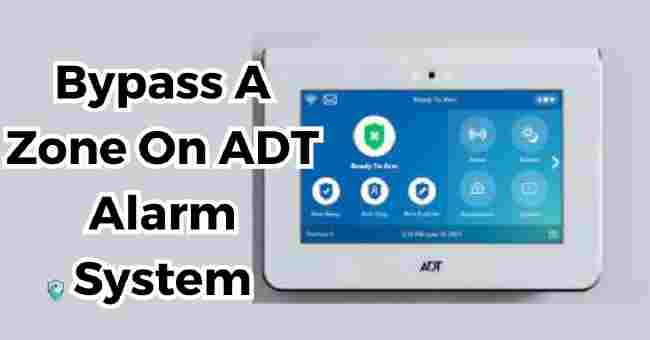Table of Contents
How to bypass a zone on ADT alarm system? This critical question arose for me when sensors in my basement kept malfunctioning, causing false alarms that disrupted my family’s peace.
After countless sleepless nights, I desperately needed a solution. Promising myself I’d learn how to properly bypass the faulty basement zone, I poured over my ADT manual and support forums seeking answers.
My journey led me to unexpectedly discover useful techniques for customizing my system’s zones to better suit my family’s lifestyle while keeping our home protected.
I’ll walk you through everything you need to know about bypassing zones on an ADT alarm, from understanding the reasons to do it, the risks involved, and step-by-step instructions for different ADT panel models.
Stick with me and you’ll be bypassing zones like a pro in no time!
Why Would You Want to Bypass a Zone?
There are a few common reasons you may need to bypass an ADT alarm zone:
- Faulty sensor: If you have a sensor that’s malfunctioning and causing false alarms, you’ll want to bypass it until a technician can come replace it. No sense in losing sleep over a wonky motion detector!
- Renovations/construction: If you’re doing work on your home, you’ll likely need to bypass any zones set up in the affected rooms to avoid constantly triggering the alarm.
- Temporary access: Sometimes you need access to part of the protected space without setting everything off, like leaving a window or door open for ventilation or allowing a pet into a certain room.
- Damage assessments: After fires, floods or break-ins, bypassing lets investigators access damaged areas without triggering alarms over and over.
The most common reasons for bypassing an ADT zone are faulty sensors and temporary access needs. But there are other situations where bypassing makes sense too.
While bypassing zones can be extremely useful, it also comes with some risks.
The Dangers of Bypassing Zones
Any time you bypass a zone, you are essentially creating a weak spot in your alarm system’s otherwise solid detection network.
So zones should only be bypassed when absolutely necessary and never left disabled longer than required.
Here are the main risks of bypassing alarm zones:
- Burglars can exploit disabled zones to break in undetected
- Critical events may fail to trigger alarms and alerts
- Overall security is reduced with larger vulnerable areas
- It’s easier to accidentally leave zones bypassed indefinitely
To minimize dangers, only bypass zones when essential and re-enable them as soon as possible.
Also, think carefully about which zones you disable. Choose narrowly to limit compromised coverage.
Now let’s get into the nitty gritty of how to actually bypass zones on various ADT systems…
Step-by-Step On How To Bypass A Zone On ADT Alarm System
While the general steps are similar across models, the specific keypad commands vary for bypassing zones on different ADT alarm panels.

Let’s break it down step-by-step for some of the most common ones:
Ademco Vista 20P
- Enter your [security code]
- Press the [Bypass] button
- Enter the [zone number] you want to bypass
- Verify the zone is showing as “Bypassed”
DSC PC1555
- Enter [security code]
- Press the [Bypass] button
- Enter the [zone number]
- Ensure the zone shows as “Bypassed”
Lynx
- Enter [master code]
- Select “Zone Directory”
- Choose the zone
- Select “Bypass”
- Confirm bypass when prompted
Safewatch Pro 3000
- Enter [security code]
- Press [Bypass] then enter [zone number]
- Verify zone shows as “Bypassed”
Simon XTi
- Press the [Bypass] button
- Enter your [security code]
- Scroll to the sensor you want to bypass
- Press [Enter] to confirm
Notice note:- For step-by-steps on other panel models, check your ADT alarm manual or call customer support. Steps are very similar but commands vary.
Once you’ve confirmed the zone is bypassed on the keypad, you’re all set! The sensors in that zone will now be ignored by the system until you unbypass it.
A Few Key Tips for Bypassing Zones
- Always bypass zones with the system disarmed first
- Limit bypassing to the shortest time possible
- Only bypass zones that absolutely must be disabled
- Triple check that bypassed zones are eventually re-enabled!
Accidentally leaving zones perpetually bypassed seriously compromises security. So if in doubt, set calendar reminders to ensure you re-activate bypassed zones.
Now let’s talk about properly ending a zone bypass…
Unbypassing Zones: Re-Enabling Your Alarm System
When you’re ready to re-activate bypassed zones, the process is very straightforward:
- Enter your [security code] on the keypad
- Press the [Bypass] button
- Choose previously bypassed zones
- Select “Unbypass”
The system will walk you through unbypassing one or multiple zones. Just follow the prompts.
Ensure any unbypassed zones no longer show as “Open” or “Bypassed” on your keypad display after re-enabling them.
All sensors should be happily re-connected and ready to detect intruders once more.
Default Bypass Code On Adt Alarm System
The default bypass code on an ADT alarm system is typically the master code or the installer code.
However, it’s important to note that using the default bypass code can pose security risks, as it may allow unauthorized individuals to bypass the security system.
Therefore, it’s recommended to change the default bypass code to a unique and secure code to enhance the security of the alarm system.
For specific instructions on how to change the default bypass code on your ADT alarm system, please refer to the user manual provided by ADT or consult with an authorized ADT dealer or technician for assistance.
The Risks Of Using The Default Bypass Code On Adt Alarm System
Using the default bypass code on an ADT alarm system can pose several risks:
1. Reduced security: Bypassing a zone on your alarm system temporarily disables the security features for that zone, which means that you won’t be notified if someone enters or exits the protected area. This can lead to missed alarms and potential security breaches.
2. Unauthorized access: If someone gains access to your bypass code, they could potentially bypass the security system without your knowledge, leaving your home or business vulnerable to intrusion
3. False alarm reduction: While bypassing a zone can help prevent false alarms, it may also reduce the overall effectiveness of your security system. This could lead to fewer alarms even if there is a genuine security threat.
4. Vulnerability to hacking: Although not specific to ADT systems, wireless security systems can be vulnerable to hacking if not properly secured.
Using the default bypass code may make it easier for hackers to exploit these vulnerabilities and gain access to your system.
To minimize these risks, it’s essential to use your alarm system responsibly and only bypass zones when necessary.
Additionally, ensure that your system is properly installed and maintained to reduce the likelihood of false alarms and security breaches.
Trying to Bypass? Consult the Professionals!
ADT technicians have deep knowledge of alarm systems. If you need advice on bypassing zones or encounter any hiccups, don’t hesitate to call.
They can provide tailored guidance for your exact configuration and situation.
Some key reasons to call the pros include:
- Unsure about bypassing specific zones
- Need help with tricky keypad commands
- Want to explore alternative solutions
- Have general questions about the process
With their years of security experience, ADT technicians can address any bypassing concerns and often provide helpful recommendations beyond what’s in standard user manuals.
So turn to the experts when in doubt.
Alright, we’ve covered a ton of ground on bypassing ADT alarm zones. Let’s recap everything we learned:
- Why you might need to bypass a zone
- The risks to be aware of
- How to bypass zones on popular ADT panels
- Pro tips for staying secure
- How to properly unbypass zones
- When to call ADT support
So now you’re a zone bypassing expert! Just remember to always limit bypass duration and think carefully before disabling zones.
Done judiciously, bypassing can be an extremely useful tool. Wielded carelessly, it’s a security liability.
Frequently Asked Questions About Bypassing Zones on ADT Alarm Systems
What Does It Mean To Bypass A Zone On My Adt Alarm System?
Bypassing a zone allows you to temporarily deactivate the sensors and detection devices installed in a specific area of your secured property.
When bypassed, sensors in that zone will not trigger alarms, regardless of events occurring there. This lets you disable monitoring in certain zones while keeping other areas protected.
When Would I Need To Bypass An Alarm Zone?
Common reasons for bypassing an ADT alarm zone include:
- Allowing guests access to areas like a spare room without constantly disarming the system
- Preventing alarms during maintenance work or renovations in part of the building
- Disabling defective sensors that may cause false alarms until they get repaired
- Granting pet access to rooms normally off-limits while the system is armed
- Accommodating open windows, doors, or areas that need ventilation without alarms
How Risky Is It To Bypass A Zone?
Bypassing any zone involves risk, as you are creating vulnerabilities in your security where intruders could exploit disabled sensors and access undetected. Minimize risk by:
- Only bypassing zones when absolutely necessary
- Keeping the bypass duration as short as possible
- Selecting the fewest zones to bypass
- Never leaving zones inadvertently bypassed
Also avoid bypassing entry points or other critical areas unless unavoidable.
Will Bypassing Zones Affect My Adt Monitoring?
Events in bypassed zones typically won’t trigger alerts or notifications to ADT monitoring centers. So incidents may go unnoticed.
However, alarms from armed non-bypassed zones will still activate normal monitoring procedures. This limited visibility is an important downside of bypassing to consider.
How Do I Bypass A Zone On My Adt Alarm System?
The specific steps to bypass a zone depends on your alarm panel model but generally involves:
- Disarming the system
- Entering your security code
- Pressing the “Bypass” button
- Typing in the zone number you want to disable
- Confirming the zone now shows as “Bypassed”
Refer to your owner’s manual for instructions tailored to your panel.
Is The Process For Unbypassing Zones Basically The Same?
Yes, unbypassing zones to reactivate them follows very similar steps:
- Enter your security code
- Press the Bypass button
- Select the previously bypassed zones
- Choose the “Unbypass” option
- Confirm zones show as active again
What Happens If I Forget To Unbypass A Zone?
Accidentally leaving zones perpetually bypassed severely undermines your security.
So when manually bypassing zones, set calendar reminders to ensure you re-enable anything you disable once temporary access or fixes are complete.
Also lean on ADT support technicians who can provide backup guidance.
Who Can Help If I Have Questions Or Issues Bypassing Zones?
ADT professionals are the best resource if you need any advice or encounter difficulties when bypassing zones.
Don’t hesitate to call them. Their security system expertise far surpasses general user knowledge.
They can talk you through any process issues and may also suggest helpful alternatives you haven’t considered. Rely on their knowledge.
Are There Options Besides Bypassing Zones I Should Explore First?
Bypassing should not be your default first choice. Always consider if alternatives like repairing faulty sensors, adjusting pet access, coordinating maintenance outside armed hours, or relying on scheduled arming/disarming would better suit your needs.
Bypassing introduces risk – so it should only be used judiciously when no other options exist.
Conclusion
Now that you know the essentials for bypassing zones on an ADT system – from assessing your reasons and risks, to following keystep-by-step instructions for your panel model.
Most importantly, remember to minimize any bypass duration and lean on ADT technician guidance. Implemented judiciously, zone bypassing grants flexibility without fully compromising safety.
Thanks for learning with me, and here’s hoping you never need to manually disable those basement motion sensors again! Going forward, may your home enjoy many peaceful nights of uninterrupted security.