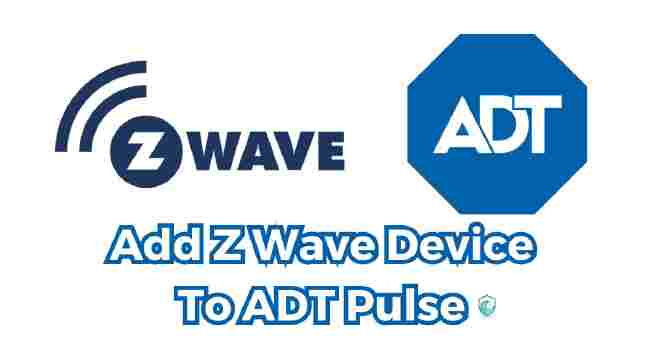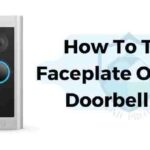Table of Contents
Do you wish to know how to add z wave device to adt pulse? Yes, the difference between these two smart home platforms had me scratching my head when I first upgraded to an ADT security system.
After dealing with the frustration of technical jargon and wanting the simplest solution for safeguarding my family’s home, I finally got clarity.
ADT Control is the newer, more advanced system that operates on WiFi and cellular connectivity. ADT Pulse is the previous generation that uses Z-Wave technology.
While both provide security monitoring, Control aims to deliver more smart home capabilities.
My experience has shown that integrating Z-Wave devices enhances Pulse systems too.
I promise to explain the key differences between the two platforms clearly so you can make the most informed choice.
In this post, I’ll walk you through everything you need to know about adding Z-Wave devices into your ADT Pulse setup.
We’ll cover what exactly Z-Wave is, tips for preparing to add devices, a step-by-step guide for the inclusion process, and some troubleshooting advice in case you run into any hiccups.
I’ll also share some of my favorite Z-Wave devices to give you ideas for enhancing your smart home.
Get ready to unleash the true power and potential of your ADT Pulse system! Adding Z-Wave devices opens up so many possibilities for next-level home automation and convenience. Let’s dive in!
Here are some key Takeaways as you venture into the world of Z-Wave:
- Ensure devices are compatible and ideal placement is considered
- Follow inclusion mode procedures carefully when pairing devices
- Be prepared to troubleshoot minor hiccups during setup
- Explore the many options for integrating security, lighting, climate and more
- Start with a few devices in key automation areas like lighting, security, or climate
Overview of Z-Wave Technology
Before we get into the nitty gritty of adding devices, let’s quickly go over what exactly Z-Wave is and why it’s so great for smart homes.
Z-Wave is a wireless communication protocol specifically designed for home automation and control applications.
It operates on a low-frequency radio spectrum which gives it a few key advantages:
- Reliable communication: The low frequency signals are able to penetrate walls, floors, and other structural obstacles in your home without degradation. This means you get reliable transmission between Z-Wave devices and your ADT Pulse hub even if they’re spread throughout the house.
- Low interference: Z-Wave doesn’t suffer from interference like WiFi and other wireless tech does. All those other electronics crammed into your home won’t disrupt Z-Wave communication.
- Mesh network capabilities: Z-Wave devices can pass signals on to each other, creating mesh networks that extend the range. Your network is stronger the more Z-Wave devices you have!
- Energy efficiency: Z-Wave devices use very little power for communication, extending battery life.
- Security focus: Z-Wave uses encryption to keep your network and data secure.
With all these advantages, it’s easy to see why Z-Wave has become the standard wireless protocol for smart homes and home automation.
It provides the reliable, robust backbone for connecting a huge array of devices and integrating them into comprehensive control systems like ADT Pulse.
Now let’s look at how to prepare for and add Z-Wave devices to your system!
How To Add Z Wave Device To ADT Pulse
Preparing for Successful Z-Wave Integration
Adding new devices is always exciting, but before you dive right into pairing a new Z-Wave gadget, it pays to take a few preparatory steps:
Ensure compatibility
Not every Z-Wave device works with ADT Pulse systems. ADT provides a list of officially supported and tested devices that they recommend.
You can access this via the ADT app or by contacting customer support.
It’s also a good idea to check the product manual or specs of any Z-Wave device before purchasing to verify ADT Pulse compatibility along with your specific system model number.
Gather tools and supplies
Depending on the type of device, you may need basic hardware tools for installation:
- Screwdrivers
- Pliers
- Ladder to reach high placements
- Wire strippers if connecting hardwired devices
Ensure any battery-powered devices have fresh batteries installed. Keep back-up batteries on hand in case they need to be swapped out during troubleshooting.
Consider device placement
Think about where your new Z-Wave devices will be located and ensure they are within range of your ADT Pulse hub.
Z-Wave range can vary based on environmental factors, but typically reaches up to 100 feet or more indoors.
Pay attention to obstacles like walls and large appliances that may impede signals between devices.
Trying to add a Z-Wave device from across the house or on another floor may cause issues. You can always relocate devices later if needed.
Okay, with those preparation tips in mind, let’s get to the fun part – adding your new Z-Wave gadgets!
Step-by-Step Guide to Adding Z-Wave Devices
There are two methods you can use to add Z-Wave devices to your ADT Pulse system – through the mobile app or via the web portal. I’ll walk through both processes.
Using the ADT Pulse Mobile App
Adding devices through the ADT mobile app is super quick and easy. Just follow these steps:
- Launch the ADT Pulse app on your smartphone or tablet.
- Tap the menu icon in the upper left corner to open the side menu.
- Select Settings > Devices > Add Device.
- Choose the appropriate device type from the list – lights, locks, thermostats etc.
- Follow the on-screen instructions to put the Z-Wave device into inclusion mode. This usually involves pressing and holding a button on the device for a few seconds.
- The app will detect the device entering inclusion mode and automatically add it to your ADT Pulse system!
Once the device is successfully added, you’ll be able to control and configure it right from the ADT app.
Using the Web Portal
Alternatively, you can add Z-Wave devices through the ADT Pulse web portal:
- Pull up the ADT web portal login page in your browser of choice.
- Log in using your ADT account credentials.
- Click on the Devices tab from the top menu.
- Select the Add Device button.
- Just like with the mobile app, pick your device type and follow the on-screen instructions to put it into inclusion mode.
- The web portal will detect the device and add it to your system.
No matter which method you use, the inclusion process is quite simple. Putting the device into inclusion mode is key – this allows the ADT hub to detect it and establish communication.
Now let’s go over some troubleshooting tips in case you encounter any hiccups while adding devices.
Troubleshooting Tips for Adding Z-Wave Devices
Despite the straightforward inclusion process, sometimes things don’t go exactly according to plan.
Here are a few common issues and troubleshooting suggestions:
Device discovery failure
If your ADT hub fails to detect the device during inclusion mode, try the following:
- Verify the device is still powered on and in inclusion mode by pressing the button again.
- Make sure the device is within 30-50 feet of the hub for optimal communication range.
- Remove and reinsert the battery if it’s a battery-powered device.
- Factory reset the device and attempt the inclusion process again. Refer to the device manual for reset instructions.
Inclusion mode timeout
If the inclusion mode times out before the device fully connects:
- Double check the timeout window specified in the device manual – some only stay in inclusion mode for 30 seconds.
- Relocate the device closer to the hub and try again.
- Eliminate any possible interference sources nearby and attempt inclusion again.
Limited range/signal
If you notice certain Z-Wave devices have unreliable communication or limited range:
- Consider adding Z-Wave range extenders to boost signals.
- Reposition devices closer to the hub or in a location with fewer obstacles.
- Install additional hardwired Z-Wave devices to strengthen the mesh network.
With a bit of trial and error, you should be able to successfully add any Z-Wave device to your ADT Pulse system.
Now let’s look at some of the many ways to enhance your smart home using these devices.
Expanding Your Smart Home Capabilities with Z-Wave
Once you’ve mastered the basics of adding Z-Wave devices, the real fun begins – integrating them into your home to achieve next-level home automation!
There’s a vast range of Z-Wave products out there that allow you to customize your smart home capabilities:
Lighting Control
Z-Wave light switches, dimmers, and bulbs provide intelligent lighting control and automation.
Here are some of the cool things you can do:
- Program lights to turn on/off at scheduled times
- Adjust lighting scenes and brightness from your phone
- Simulate occupancy when you’re away from home
- Wake up to gradually brightening lights
- Control colored accent lighting for your mood
With Z-Wave lighting control, you unlock a world of possibilities for customizing your perfect home environment.
Climate Automation
Z-Wave enables easy integration of your home’s heating and cooling systems into ADT Pulse. Smart thermostats allow you to:
- View and adjust temperature from anywhere
- Optimize heating/cooling schedules for comfort and efficiency
- Receive temperature and system alerts
- Have your home reach desired temps as you leave/return
You stay comfortable while maximizing efficiency and saving on energy costs!
Home Surveillance and Monitoring
Expand your home’s security with Z-Wave:
- Door/window sensors to detect intrusion
- Motion sensors to activate alerts when movement is detected
- Smoke/CO detectors can send alerts to your phone
- Flood sensors to warn about water leaks
- Smart locks provide keyless entry & enhanced access control
These devices fully integrate with your ADT Pulse system for whole-home monitoring.
Other Automation Possibilities
Beyond those core categories, Z-Wave offers tons of options for comprehensive home automation:
- Smart shades/blinds for scheduling and voice control
- Garage door controllers for app-based access
- Pet feeders can be controlled and scheduled remotely
- Crockpots, coffee makers and other Z-Wave appliances for programming
- Irrigation controllers for automated lawn watering
As you can see, Z-Wave opens up an endless array of possibilities for automating your home and enhancing security, convenience and efficiency.
Now let’s go over some of my favorite Z-Wave devices to give you ideas to get started.
Top Z-Wave Devices for Enhancing Your Smart Home
Here are some of my personal favorites and must-have Z-Wave devices to unlock next-level home automation with your ADT Pulse system:
| Device | Key Features |
|---|---|
| Zooz Z-Wave Plus 7-in-1 Multisensor | Motion, temperature, humidity, vibration, light level, proximity, and tamper sensors all-in-one. Highly versatile for automation rules and alerts. |
| Aeotec Smart Switch 6 | Z-Wave Plus certified switch installs easily in existing junction boxes to add lighting control. Works with bulbs or built-in switch. |
| GoControl Thermostat | Budget-friendly Z-Wave thermostat with remote access, scheduling, alerts, and energy reporting. Easy DIY installation. |
| Yale Assure Lock with Z-Wave | Keyless touchscreen deadbolt with built-in Z-Wave. Unlock/lock from anywhere, create codes for guests, check lock status. |
| Samsung SmartThings Water Leak Sensor | Get alerts if water is detected so you can prevent damage from leaks and floods. |
| Fibaro Flood Sensor | Alternate water leak sensor with temperature monitoring and long battery life. |
| GE Enbrighten Z-Wave Plus Smart Plug | Control lamps, small appliances, holiday lights and more. Set schedules, energy tracking, works with Alexa & Google Assistant. |
This covers a good variety of home automation and security devices to enhance your ADT Pulse system.
Browse all compatible options and build the perfect smart home suite for your needs!
FAQs
Does ADT Use Zigbee Or Z-Wave?
ADT uses the Z-Wave protocol for its smart home and security devices. Z-Wave is a wireless communication standard designed specifically for home automation, security, and control applications.
Here’s an overview of how Zigbee and Z-Wave compare:
- Zigbee operates on a higher radio frequency and has shorter range than Z-Wave. It’s better suited for dense, complex networks with many low-powered devices.
- Z-Wave uses a lower frequency that provides longer range and better signal penetration through walls and floors. Z-Wave networks are simpler but good for whole home automation.
- ADT chose Z-Wave because it offers a few key advantages:
- More reliable communication across the entire home
- Less susceptibility to wireless interference
- Broader ecosystem of compatible devices
So in summary, ADT utilizes Z-Wave technology rather than Zigbee for its smart security systems due to Z-Wave’s strengths in whole home coverage, reliability and ecosystem of devices.
Is ADT Compatible With Z-Wave Devices?
Yes, ADT systems are designed to be compatible with Z-Wave devices. The ADT Pulse platform uses a Z-Wave controller to communicate with supported devices.
Almost any Z-Wave certified device should work with ADT Pulse, but ADT does provide an official list of tested & approved devices they recommend for optimal compatibility.
Things to look for when choosing a Z-Wave device for ADT:
- Confirm it’s on the official ADT supported devices list
- Verify the Z-Wave chipset is from a major brand like Zooz, Aeotec, GE, etc.
- Look for Z-Wave Plus certification for latest standard support
- Check max networks & nodes the device supports matches ADT’s system
As long as those guidelines are met, you can integrate things like lights, locks, sensors and more. Adding Z-Wave expands what you can control and automate!
Does ADT Work With Z-Wave?
Yes, ADT security systems are designed to work with Z-Wave devices. Adding Z-Wave devices enhances ADT systems by allowing you to control more than just security.
Here are some examples of how Z-Wave works with ADT:
- Connect Z-Wave lighting to enable lighting control and automation
- Add Z-Wave door locks for keyless entry that integrates with ADT security
- Install Z-Wave door/window sensors to tie intrusion detection into the system
- Control Z-Wave thermostats remotely and tie into security modes
- Monitor with Z-Wave smoke/CO detectors, leak sensors, etc.
- Produce automation routines using ADT and Z-Wave motion sensors
Basically any Z-Wave device can be added through the ADT controller and tied into the overall system for unified control and automation across home security, lighting, climate and more.
What Is The Difference Between ADT Control And ADT Pulse?
ADT Control and ADT Pulse refer to the different smart home platforms offered by ADT:
- ADT Control is the newest platform that comes standard with new systems. It uses WiFi and cellular connectivity.
- ADT Pulse is the previous generation platform that uses a Z-Wave controller for wireless communication. Most Pulse systems can be upgraded to Control.
Key Differences:
- Control uses WiFi where Pulse uses Z-Wave
- Control has enhanced remote access and automation capabilities
- Control integrates voice control through Google Assistant and Amazon Alexa
- Control offers video camera integration and advanced video features
- Pulse uses a hub while Control is hub-less
While both platforms offer core security monitoring, Control aims to provide an upgraded smart home experience overall.
But Pulse is still a robust platform, especially when integrated with Z-Wave devices.
What Equipment Works With ADT?
ADT is compatible with a wide range of equipment. The core system is centered around the alarm panel and sensors, but you can integrate many types of devices.
Security devices that work with ADT systems:
- Motion sensors
- Door/window sensors
- Smoke/CO detectors
- Keypads and fobs
- Panic pendants
- Security cameras
Smart home devices that can integrate with ADT:
- Z-Wave devices (lights, locks, thermostats, etc)
- WiFi cameras
- Video doorbells
- Smart speakers for voice control
- Hubs/controllers to enable automation
Almost any security device on the market will work with ADT systems with varying degrees of integration.
Smart home devices need to be compatible with the ADT platform. Overall, you have many options for building out a robust ADT setup.
How Do I Add An Access Code To My ADT Pulse?
Adding access codes to your ADT Pulse system allows you to grant others entry and control without giving them a physical key. Here are the steps:
- Log into your ADT Pulse web portal or mobile app.
- Navigate to the Access Codes section under Account Settings.
- Click “Add Code” and assign it a name like “Housekeeper.”
- Enter a 4-6 digit pin code you want to use. Avoid obvious codes like birthdays.
- Select privileges to allow disarming, arm stay, arm away, etc as desired.
- Choose how you want to notify users – email, text message, or print.
- Click Save/Submit to add the new access code.
You can add as many codes as needed for family, guests, workers etc. Codes can be deleted or modified anytime as well. This allows convenient but secure access control.
Does ADT Still Use Pulse?
ADT still supports and uses the Pulse platform, however it is being transitioned to the newer ADT Control system. Here’s an overview:
- Pulse has not been deployed on new ADT systems since 2019.
- Existing Pulse customers are being encouraged to upgrade to Control via promotional offers.
- Pulse systems still receive monitoring service but new features only come to Control.
- Some Pulse equipment like the hub can be reused when upgrading to Control.
So in summary – Pulse is still operational for existing customers but is being phased out in favor of the newer ADT Control platform. ADT is making the migration process easy through special upgrade offers.
At Which Frequency Do Z-Wave Devices Communicate?
Z-Wave devices use a low frequency radio spectrum to communicate. Specifically:
- Z-Wave operates at a frequency of 908.42 MHz
- This is within the sub-GHz radio band
- Being low frequency allows better penetration through walls/floors
- Less prone to interference from wireless devices using 2.4GHz or 5GHz
The low 900MHz frequency range gives Z-Wave an advantage compared to other wireless protocols like WiFi, Bluetooth, Zigbee, etc. It can cover the entirety of a home more reliably.
Modern Z-Wave devices also use optimized modulation and encoding techniques for even greater performance at low power consumption. The low frequency spectrum will continue providing the backbone for reliable whole home control networks.
Conclusion
Well, that wraps up my guide on adding Z-Wave devices into your ADT Pulse smart home setup! I hope you found this overview helpful for unlocking the full potential of your home automation system.
Integrating Z-Wave opens up so many possibilities for convenience and control. As you expand your system over time, your home will become more efficient, connected, and tailored exactly to your lifestyle.
Have fun exploring all the options out there! Let me know if you have any other questions – I’m always happy to chat more about smart home tech.