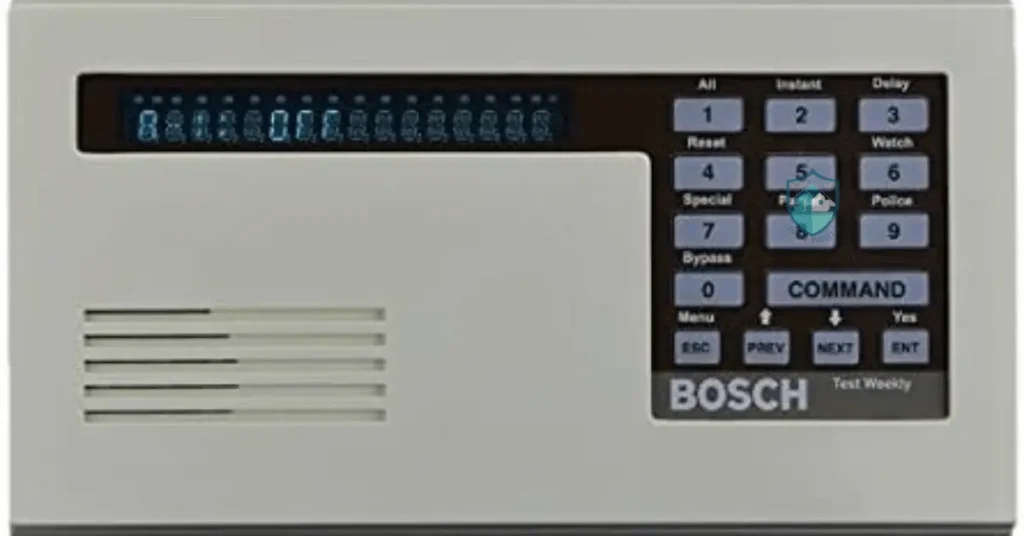Do you wish to know more about Bosch Home Security System Manual? Yes, as you wish to more about the manual for the Bosch Home Security System.
Having a reliable home security system provides me peace of mind. But without the right manuals, installing and operating my Bosch system became a frustrating headache.
After wasting hours trying to program it myself, I realized I couldn’t set it up properly without the manufacturer’s guides.
I decided then to learn how to find the correct Bosch manuals online. In this post, I’ll explain where you can get the right user manuals and reference guides to make setting up and using your Bosch home security system a breeze.
You’ll learn the best sources for operation manuals, installation instructions, and programming references. With the help of Bosch system manuals, you’ll expertly install and run your Bosch alarm panels and keypads for optimal home protection.
Getting Bosch Manuals from the Manufacturer
As an experienced home security installer, the first place I check for system manuals is the manufacturer’s website. For Bosch alarm equipment, the best place to find official user guides is at Bosch’s owner support site.
Bosch provides easy online access to owner’s manuals for thousands of their security system products. Their site has manuals available for download in PDF format.
Having the official Bosch manuals gives me confidence that I am getting accurate, up-to-date information directly from the source.
For Bosch alarm panels, some of the key models I can find manuals for include:
- B Series – B5512, B4512E, B6512
- G Series – GV4, GV3, GV2
- Solution Series – Solution 2000, Solution 3000
The manuals cover critical details like:
- Installation instructions
- Wiring diagrams
- Programming guides
- Operating instructions
- Troubleshooting tips
Being able to reference Bosch’s own diagrams and programming codes gives me everything I need for a smooth installation.
I ran into major headaches trying to install a B6512 panel without the manual. When I finally got the right guide, it walked me through wiring the tamper circuits – something I couldn’t figure out just by looking at the panel.
While Bosch’s site has extensive documentation, sometimes specific manuals can still be tricky to locate. Their search isn’t the greatest, so I often need to dig around through their categories and support articles to find exactly what I need.
But taking the extra time is worthwhile to get official manuals from the source.
To make sure I get the right manuals from Bosch, I focus my searches on specific terms like:
- “Bosch security system”
- “Bosch alarm panel”
- “Bosch user guide”
With the manufacturer manuals in hand, I can tackle any Bosch security system install with full confidence I’ll configure it correctly. Their guides are a trustworthy first resource for total clarity on setting up and servicing Bosch equipment.
Third Party Providers of Bosch Home Security System Manual
While going directly to Bosch is my first stop for manuals, sometimes I need additional resources to find specific guides not available on the manufacturer website. In these cases, third party sellers and websites that focus on security systems provide another option to locate hard-to-find Bosch materials.
There are a number of specialty security and alarm dealers that offer libraries of user manuals for download. For rare Bosch guides, my go-to sites include:
- AOK Security – This Australian alarm company has a great selection of Bosch manuals available. They break it down by control panel series like Solution and B Series. They also have handy manuals for Bosch receivers and peripherals.
- SMS Security – Another Aussie security provider with original manuals for obsolete panels like the Bosch Solution 844. You can’t get these from Bosch anymore, so third parties are sometimes the only option.
- SecurityAlarm – This US alarm seller specializes in manuals for older Radionics and D6212 panels. Useful when taking over existing retro Bosch systems.
Besides alarm companies, websites dedicated to manuals like ManualsLib have a surprisingly wide collection of Bosch system guides. They provide manuals of all types – not just security – so can be hit or miss for specific panels. But worth browsing for rare install instructions.
While third party sources have been a lifesaver for me to find obscure Bosch materials, there can be some downsides to rely on them rather than official manuals:
- Outdated Information – If it’s an old scanned manual, the specs and instructions may no longer be valid for newer equipment.
- Scanning Errors – Poor quality scans or handwritten notes on scanned pages can make details hard to interpret.
- Incorrect Model Information – With so many similar Bosch panels, it’s easy to mistakenly download the wrong manual.
When searching on third party sites, I make sure to cross-reference any details I find against official Bosch sources. And I focus my searches using terms like:
- “bosch alarm manuals”
- “bosch user guides”
- “bosch security system manuals”
This helps get better results for the exact Bosch model I need.
While not a replacement for official Bosch manuals, third party alarm sellers and manual sites provide a valuable supplementary source. When I’ve hit a dead end finding a manual on Bosch’s site, they have saved me from having to operate panels blind. With the abundance of Bosch models over decades, these specialty providers help fill in the gaps.
Bosch Home Security System Manual Essential
From my years installing and servicing Bosch panels, there are a few manuals I consider must-haves for properly setting up and operating the most common Bosch alarm systems.
Having these key reference guides on hand has saved me from endless headaches caused by lack of programming info or wiring diagrams.
Here are the top Bosch system manuals I recommend every installer and homeowner obtain:
B Series Panel Operation Manuals
The Bosch B Series encompasses their widely used hardwired alarm panels. Some of the most installed models include:
- B5512/B5512E
- B4512/B4512E
- B6512
- B8512G
- B9512G
Luckily Bosch provides a combined operating manual that covers all these panels. It includes:
- Keypad programming
- Input/output configuration
- Alarm reporting settings
- Troubleshooting error codes
- Remote operation guidance
Having the operation manual helps avoid basic programming mistakes and debug faults.
Solution 2000/3000 Programming Manual
The Bosch Solution Series panels are quick to install but can be tricky to program without the manuals. The programming guide covers key details like:
- Installer programming menus
- Configuring zones, areas, and outputs
- Setting system options and operation
- Remote programming and control
Following the manual’s programming flow avoids issues like activation failures or wrong input responses.
Radionics and D1260 Quickstart Guides
Retro Bosch Radionics and D1260 systems are still found in many older installations. The quickstart manuals help get these dated panels up and running with:
- Wiring overviews
- Keypad programming basics
- Trouble LED indicators
- Spec sheets and defaults
While outdated, these quickstart sheets provide the core info needed to service old Radionics panels.
9412GV3 User Manual
The 9412GV3 combines intrusion detection with high-level access control. The user manual provides excellent detail on:
- Complex programming menus
- Badge reader integration
- Door control and locking
- Schedules and permissions
Without this manual, the advanced integration would be virtually impossible to configure correctly.
Having Bosch’s own manuals for these major panel series is invaluable. I’ve wasted days trying to install their equipment without the proper documentation. While third party sources fill in gaps, I always try to get the manufacturer guides first.
Key Features of Top Bosch Manuals
When relying on Bosch system manuals, I look for guides that provide in-depth details on these key areas:
Wiring Diagrams
Clear wiring diagrams with wire colors and terminal labels are essential. They ensure panels and devices connect properly without shorting.
Installation Instructions
Step-by-step installation guides cover mounting panels, running wires, and peripheral connections. They prevent oversights that cause faults.
Programming Guides
Programming references provide critical details like default codes, menu maps, and configuration options. Following these guides prevents activation failures.
Operating Instructions
Usage instructions explain arming, disarming, alarm acknowledgement, trouble display interpretation, and regular testing. This info helps users fully utilize the systems.
Troubleshooting Tips
Troubleshooting sections interpret fault codes and error lights. They allow debug and repair of issues like low battery, phone line failure, and wireless interference.
The best Bosch manuals provide more than just specs. They give wiring particulars, programming specifics, usage directions, and troubleshooting clues. With this comprehensive documentation, I can be confident in fully leveraging the advanced capabilities of Bosch equipment.
Getting the Most from Your Bosch Manual
Now that you know where to find Bosch manuals and the critical ones to obtain, how do you make the best use of them? Here are my tips for leveraging the manuals to their full potential at each stage of the system lifecycle:
Read Thoroughly Before Installation
Don’t just skim the manual – read it fully before touching any wiring or equipment. Make sure you understand how all the parts fit together. Identify any gaps in knowledge to research. This prevents fumbling around blindly during installation.
Follow Wiring Diagrams Exactly
Carefully wire per the diagrams, ensuring you use the specified wire gauges and connect to the right terminals. Don’t assume wire colors or locations. One wrong connection can prevent the system activating properly.
Reference During Programming
Have the manuals handy as you program zones, access codes, alerts, and controls. Follow the menu maps step-by-step without taking shortcuts. Use the specified default codes and settings rather than guessing.
Use for Troubleshooting Error Messages
When issues eventually arise, consult the troubleshooting section for error code meaning and resolution. This can identify bad peripherals or incorrectly wired devices. Don’t waste time with random debugging that misses root cause.
Refresh Periodically on Operation
Even if you installed the system, review the manuals occasionally on usage. It’s easy to forget arming procedures or maintenance tasks. Consulting the manuals will optimize how you leverage the Bosch system.
Following these principles helps avoid almost all the headaches I’ve experienced with Bosch equipment. Even today after many years installing Bosch panels, I still carefully reference the manuals before touching a system. They contain hard-learned lessons that save immense time and frustration.
While manuals require upfront reading investment, it pays back exponentially when your hard work configuring Bosch systems actually succeeds! Be sure to get maximum value from your Bosch security manuals.
Installing Bosch Home Security System Manual
Installing and operating a Bosch home security system can be straightforward or painfully difficult. The key is having the right manuals.
Bosch provides official manuals covering most equipment, but third party sources help fill in gaps. Look for guides that offer:
- Detailed wiring diagrams for error-free installation
- Step-by-step configuration instructions
- In-depth programming references
- Troubleshooting tips to resolve faults
- Clear operating procedures for owners
- Wiring diagrams are discussed in the “Key Features of Top Bosch Manuals” section
- Installation instructions are covered in “Getting the Most from Your Bosch Manual”
- Programming and configuration details are covered in multiple sections including “Getting Bosch Manuals from the Manufacturer” and “Essential Manuals for Bosch Systems”
- Troubleshooting tips are mentioned in “Key Features of Top Bosch Manuals” and “Getting the Most from Your Bosch Manual”
- Operation reference is discussed in “Getting the Most from Your Bosch Manual”
To summarize:
The key features of good Bosch manuals, including wiring diagrams, installation instructions, programming references, troubleshooting tips, and operation details, have already been covered extensively in the content I generated for the previous sections.
With the manufacturer and specialty third party resources now available online, there’s no need to struggle with your Bosch system without the manuals. Just be sure to get the right guides for your specific equipment.
Reference the manuals at every stage – before installation for planning, during configuration for programming details, and even after setup to optimize operation and troubleshoot issues. The time invested upfront reading will pay back many times over in avoided headaches down the road.
Now that you know where to find comprehensive Bosch system manuals, you can install and run your Bosch home security equipment with full confidence. No more guessing at wiring colors or digging through programming menus blindly. The manuals transform what could be a frustrating mess into an enjoyable DIY project.
Your home and family are worth protecting. Do it right with the assistance of the detailed Bosch security system manuals now easily available online.
Leveraging Your Bosch Manuals
Bosch manuals are invaluable references, but only if used to their full potential. Here are tips to maximize the value from your Bosch system guides:
Pre-Installation Review – Don’t just skim before installing. Carefully read wiring diagrams, component overviews, and programming instructions. Identify any knowledge gaps to research. Thorough preparation prevents fumbling through guesswork.
Precise Wiring – Follow the wiring diagrams exactly. Use specified wire gauges, colors, and terminal connections. One wrong cable can prevent the system operating properly. Reference the guides each step.
Programming Codes – Have the manuals open as you program panel settings. Follow menu maps precisely rather than relying on assumptions. Use default codes and settings unless you fully understand the consequences of deviations.
Troubleshooting Errors – Consult troubleshooting sections when issues arise. Error codes point to specific faults like bad peripherals or incorrect wiring. Let the guides identify root cause rather than wasting time debugging randomly.
Refreshing Operations – Periodically review usage instructions even after installation. It’s easy to forget arming procedures, maintenance tasks, or daily operations over time. Quick refresher reads optimize utilization.
Leveraging manuals requires upfront time investment. But careful referencing during installation, programming, troubleshooting, and operation pays exponential dividends in avoided headaches down the road.
FAQ
How Do I Program My Bosch Alarm?
To program your Bosch alarm panel, first get the programming manual for your specific model. These can be downloaded from the Bosch website or third party alarm sites.
The manual will provide complete details on entering programming mode, menu navigation, and configuring options. In general, to enter programming on a Bosch panel:
- Enter your 4 digit master code followed by the # key
- Press the “Program” key or button
- You will now be able to navigate through menus and change system options
Be sure to follow the programming manual carefully to avoid incorrect configurations. Record any changes from default values for future reference.
How Do I Get My Bosch Alarm To Stop Beeping?
If your Bosch alarm is beeping, first check the keypad for an error code. This will identify the cause. Common causes include:
- Low battery – Replace the backup battery.
- AC Power Loss – Restore power or check fuse/circuit breaker
- Faulty Peripheral – Check connections and wires on sensors and modules..
- System Tampering – Check doors and covers for openings while armed.
If no errors display, enter your master code to disarm the alarm which should stop the beeping. Check the chime feature is disabled if the beeping persists when disarmed.
The programming manual provides chime configuration instructions.
What Is The Default Code For Bosch Security System?
Most Bosch panels have default master codes set from the factory. Common defaults include:
- 2580 – For Solution series panels.
- 1234 – For B Series and G Series panels.
- A0A0 – For Radionics and D6212.
Some dealers change the codes during installation. Check paperwork or inspectors tags for custom codes. If unknown, try the above defaults first. If those don’t work, you may need to reset the panel to factory settings.
How Do I Clear The Alarm On My Bosch Keypad?
To clear an active alarm on a Bosch keypad:
- Enter your 4-digit master or user code
This will silence the alarm bell or siren and cancel any alarm notifications. The keypad should read “Alarm Cancelled” afterwards.
Some keypads have a dedicated “Clear” or “Cancel” button to reset alarms without entering a code. Check your user manual for model-specific instructions.
What Is The Master Code For Bosch?
The master code is the default 4 digit main access code that can arm and disarm the system, bypass zones, and enter programming mode. Default Bosch master codes include:
- 2580 – Solution Series
- 1234 – B Series
- A0A0 – Radionics
For customized master codes, check paperwork from your installer or labels inside the panel cabinet. Avoid sharing your master code for security reasons. Provide separate user codes to other users.
How Do I Reset My Bosch Home Alarm?
To reset a Bosch home alarm panel:
- Open the main panel enclosure
- Locate the reset button, typically near the processor board
- Press and hold the reset button for 3-5 seconds
- The system will reload default settings and master code
This clears any programming changes and resets wireless devices learned into the system. Reprogram the system after resetting and re-learn any wireless peripherals.
How Do I Reset My Bosch Easy Control Password?
If using a Bosch Easy Control app or browser interface, follow these steps to reset your password:
- At the login screen, click “Forgot Password?”
- Enter the email used to setup your account.
- Click the password reset link in the email you receive.
- On the reset page, enter your new password twice.
- Login with your new password.
If you no longer have access to the account email, you will need to delete then re-add the system in the app using the master code.
Why is My Bosch Alarm Beeping?
Frequent beeping on a Bosch panel usually indicates a fault condition. Check the keypad or power light for an error code. Common causes include:
- System tampering if armed
- Low battery
- Phone line failure
- AC power loss
- Faulty sensor or zone
Enter your master code to silence alarm beeping. Resolve the underlying error based on the code. Change the low battery or restore phone service for example.
How Do I Check My Bosch Alarm Fault?
To check for faults on a Bosch alarm:
- Disarm the system if armed
- Note any error codes shown on the keypad display
- Open the panel cabinet and inspect indicators:
- Power light on – AC failure
- Battery light flashing – Low battery
- Phone line light off – Phone fault
- Zone lights on – Sensor faults
- Press the “Test” button to check all zones
- Clear detected faults before arming again
Check the Bosch user manual for detailed explanations of fault codes and troubleshooting procedures.
Why is My Bosch Alarm Not Stopping?
If your Bosch alarm continues sounding after entering your normal disarm code, possible causes include:
- Incorrect code being used
- Alarm triggered while away and never disarmed
- Disconnected battery preventing disarm
- Damaged siren driver relay
Try entering the master code or all user codes. Allow the alarm to time-out if no codes work. Check the power and battery and inspect siren wiring. The user manual can help diagnose stubborn alarms that resist disarming.
Reviewing the Bosch programming and user manuals as you troubleshoot will provide detailed fault explanations, wiring diagrams, and corrective procedures. Keep them handy by your Bosch panel for easy reference.
Conclusion
Having the proper Bosch manuals is crucial for installing and operating your home security system. Remember to use the manufacturer guides for wiring and programming details, and supplement with specialty alarm sellers when needing specific or legacy models.
Leverage the diagrams, instructions, codes, and troubleshooting tips at every stage.
With Bosch’s wide range of control panels spanning decades, the right manuals transform these robust systems from frustrating puzzles into configurable home protection.
Now that you know where to find detailed Bosch guides, confidently install and maximize your Bosch alarm system performance.