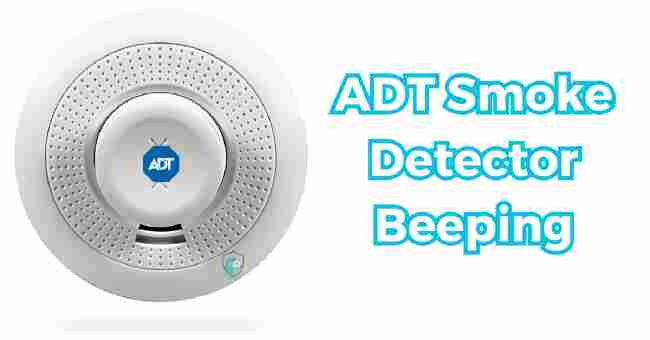Table of Contents
Do you wish to know why does ADT smoke detector beeping? Yes, your ADT smoke detector is beeping, it could be due to a low battery, system fault, or other issues.
The sudden eruption of my ADT smoke detector’s piercing beeps made my heart drop. Rushing to the shrieking device, confusion and anxiety flooded my mind.
Why was my trusted fire sentinel crying wolf when no smoke or fire was present?
After weeks spent dismantling every detector seeking solutions, I was at my wit’s end. Out of options, I reached out to ADT customer support.
Their kind technician patiently explained common causes, walking me through proper troubleshooting techniques.
Equipped with newfound knowledge, I swiftly resolved the beeping. Now I help friends troubleshoot their alarm beeping confidently.
This comprehensive guide will equip you to diagnose and resolve the issue promptly.
Let’s dive in.
Why Pay Attention to a Beeping Smoke Detector?
Before we dive into troubleshooting, it’s important to understand why you should take smoke detector beeping seriously:
It could indicate a fire risk
- While a persistent beep rarely signals actual smoke or fire, you should always rule out the possibility. Ignoring the alarm because of assumptions could prove disastrous.
It signifies a potential malfunction
- The beep could stem from low battery, dust accumulation, damage or other malfunctions that compromise safety. Identifying and addressing the cause is critical.
It defeats the purpose of a smoke detector
- When a detector is beeping continually, you become desensitized to the sound. This renders it ineffective as an early warning sign in case of actual danger.
Heeding smoke detector beeps helps sustain peak performance. Let’s explore the common culprits behind the annoyance and equip you to troubleshoot efficiently.
Common Causes of Incessant Beeping
ADT smoke detectors utilize advanced technology to identify smoke and trigger loud alarms alerting homeowners to fire hazards.
However, several issues can cause unwarranted beeping, including:
ADT Alarm Battery Beeping
The most prevalent trigger of smoke detector beeping is a low battery. As battery charge depletes over time, the detector emits an intermittent chirp to indicate replacement is needed.
This serves an important purpose – warning homeowners well in advance to avoid non-functionality in case of emergency.
However, forgetting to replace batteries is common, resulting in frustratingly persistent low battery beeping.
Low battery beeping follows a distinct pattern:
- Short beep every 30 – 90 seconds
- LED light flash in tandem with beep
- Persistent for days or weeks until battery dies fully
While this beep aims to protect, lack of action defeats the purpose. Allowing batteries to drain completely renders detectors non-functional.
ADT Smoke Detector Contamination
Smoke detectors are finely tuned to identify smoke using advanced internal sensors.
But dust and debris can accumulate internally over time, interrupting functionality and triggering beeping due to:
Dust Build-Up
Dust particles entering the detection chamber can trick internal sensors into perceiving smoke. This fools the system into sounding intermittent alarms.
Excessive dust often derives from construction zones and renovation projects generating drywall dust and debris.
Cooking Smoke and Residue
Cooking fumes contain microscopic particles that mimic smoke. Detectors positioned incorrectly near kitchens often sound false alarms due to capturing cooking residue.
While this beeping intends to warn of fire, source identification confirms otherwise. Properly identifying contaminated detectors helps avoid dismissing actual danger.
ADT Heat Detector Beeping
ADT offers various types of sensors including heat detectors designed to identify surges in temperature suggestive of fire.
Similar to smoke detectors, common issues can cause false beeping, like:
Dust Contamination
As with smoke detectors, excessive dust can fool internal sensors into perceiving extreme heat where there is none.
Electrical Faults
Electrical shorts or wiring issues can disrupt connectivity between detectors and alarm systems.This fails to transmit standard signals, so the system presumes a heating issue.
While heat detector beeping rarely signals actual danger, presumed faults should never be dismissed without investigation.
Insect Infestation
In some rare cases, insect nesting and infestation within the detector can trigger intermittent beeping:
Spider Webs
Cobwebs inside the detection chamber can obstruction sensors or emission vents. Their microscopic threads fool the system into presuming smoke accumulation.
Ant Colonies
Ant nesting inside smoke detectors can obstruct sensors or emission vents much like cobwebs. Ant debris adds to the internal contamination triggering beeping.
While relatively uncommon, this possibility should not escape consideration especially if detectors are positioned near potential insect entry points.
Why Just Silencing Your ADT Alarm is Ill-Advised
The relentless beeping of a smoke detector can rapidly transition from concerning to infuriating.
But despite the temptation to silence the alarm hastily, experts strongly advise against the practice without diagnosing the underlying problem. Here’s why:
It overrides an important alert system
Smoke detectors are designed as early warning systems for fire safety. Silencing them repeatedly without addressing faults undermines this core function.
The risk remains unresolved
Whether caused by low battery, contamination or other issues, the root cause of beeping remains unaddressed if simply silenced.
This sustains the risk of non-functionality in case of emergency.
Beeping often resumes persistently
Most smoke detectors will only remain silenced for a limited duration before resuming beeping if faults remain unresolved. This amplifies frustration.
While momentarily silencing detectors to facilitate diagnosis can be warranted, sustained disabling can have dangerous implications. Let’s explore smart steps you can take instead.
Step-by-Step Resolution Process
When your ADT smoke alarm emits unwarranted beeping regularly, METHODICAL troubleshooting is key:
#1 – Identify the Problematic Alarm
In homes with multiple networked detectors, LOCATE the specific alarm triggering the beeping by listening for the loudest alarms. Determining proximity helps narrow focus.
#2 – Rule Out Actual Fire Risk
Before approaching the detector, VISUALLY inspect the nearby area for any signs of actual fire or smoke.
Follow your nose – do you perceive any wafting scents of fire such as smoke, gas or burning chemicals? Even in the absense of visible signs, ALWAYS err on the side of caution if you note an alarming odor.
#3 – Inspect Exterior Casing
With fire risk reasonably ruled out, CAREFULLY remove the detector from its ceiling mount or bracket to inspect the exterior and interior casing for answers.
#4 – Check for Dust Build-Up or Debris
Carefully wiping down the external case can reveal surprisingly heavy clumps of dust near vents and crevices. Look closely for signs of cobwebs inside the chamber or casing.
Pay attention to any debris or odd formations blocking emissions vents or obstructing internal sensors.
#5 – Diagnose for Insects
While less common than dust contamination, visual evidence of insects can include:
Cobwebs – Spider webs or egg sacs forming inside the unit.
Frass – Sand-like insect debris from termites or wood-boring beetles.
Wings / Legs / Antennae – Appendages or body parts from dead insects obstructing sensors.
#6 – Clean Internals via Vacuum
If dust or debris accumulation is heavy, try GENTLY vacuuming internals using a soft brush nozzle.
Take care to avoid damaging small intricate sensors and refrain from using liquids or harsh chemicals inside detectors.
#7 – Replace Batteries
If cleaning internals fails to resolve beeping issues, BATTERY REPLACEMENT is the next step:
- Identify correct battery type and voltage (usually printed internally)
- Source a high-quality replacement battery
- Carefully detach and remove old battery using non-conductive tools
- Match polarity alignment carefully when inserting new battery
- Test detector function using “Test” button
Ensuring fresh high-performing batteries restores peak power output for reliable operation.
#8 – Call in The Professionals
If replacing batteries and cleaning internals fails to resolve persistent beeping, it’s smart to call ADT technical support or a professional electrician to inspect wiring faults. Techs can:
- Diagnose obscure electrical faults
- Identify damaged/non-functional detectors requiring replacement
- Upgrade detectors if obsolete or outdated
- Verify networked alarm connectivity
- Reliably resolve persistent beeping issues
Skipping this vital step often leads to endless frustration and time-wasting guesswork – an unnecessary risk. Leveraging professional assistance liberates homeowners quickly and responsibly.
#9: Reset and Re-Test Functionality
After resolving the cause of beeping whether via cleaning, battery replacement or electrical corrections, conduct a final test:
- Reinstall detector securely into ceiling bracket
- Restore power / reconnect to electricity
- Press “Test” button to trigger alarm
- Ensure sufficiently loud volume
- Confirm non-recurring beeping patterns arise
It’s crucial to verify resolution holistically before closing the case. This simple three-step process only takes minutes but provides lasting peace of mind.
By following this structured 9-step process resolving unwarranted smoke detector beeping doesn’t need to be a fraught exercise.
Maintaining methodical analysis liberates homeowners to address issues promptly minus frustration.
Resolving Beeping from ADT Smoke Detector Low Battery
Among the various triggers of unwarranted smoke detector beeping, low batteries are the most prevalent.
Detectors are designed to monitor battery voltage, sounding audio alerts when replacement becomes necessary.
But rather than spurring immediate action, the resulting beep often incites frustration – especially if left unchecked for days or weeks.
Thankfully restoring peace and quiet simply requires methodical power restoration using quality replacement batteries.
Here is a structured 3-step process to stop the beeping promptly:
Step 1: Identify The Problematic Detector
Low battery beeping triggers visual cues helping homeowners identify the specific problematic alarm. Warning signs include:
- Red LED blink alongside beeping sound
- “Low Battery” warning icon illumination on detector casing
- Chirps originating from a single ceiling area
Focusing efforts on the detector displaying alerts allows for swift isolation and resolution.
Step 2: Replace Batteries Responsibly
Too often homeowners grab any spare AA or 9V battery to silence chirps hastily without considering battery performance.
Smoke detectors require HIGH capacity cells providing PEAK power over long stretches. Key tips include:
Verify correct battery type – Consult detector casings for required voltage and dimensions. Mixing battery chemistry risks damage.
Source premium lithium cells – Prioritize lithium batteries boasting 10-year lifespans and extreme temperature tolerance meeting stringent safety product regulations.
Align polarity carefully – When inserting fresh batteries, align positive and negative terminals correctly to avoid backward insertion risks.
Test thoroughly – Once installed, press the “Test” button to validate full alarm functionality at optimal loudness.
Following these battery best practices restores detectors to reliably activate during emergencies for years without disruption.
Step 3: Schedule Reminders Responsibly
Rather than struggling with low battery surprises annually, leverage technology to schedule timely reminders.
Creating semi-annual calendar alerts ensures you replace batteries PROACTIVELY per manufacturer recommendations, sustaining safety and peace of mind.
Now let’s get more intimate with recommendations emergency response professionals emphasize when engaging malfunctioning detectors:
Professional Tips to Address Beeping
Besides structured troubleshooting, emergency professionals recommend these key tips:
Don’t ignore battery replacement alerts
While incessant low battery beeping can be tempting to ignore, specialists strongly advise replacing batteries when first alerted.
This sustains optimal functionality in case of actual danger.
Clean dust routinely
Preventative maintenance is invaluable with smoke detectors. Specialists recommend gently dusting vents/crevices MONTHLY using a vacuum brush.
This staves off excessive contamination and false alarms.
Refrain from aesthetically hiding detectors
While visually discreet ceiling-recessed detector mounts are popular for aesthetics, they often enable dust accumulation.
Leaving units easily accessible allows for regular cleaning.
Consider disabling nuisance alarms
In some cases despite preventative cleaning, certain detectors experience chronic false alarms without clear solutions.
Rather than fully removing such “problem child” detectors, pros suggest simply disabling alarm sound while sustaining power to units.
This retains connectivity allowing remote testing by professionals during routine inspections without triggering household chaos during cooking episodes.
Install both ionization AND photoelectric units
Emergency specialists emphasize sourcing detectors offering BOTH sensing technologies.
The combination provides fully comprehensive protection alerting residents to a wider range of fire types.
Now we’ll explore a helpful question-and-answer session covering key knowledge gaps homeowners often struggle with regarding smoke detector beeping episodes:
FAQs
How long does low battery beeping last?
Once battery charge drops below operational thresholds, ADT smoke detectors emit low battery beeping persistently every 30 to 90 seconds.
This can continue for weeks or months until batteries fully expire.
Can I just silence low battery beeping permanently?
Silencing chirps via the “hush” button provides temporary relief (typically minutes).
However batterly alarms will resume beeping within hours if faulty batteries remain installed. Fully resolving requires prompt battery replacement.
Why does my ADT smoke detector keep beeping every few minutes?
Beeping every few minutes suggests low battery alerts reminding homeowners to replace depleted batteries.
The consistent beeping pattern indicates the alarm still has some power but replacement is critical to avoid emergency dysfunction.
How often should you replace smoke detector batteries?
Industry best practice is replacing batteries in ADT smoke detectors every 6 months.
Some detectors with 10-year lithium batteries may allow longer stretches before replacement. But bi-annual battery refreshes ensure optimal performance.
Can dust set off ADT smoke detectors?
Yes, excessive dust buildup can absolutely trigger ADT alarms. Dust particles obstruct internal sensors, fooling systems into perceiving smoke accumulation and triggering beeping.
Gently vacuuming detectors every 1-2 months prevents this issue.
Why does my smoke detector keep beeping 3 times?
A smoke detector beeping 3 consecutive times suggests system connectivity issues rather than contamination or battery faults specifically.
However DIAGNOSING underlying electrical faults requires assistance from ADT support technicians or licensed electricians able to inspect system integration holistically.
Conclusion on Resolving ADT Smoke Detector Beeping
Now that you understand that unwarranted smoke detector beeping typically stems from three key issues – low battery, contamination, or electrical faults.
While tempting to simply silence the noise, identifying root causes via methodical inspection saves lives. Seeking assistance from ADT technicians leverages reliable expertise.
Moving forward, maintaining regular battery changes, cleaning protocols, and electrical inspections is crucial.
An ounce of prevention avoids countless headaches. Use these tips to uphold home safety with minimal disruption or alarm anxiety.